[Extension][$] iSelect
-
nice idea
it works perfectly for faces in the selection
but it doesn't work for components in the selection
for example:
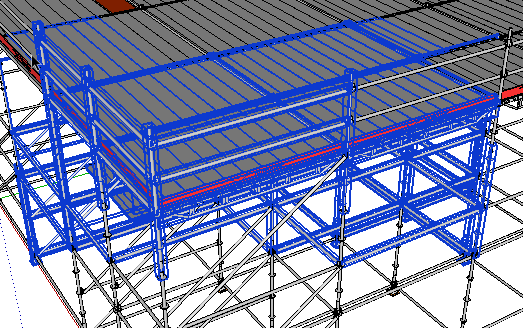
When i clic on the eye button:
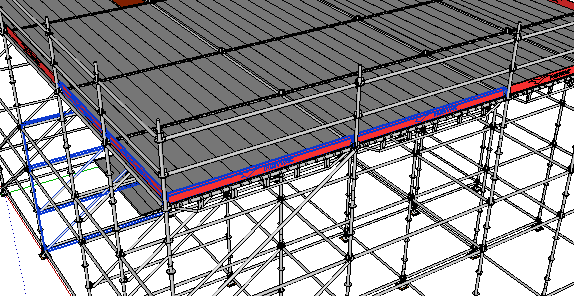
you can see that some components that were visible,have been excluded from the selection, and some others, which were not entirely visible, have been kept
Would it be possible to fix that?
-
Nice job. For those that don't wish to use the toolbar, could there also be another version in which the context menu would display an option to execute the script?
-
Finished fixing the component & group situation and will start on adding the context menu next. Another plus to adding context menu is that it will show up on keyboard shortcut list.

Thanks for feedback!

-
[pre:12acadvw]Authors:: Renderiza
Plugin Name:: iSelect
Version:: 1.0.1
Date:: 11/6/2013
Cost:: Free[/pre:12acadvw]
iSelect v1.0.1 is now available for download.
%(#909090)[What is new:
- Group & Component selection is fixed
- Context Menu Added (right click > iSelect)
- Add keyboard shortcut
How to set keyboard shortcut:
Window > Preference > Shortcuts > Function = Edit/Item/iSelect > Add ShortcutThanks for Feedback!
 ]
] -
Thank you.
-
Seems like a really, really!! useful tool.
But auto-install with sketchUp plugin manager (I even tried it twice) doesn't install it ?
Am I missing something, or is something missing ?
?
erib -
@erikb said:
But auto-install with sketchUp plugin manager (I even tried it twice) doesn't install it ?
Am I missing something, or is something missing ?
?Have you verified that your plugin folder's permission have full rights?
Just in case try auto-installing it from Extension Warehouse to see if that works.
-
Thanks for this plugin. I think it'll be very useful.
Erik, I just auto-installed it with the Plugin Store and it worked just fine for me.
-
Windows keeps being a mystery to me.

Not so long ago Tig mentioned the fact that being logged in as administrator not necessary meant you had full rights on every directory. So in order to overcome this he suggested all the usual directory's (sketchup, plugins,..) should all have this full admininstrator rights attributed to them. I don't recall anymore according to which plugin this was mentioned. BUT I then made sure all rights where given, and in the end the plugin worked. Seems that, for what ever reason (microsoft?) this now isn't anymore the case (altough all the other plugins work), for the plugin folder!
So again I changed the rights and "hoera !!" it works.
And may I say, fantastic plugin !!! So often when moving things (even after checking in x-ray mode) you missed a face of a vertex in the background and therefor messed up your model whit out noticing it. And when you found out later there is so much correction to be done (or some times it is virtual impossible timewise).
So

 for this great plugin. (not to mention some other great plugins you made) Thanks,
for this great plugin. (not to mention some other great plugins you made) Thanks,
erikB -
Really usefull.
what do you think about a plugin that can do following:
i have an object with inner and outer faces. i would have a plugin that select only outsidefaces.
look here
http://sketchucation.com/forums/viewtopic.php?f=323&t=38493
scroll down to
http://sketchucation.com/forums/viewtopic.php?f=323&t=38493#p340407
thankyou for this plugin
dean
-
@renderiza said:
[pre]Authors:: Renderiza
...
[*]Group & Component selection is fixed
...
[/color]yes
it works better, thank you...
there seems to be still some problems
selection from top
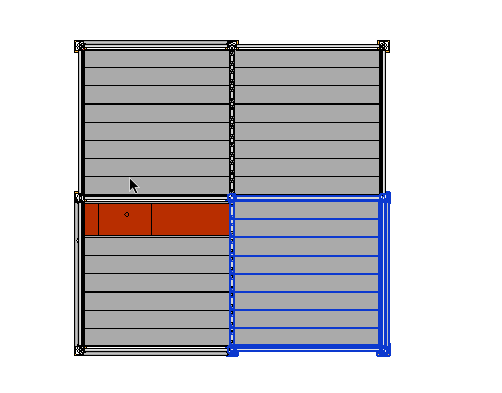
this is what is selected from another point of view
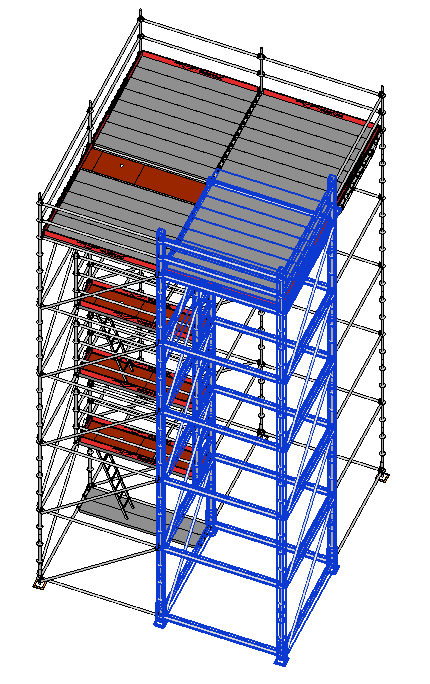
after clicking on "iselect" button, some columns remain selected
as i understand the rule (a component which is not totally visible is excluded from the selection), this shouldn't happen, no?
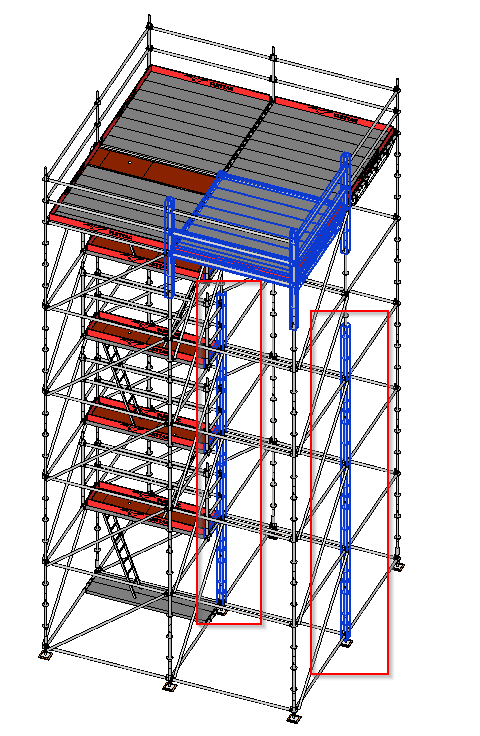
-
Seems there is a glitch!

Each 3d block is a group! I select in side view!
Seems don't works when I all select 1 or all select 2 from left to right or right to lerft!

All stay selected after click the black eye!(in perspective or parallal projection)

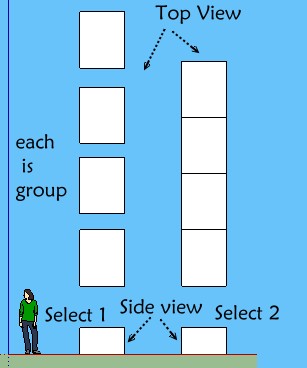
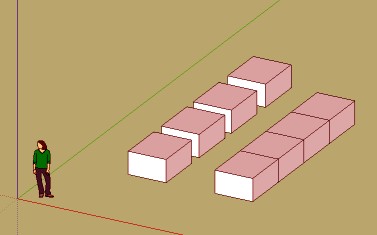
-
@renderiza said:
[pre:1w1z3q12]Authors:: Renderiza
Plugin Name:: iSelect
Version:: 1.0.1
Date:: 11/6/2013
Cost:: Free[/pre:1w1z3q12]
iSelect v1.0.1 is now available for download.
%(#909090)[What is new:
- Group & Component selection is fixed
- Context Menu Added (right click > iSelect)
- Add keyboard shortcut
How to set keyboard shortcut:
Window > Preference > Shortcuts > Function = Edit/Item/iSelect > Add ShortcutThanks for Feedback!
 ]
]i use Iselect 1.0.1 to select components, but sometimes i forget to clic on the plugin button after selecting to filter them
i wouldn't forget if the filtering was automatic after selection
so would it be possible modify the order of operations, and embed your plugin in a "filtered selection" tool:
you click on the button corresponding to "filtered selection"
you select
and only then "iselect" is launched to filter the selectioni tried to add some lines of code to yours to do that, but after calling the native select tool, everything stops ...
-
Hi,
does someone use it under SKP 2015. I can't get it to work

-
Hi!
As you can see in the attachment, it also deselects some of the front, visible faces. The problem appears when softened edges come into play.
I also told this in Extension Warehouse.
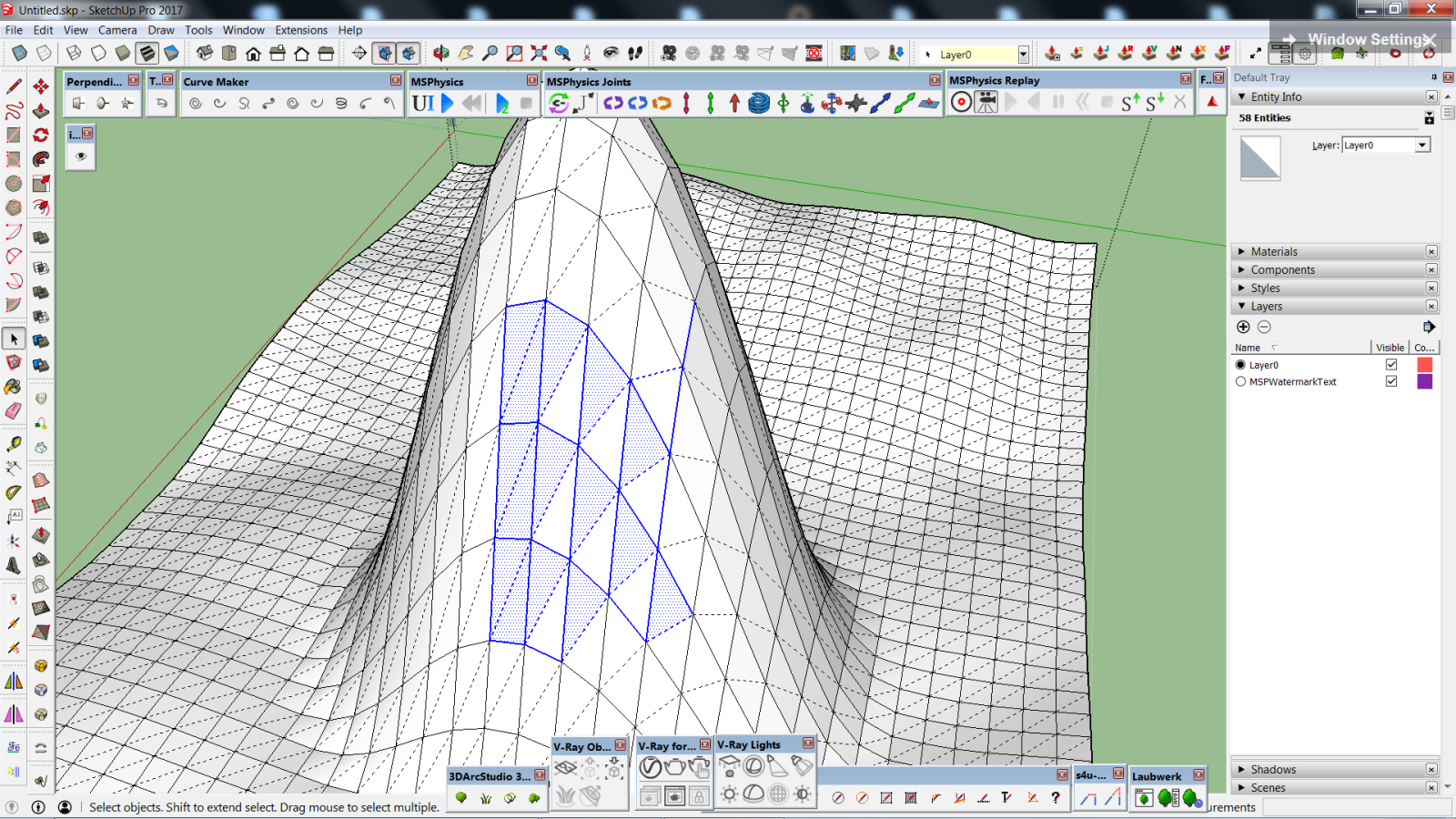
-
@renderiza said:
@einstein said:
As you can see in the attachment, it also deselects some of the front, visible faces. The problem appears when softened edges come into play.
Hi,
I have updated the code of 'iSelect' and the new version 2.0.0 is available at the following link...
Also, I'll appreciate more feedback so I can improve iSelect even more.
Note: I am charging a small fee for the plugin to help me spend more time making SketchUp Extensions.
best regards,
Renderizai tried version 2
still have problems
Error: #<RangeError: float Inf out of range of integer>
C:/ProgramData/SketchUp/SketchUp 2017/SketchUp/Plugins/MiSU_iSelect/MiSU_iSelect_loader.rb:98:in `*'selection is not filtered
-
@renderiza said:
@einstein said:
As you can see in the attachment, it also deselects some of the front, visible faces. The problem appears when softened edges come into play.
Hi,
I have updated the code of 'iSelect' and the new version 2.0.0 is available at the following link...
Also, I'll appreciate more feedback so I can improve iSelect even more.
Note: I am charging a small fee for the plugin to help me spend more time making SketchUp Extensions.
best regards,
Renderizasomething is missing?
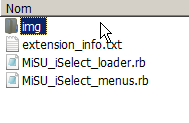
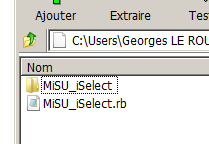
i don't see the code that is supposed to do the job
-
Hi,
Can you provide an attachment of the SketchUp model you are trying to use?
What version of SketchUp are you using?
Can you install the plugin?
Does it work on some faces?
Are you trying to detect Groups or Components?
I'll try to find out how to solve your issue.
Best regards,
Renderiza -
@renderiza said:
Hi,
Can you provide an attachment of the SketchUp model you are trying to use?
What version of SketchUp are you using?
Can you install the plugin?
Does it work on some faces?
Are you trying to detect Groups or Components?
I'll try to find out how to solve your issue.
Best regards,
Renderizasketchup 17
it works in some circonstances
trying to detect componentshere is the example that fails
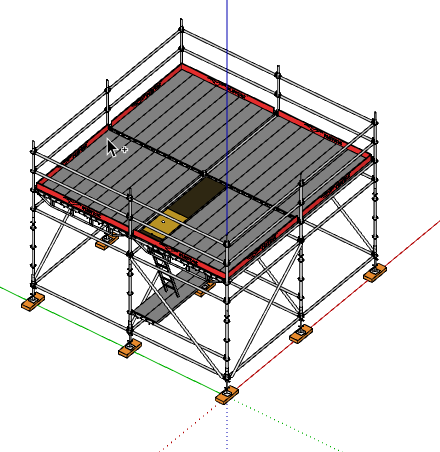
top view
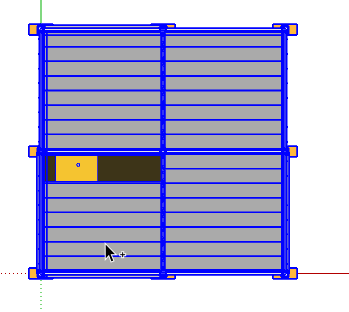
"Error: #<RangeError: float Inf out of range of integer>
C:/Users/.../SketchUp 2017/SketchUp/Plugins/MiSU_iSelect/MiSU_iSelect_loader.rb:98:in `*'"now i admit this is not a usual case
most of the time it works pretty well -
Hi,
Now that I have your SketchUp model I am receiving the error you mentioned. I'll work on fixing it soon.
Thanks
Renderiza
Advertisement







