HDRI problem Thea render
-
uncheck background in the environment tab.
if you are talking about the ground plane the car is on, just delete.
I hope I'm telling you the right thing. -
@usen said:
How do I uninstall in the picture plane?
 Thanks.
Thanks.
Not sure what you are asking for is what you are pointing at, looks like you want to make that plane a shadow catcher, nor do I understand what the problem with the HDRi is as your arrow points to the ground.
To fix the floor, make sure it's painted with a material (any) then using thea tools open the editor (material editor) clear material then select shadow catcher.
-
Thank you, but it's not like I want to shadow

-
@usen said:
Thank you, but it's not like I want to shadow
Can you elaborate...?
How do you want it to be...?Based on the hdri you've used, I think the shadow looks as it should...
-
I can not do the same thing this video, I'm not doing shadow


-
I'm not sure that your hdri has the best quality...

I can only encourage you to try this scene, where you can take learnings from the material settings etc...
(NB! please note the file-size is 83Mb, because it also contain a free hdri...)With the scene you should be able to get a render similar to this if you're using the latest Thea4SU plugin...

-
Thank you very much for your concern, I'm trying.

-
Tomasz used frontal projection with his scene
quick tut:
Setup you scene with the car on a plan add the hdri,
scale the plane so it reaches the horizon
Hide everything and render the scene, save the image
unhide everything
add the previously rendered image to the plane
open the thea dialog and double click on the image
set the diffused slot projection to frontal
close the mat lab
do a test render, you'll find the background is slightly darker, set the background intensity to about 1.7, you may need to fiddle about a bit
thats it

Here's the Thea version as a pack file, I don't have the SU file on this laptop
pack file -
not in the same way as in sketchup shadow thea?

-
@usen said:
not in the same way as in sketchup shadow thea?
You're mixing things up...
Please remember that the hdri will also be a source of the illumination...Please take the advice Nigec have provided...

-
If you want silhouette shadows is Thea, using frontal projection is the way to do it. But if simple "attaching" a model on a HDRI is enough then using shadow catcher is must.
-
No you don't use a shadow catcher at all, it uses the actual geometry with a texture
here's a SU version
Su fileyou can also add bump, and reflections, but you need to use masks
-
-
Hi Nige and welcome.


-
Thanks massimo, I've been lurking for years so I thought it was a good time to say something!

-
Frederik can you pls upload it again the scene with HDRI with the beetle car I want to learned it. tnx
-
@rhed037 said:
Frederik can you pls upload it again the scene with HDRI with the beetle car I want to learned it. tnx
Sorry - but after almost two years, I don't have that scene any more...

What exactly is it you want to learn...?
How to setup a scene in SU with a shadow catching material...?
Or...?!? -
i have same problem of the hdri when i render the shadow is not visible to the scene can you pls uplaod any model and ready to render in thea so that i can check what is wrong in my scene and follow your settings tnx
-
@rhed037 said:
...can you pls uplaod any model and ready to render in thea so that i can check what is wrong in my scene and follow your settings tnx
Attached please find a very simple model with some spheres...
THe render was complete in 16 seconds using the BSD preset...I've used the "Harbor 3" hdri from the HDRI Hub IBL package, which is free to download for registered users...

Hope this can help you further...?!?
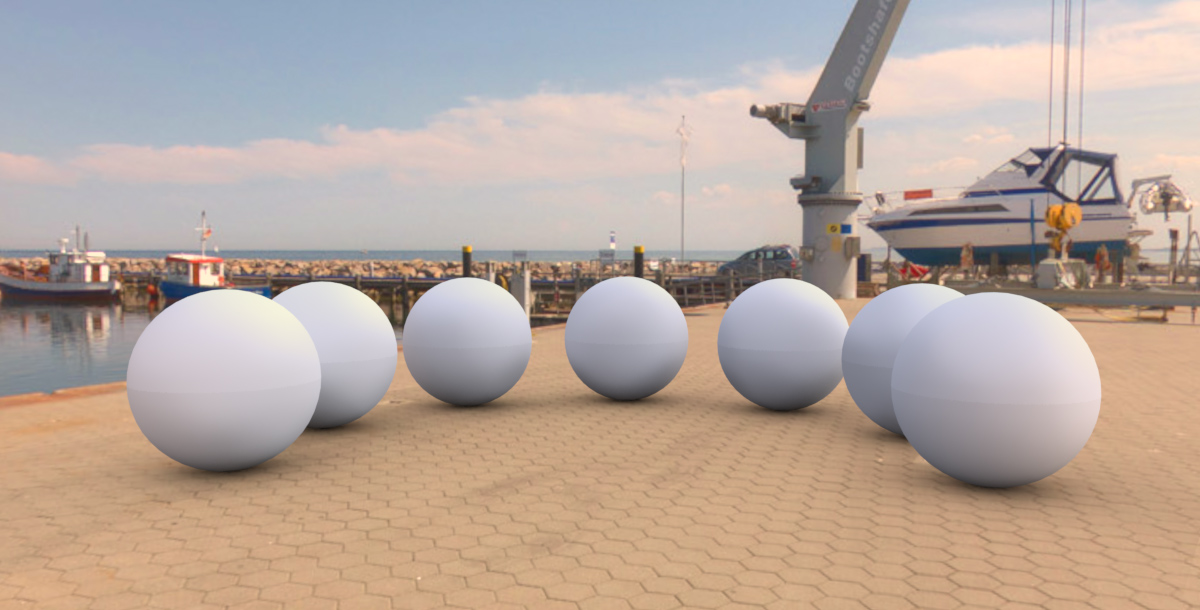
Advertisement







