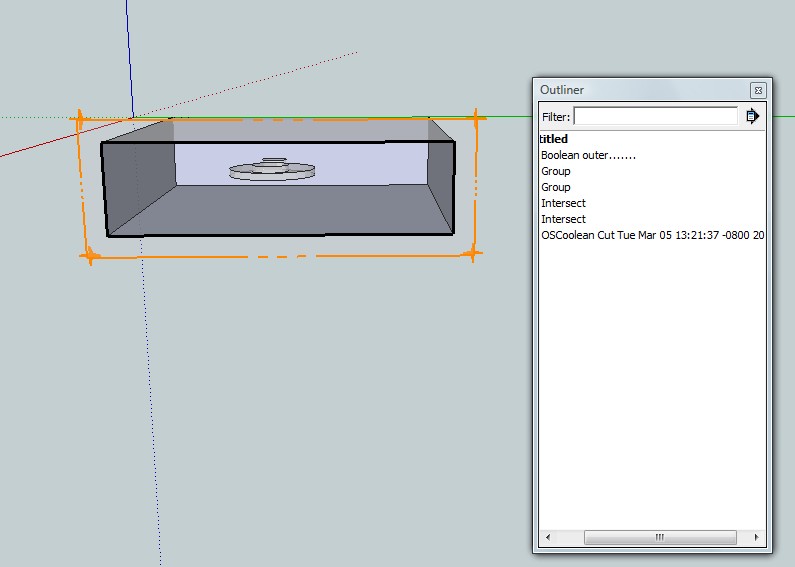[Plugin] Boolean--OSCoolean (Dec 2013) for SU 8 up free ver
-
Just make a post in the thread for the plugin.
(I gave Fredo a nudge to look at this thread this time.)
-
@matsambu said:
How does one report errors like these? Or, if you don't mind, can you reprt it on my behalf?Also, is there anything I can do on to fix it?
I just made a fix to 000_AdditionalPluginFolder, as version 3.1a
See this post for downloading.
Thanks to Thomthom and Dan Rathbun for signaling and providing solutions for fixing the issue
Fredo
-
Hello All,
In my hands, OSCoolean generates the intersection between two overlapping cubes. But, OSCoolean does not generate the intersection between the two solids in the attached file. Is my "wing" just too complex? The "wing" is a CurviLoft output. Any reason to believe the solid tools in SU 8 Pro, or other non-free tools, would succeed?
I appreciate everyone's patience. I am a beginner.
Thanks!
Andrei
-
My v8Pro Solid Tools managed it OK, although some faces were reversed, but fixable...
If there are any tiny facets in the objects/results you can get issues...
-
TIG, thank you very much for that information.
-
Hi,
is this plugin still maintained by anybody?
I would like to know if it is possible to substract an capsulated group from the surrounding one ...
For example by selecting the groups through the outliner (this doesn't work).Or does anybody know of a manual way to do that?
Many thanks in advance!
Moin,
Jörg -
Make your groups components copy them outside with paste in place, substract and delete
-
Hi Gilles,
thanks for the quick reply ...
But I don't get it ...
'copy them outside with paste in place' seems quite paradox to me ...
Could you pls. explain again?
(slowly)
Many thanks!!!!
Jörg
-
What I understood it that you have a group inside another and you want them to substract.
So making them components allow you to make copies and place those copies(instances) in a context they can interfere with each other.
Paste in place make you sure their respective positions are good.
Procede the boolean operation, then delete them the instances have been modified. -
Forget what I said before about components, this plugin only works with groups
-
Hi,
thank you anyway!
I tried adding an 'object' to the inner group that is not encapsulated ...
So I have some kind of selector.But this doesn't work either

Any other suggestions?
Thanks!
Jörg -
But if your two groups are nested at the same level doesnt' it work?
-
I made some tries and it seems that subtract fail and sometimes crash with two copies of the same group.
could your share the model at least the two groups in their context?
-
Hi,
attached is my testenvironment ...
Have fun!
Jörg
testenvironment for boolean substraction of encapsulated group
-
I think I got you!
There is no possible intersection between those two groups: the little one is floating inside the big one, no face intersecting.
Just select them, explode and group you get a solid group.
-
Also, I don't know if it's important for 3D print (if want to print) but i should reverse the faces of the "hole".
-
Hi Gilles,
thank you!
That was too easy (as so often
 )
)Best regards,
Jörg -
You're welcome.
-
Hey joergber
I have some insight
with the help of section plain
the [Plugin] Boolean--OSCoolean (Oct 2010) for SU 8 free ver will works@unknownuser said:
by joergber » Yesterday, 6:26 am
Hi,
I would like to know if it is possible to substract an capsulated group from the surrounding one ...Yes
The smart author gives you both outcome combine and minus as shown above
most of the time you need a inersection to minus a object with another object
but in your special case use section plain so you can make a groups of box- inside object
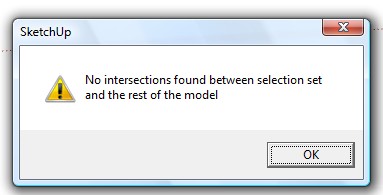
and a manual way to do that?
is just delete the the inside group object
wait a min you say it the the inter combine you want
well manual way uses outliner to put inter object inside outer object group (then explode inter)@unknownuser said:
by gilles » Today, 2:22 pm
Also, I don't know if it's important for 3D print (if want to print) but i should reverse the faces of the "hole".
oh yes reverse
"Many thanks in advance!"
your welcome
Dukejazzz -
Hi!
I know this has been out for awhile, but I used it the other day and it's awesome!!! Thank you Oscar!!!
Jo

Advertisement