How to create a Mask in Layout
-
What do you mean, "what do you do?" What would you do? Could you post an example?
-
You could us Fog in SKP scene-tab or a Style with depth-cues - to show them feinter.
You could use a SectionPlane in the SKP scene-tab to hide everything towards the back of the model.
You could make a large white grouped vertical face on a special layer that's only on in that scene-tab, locate it to obscure the back of the model.
Or a shaped mask face overlaid in LayOut to hide them, or even made edgeless and translucent to show what's behind feinter.There are many ways to achieve different effects - you choose or invent one that does what you want...

-
Thanks tig. Very helpful.
-
Penumbra,
In common elevations, one should be able to see background elements of the building. Here is a masterful use of fog by Sonder, in SU and LO:
.http://sketchucation.com/forums/viewtopic.php?f=12&t=15911&p=374990#p374467
Peter
-
Thanks Peter, i find fog difficult to control but once is setup right, looks great.
-
@penumbra said:
Thanks Peter, i find fog difficult to control but once is setup right, looks great.
I find it difficult to use as well, likely operator error on my part.
-
Use [and update] scene-tabs, styles etc to 'remember' your settings for fog, layers etc
-
Fog is really easy to use. I set it up always in SU saved to the scene. Once you understand how the two arrows work, it is really intuitive. I like to think of the two as - right arrow = overall fog thickness - thicker as you slide to the left. Left arrow = fog depth from view point to your model - gets thinner as you slide it towards the right arrow.
I wish the fog in my brain were so easily controlled.
-
@unknownuser said:
Fog is really easy to use. I set it up always in SU saved to the scene. Once you understand how the two arrows work, it is really intuitive. I like to think of the two as - right arrow = overall fog thickness - thicker as you slide to the left. Left arrow = fog depth from view point to your model - gets thinner as you slide it towards the right arrow.
I wish the fog in my brain were so easily controlled.
Do you need a separate style anytime you change the arrows? Or is it remembered per scene like the shadows?
-
@bmike said:
Do you need a separate style anytime you change the arrows? Or is it remembered per scene like the shadows?
Per Scene.
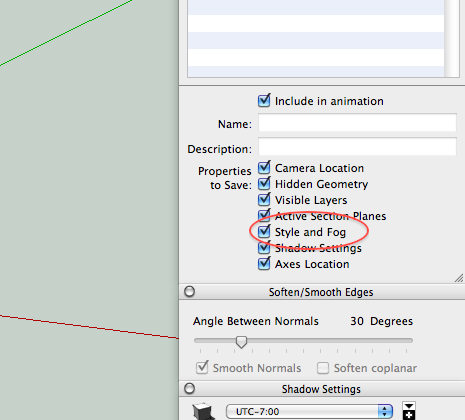
-
Yes, it saves with the scene when updated after adjustment.
Advertisement







