[Plugin][$] Vertex Tools
-
"You can get to the quick-select (little circle) very quickly by deselecting. Either use the menu item, a shortcut, or just click in empty space."
(what happened to being able to identify this as a quote?)
I'm sorry, but I don't understand this at all.
-
Deselect what?
-
Using menu items requires one or more extra clicks
-
Empty space where?: in the icon bar?
-
-
@pbacot said:
My setup here doesn't have a mouse that works like that, so I got in the habit of just using "O". Didn't know it mattered. Thanks
The two methods of orbiting works quite differently, the middle mouse button return to the active tool. It's a very quick method of navigating a model - I'd recommend it to anyone that they get a mouse with a third mouse button (mouse wheel). Mouse wheel is the best, because then you zoom and orbit with the wheel.
-
@bob james said:
Deselect what?
Deselect any selected vertices.
@bob james said:
Empty space where?: in the icon bar?
When in select mode, click anywhere in the viewport where there isn't a vertex. This will clear the selection - like the native selection tool.
@bob james said:
When I tried the shortcuts they got all mixed up with the standard SU shortcuts ("M" for move, etc.). The manual said that once in VT the shortcuts would not get confused with the standard ones. Not so in my experience.
When you pressed M - the native Move tool was activated? Then it sounds like you did not assign the M key to
Vertex Tools > Move.
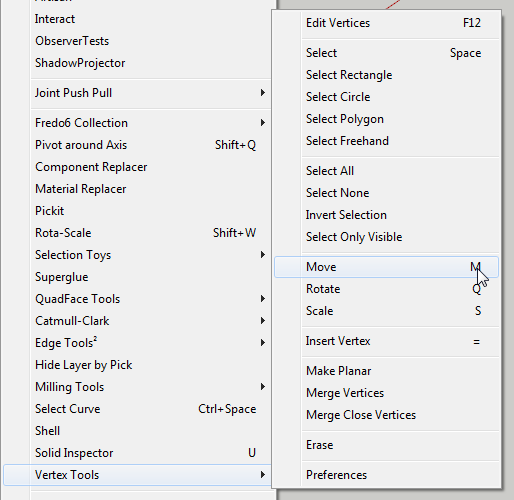

Did you do this?
@bob james said:
Sometimes I wanted to start out with the gizmo. If there were a gizmo icon I wouldn't have to right-click and unhide the gizmo. And then hide it again.
A Gizmo toggle button sounds like a good toolbar button to have. Agree.
(Meanwhile you can assign a shortcut to the Gizmo toggle.)@bob james said:
Some times I wanted to start out using the "little circle". If there were a "little circle" icon I wouldn't have to [right click, set "select none", click the move icon] to get it.
The "little circle" isn't a separate tool. It's just like the native Move tool where you can pick individual vertices if you have nothing selected. The circle is just for an extra visual clue as I felt it was easier to pick vertices. I'd rather not add a separate button that compounds "Select None + Active Move Tool" as I fear it might be confusing people to think it's a separate tool - and it'd add even more visual elements to the screen.
My own workflow - in Vertex Tools and in native SketchUp is to use keyboard shortcuts to deselect. I use selection functions so often that they are the first shortcuts I set up.
-
That "Catmull-Clark" menu item sounds intriguing.
Care to tell us? -
@pixero said:
That "Catmull-Clark" menu item sounds intriguing.
Care to tell us?Nothing gets past you guys...

I must be careful in my screenshots.But in this case I have demonstrated the experiment:
From this point and onward in this thread:
http://sketchucation.com/forums/viewtopic.php?f=333&t=47691&start=15#p427396 -
I've totally missed that video presentation. Great work.
Now, is there anything we can do to persuade you to finish this and your nurbs plugin sometime soon? -
@pixero said:
your nurbs plugin sometime soon?
I am working on Bezier Surface now that Vertex Tools 1.1 is out. It'll get the main attention until I get something working there. Then I'll see what I do next.
-
Yes, sorry Bezier Surface was what I meant.
-
I love 1.1.4. Works great! Fantastic plugin.
Could you reveal what is "architect tools" for? And when will it be released?
-
@smicha said:
Could you reveal what is "architect tools" for? And when will it be released?
It's the updated version of Plan Tools. I've promised to release it very soon - a while ago.

-
I'm playing around and want to select only some vertices from the front. I know the options "ignore backfaces" and "select only visible", but I'm not able to achive the desired selection...?
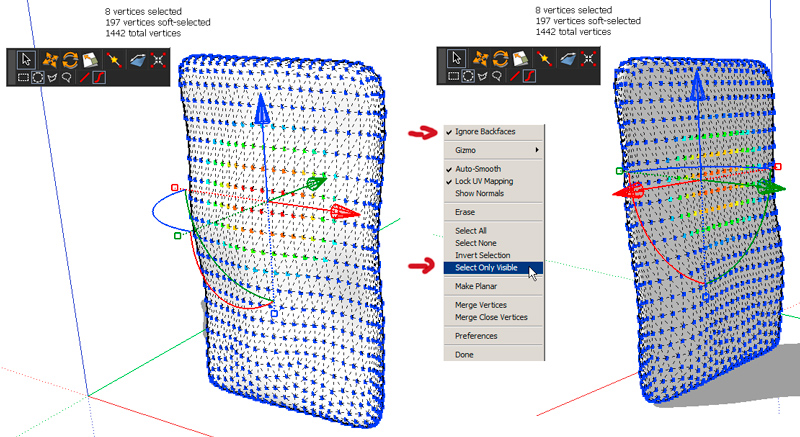
-
I've run across the same thing and wasn't sure what to think about it.
-
I've played a little more and noticed, that it depends on the soft radius: 30cm only selects front vertices, with 40cm the back vertices are selected too...
-
@cotty said:
I've played a little more and noticed, that it depends on the soft radius: 30cm only selects front vertices, with 40cm the back vertices are selected too...
Here are some variations...
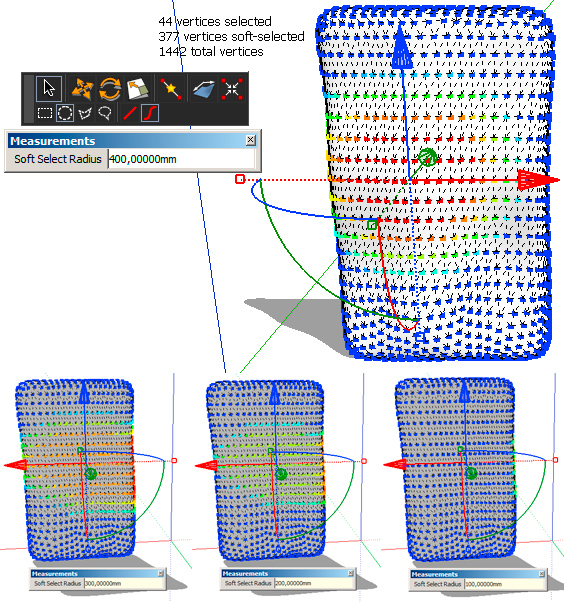
-
Ah, yes. Soft-selection is affected by proximity of the selected vertices - not connected distance. I have it on my list to implement a soft-selection that acts upon connected distance that would have solved your problems in this particular case. Unfortunately that doesn't help you now.

-
nice! i was here to do the same exact request because i just modeled an hanging cloth and found that having an option of "only connected" for soft selection would be really cool.. i know 3dstudio max has a sort of cloth simulator, but i find 3dsmax is.. how can i say.. a "bit more expensive" than your tool..

oh.. and "merge to point" rules!!! go for it!
-
would putting part of the model on a different layer and hiding it help to get only one surface's verts?
-
@thomthom said:
Ah, yes. Soft-selection is affected by proximity of the selected vertices - not connected distance. I have it on my list to implement a soft-selection that acts upon connected distance that would have solved your problems in this particular case. Unfortunately that doesn't help you now.

No (urgent) problem because I'm only playing around

Should a "Select only visible" does help anyway to reduce the selection?@unknownuser said:
would putting part of the model on a different layer and hiding it help to get only one surface's verts?
Yes, a selection with no soft selection (r=0) and grouping these vertices for soft selection is a workaround...
-
@unknownuser said:
would putting part of the model on a different layer and hiding it help to get only one surface's verts?
I was about to say no - but then gave it a second thought and tried it. And yes, it works. Hiding the geometry you don't want affected will prevent them from being affected by soft-selection.

I think I might have to add that to the FAQ. Nice trick.@cotty said:
Should a "Select only visible" does help anyway to reduce the selection?
No - it would only effect selected vertices - not the soft-selection. -
Just grouping the faces on the far side protects them--or am I missing the point?
But you have to be sure your operation doesn't affect the boundary vertices or you'll have trouble getting the shape back together again.
Advertisement







