Can this be done in SU?
-
Hi Guys,
I've been working on a model that needs a espresso cup in the scene ( Guess what it is
 ). I've been breaking my head the past couple of hours trying to figure out how to join the ear to the cup. I've tried intersecting and then use round edges but I can't seem to get the geometry clean. I'd love some tips or pointers on this one.
). I've been breaking my head the past couple of hours trying to figure out how to join the ear to the cup. I've tried intersecting and then use round edges but I can't seem to get the geometry clean. I'd love some tips or pointers on this one.Greetz Twan
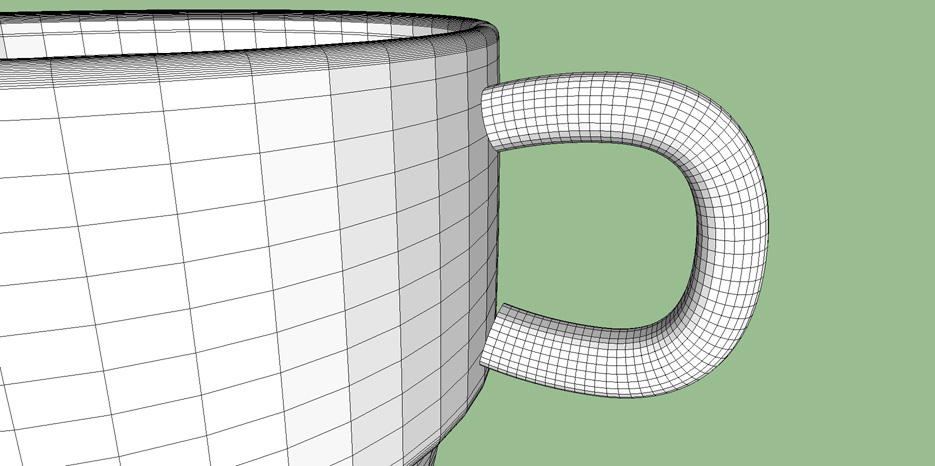
-
Ignoring the way the mesh looks in SU how does it look rendered?
There's a thread by Brodie that covers this intersecting issue.
http://forums.sketchucation.com/viewtopic.php?f=15&t=40347&hilit=Faucet
-
Assuming that the two parts are not 'solids' and/or you don't have v8pro to 'merge' them...***
Make the cup and the handle into two separate groups [or components] and ensure that the handle extends into the main cup's surface.
View > Hidden Geometty > ON
Edit the cup-group and Select All.
Intersect with Model.
Exit the edit.
The handle will have formed additional lines on the cup's surface.Edit the handle-group and Select All.
Intersect with Model.
Exit the edit.
The cup's surface will have also made extra lines around the handle.Edit the cup-group, chances are the handle will obscure some geometry...
View > Component Edit > Hide Rest of Model > ON...
Now you can see all of the cup's geometry...
Select + Delete / Erase the unwanted parts where the handle penetrates the cup's surface.
Exit the edit.Now edit the handle - this time the cup should not visible visible and you can see the unwanted parts of the handle that are inside the cup.
Erase the unwanted parts of the handle.
Exit the edit.Now you have the two groups for the cup and handle, with their geometry neatly trimmed.
To combine them together explode these two groups so they merge.If the two parts were already 'solids' then the new geometry [when [re]grouped] should again be 'solid'.
***If you have v8pro and the objects are solids and they intersect the 'solid-tools' have options to merge them into one without the longhand method I've outlined...
-
If the intersections lead to very small edges and/or faces, you can try to scale the model (e.g. x1000) before the intersections...
-
I think twan is looking for a filleted connection.
[edit]..
maybe something like this?
[it's just an exploratory go at it.. too fast/confusing to explain at this point.. if it's what you're after, i can maybe explain it in a simple manner.. and draw it more cleanly
 ]
]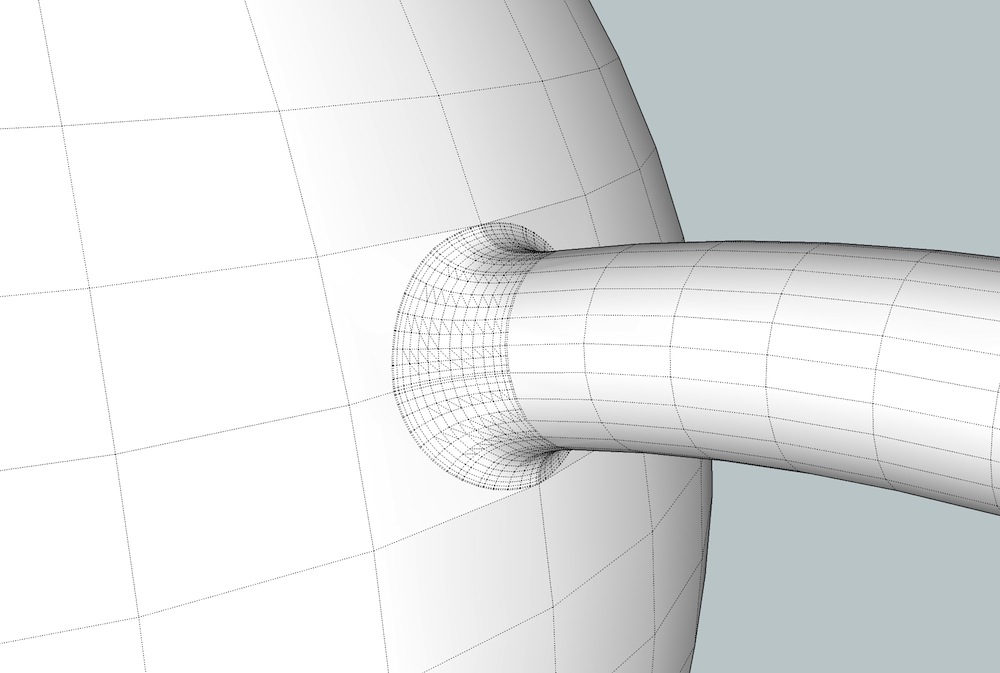
-
- Tools on surface
- arcs
- Curviloft (Skinning)
...
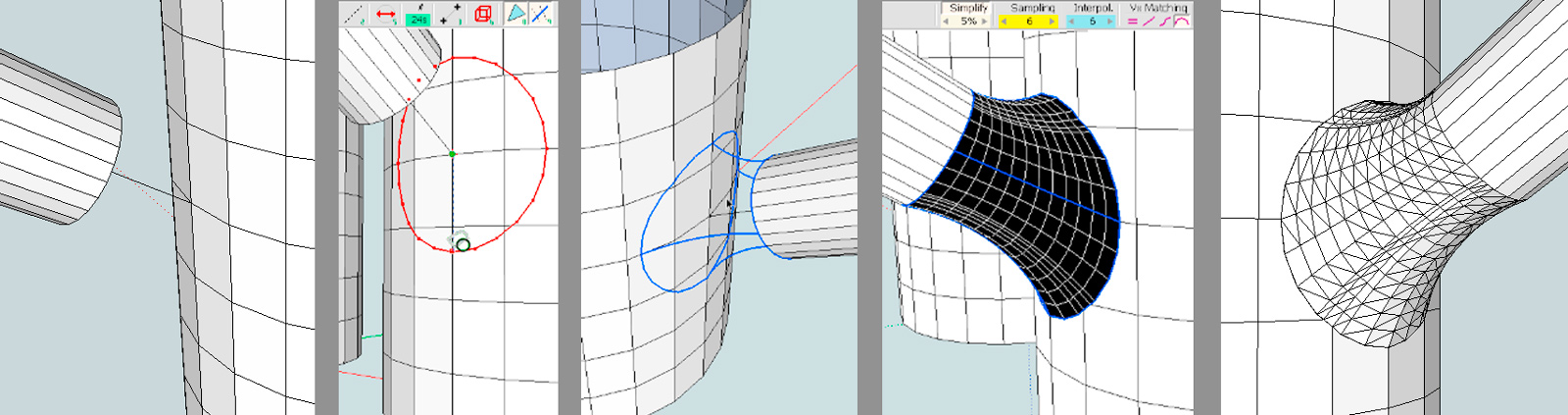
-
right.. sort of similar to what i did except i used bezier splines instead of arcs & tools on surface
-
Jeff is right. i'm looking for a way to fillet the edge. Curviloft might be a option. I hadn't thought of that. going to give it a try.
-
@cotty said:
- Tools on surface
- arcs
- Curviloft (Skinning)
...
[attachment=0:26kuj4gg]<!-- ia0 -->espresso.jpg<!-- ia0 -->[/attachment:26kuj4gg]


-
Once you have made 'square' junctions for the cup and handle [as I set out using Intersect etc] then you could use RoundCorners [Fredo] to make the rounded 'fillet' of any desired radius [there are several threads about making 'weld-fillets' for metal tubular structures that way].
Also as has been said, to avoid small facet issues scale it up x1000, to do the round-filleting before scaling back down again... -
Very nice suggestions, leading to terrible topology.
Don't try it if some real displacement gonna happen.
For exactly the same reason don't import it in zbrush or sculptris.There's only one decent way to model such things and it's not supported in SU.
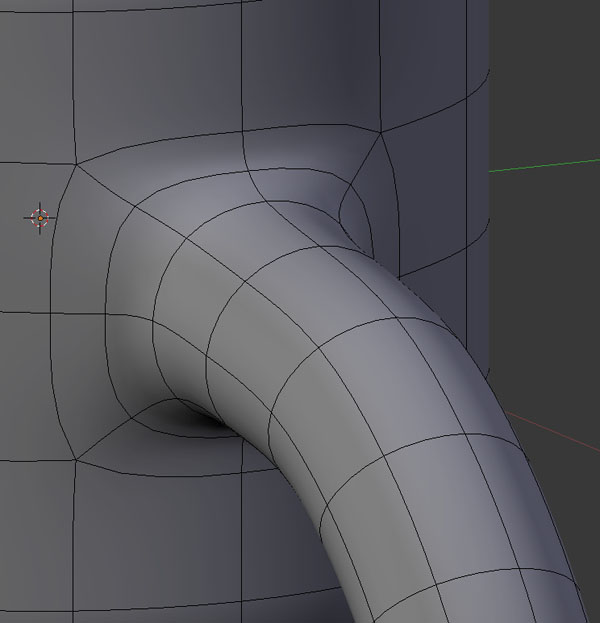
-
@michaliszissiou said:
There's only one decent way to model such things and it's not supported in SU.
...yet!

-
Well, I tried with artisan,
Not practical though.
Subdivisions based on quads is missing. (catmull-clark)
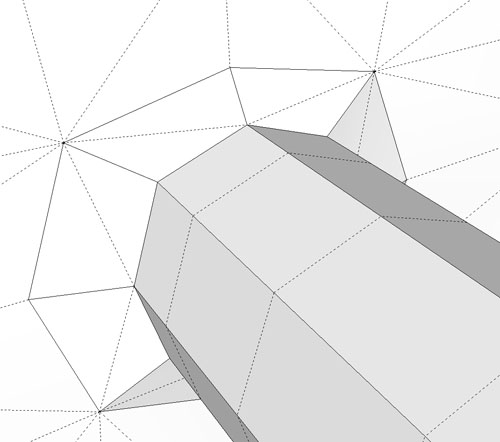
-
Thanx for al the good tips and feedback. I know that this can be better done in another app like MOI, Blender or 3dmax, and I've tried modeling it in blender. eventually I wil get it done in Blender but My modeling skills and speed are very poor with blender. I just want to do this in SU where I know all my shortcuts and where modeling is very intuitive.
Greetz Twan
-
Yeah, blender.
Don't forget to delete possible internal faces (non manifolds) and ctrl+N for normals.
@unknownuser said:
...yet!
What do you have in mind thomthom?
-
@michaliszissiou said:
@unknownuser said:
...yet!
What do you have in mind thomthom?
http://forums.sketchucation.com/viewtopic.php?f=323&t=32810#p289240
-
@ThomThom: This is THE tool that wil make product modeling in SU a whole lot easier and cleaner. Especially since nowadays everything in design is beveled, smoothed and aerodynamic.
Don't know if it will be a part of the plugin you are working on but the ideal tool in my opinion is a plugin that lets you weld geometry together and the plugin calculates the best option to weld the geometry together automatically adjusting the geometry where the two objects meet. But maybe this is Utopia in SU. Hope that the work on the plugin is coming along nicely and that we may welcome this plugin to the sketchucation family soon
PS: I'm hoping to finaly model this espresso cup tonight. Will post the result when ready. Then maybe I can finaly finish the scene it's supposed to be in.
Greetz Twan
-
@ThomThom
This is a great work but what we need to model a cup of coffee is just box modeling. Meaning quads not tris. Just extruding, welding and subsurfing (catmull clark). -
@michaliszissiou said:
@ThomThom
This is a great work but what we need to model a cup of coffee is just box modeling. Meaning quads not tris. Just extruding, welding and subsurfing (catmull clark).Bezier Surface will let you create parametric Quad and Tri Surfaces.
-
@michaliszissiou said:
There's only one decent way to model such things and it's not supported in SU.
why not nurbs?
[edit]
here's another approach for keeping it in sketchup.. using the loft tool in curviloft.
Advertisement







