Generate face from closed spline object
-
Not sure what you really want but can use TGI3d plugin - mesh and for frame you could use 'tube along path' plugin
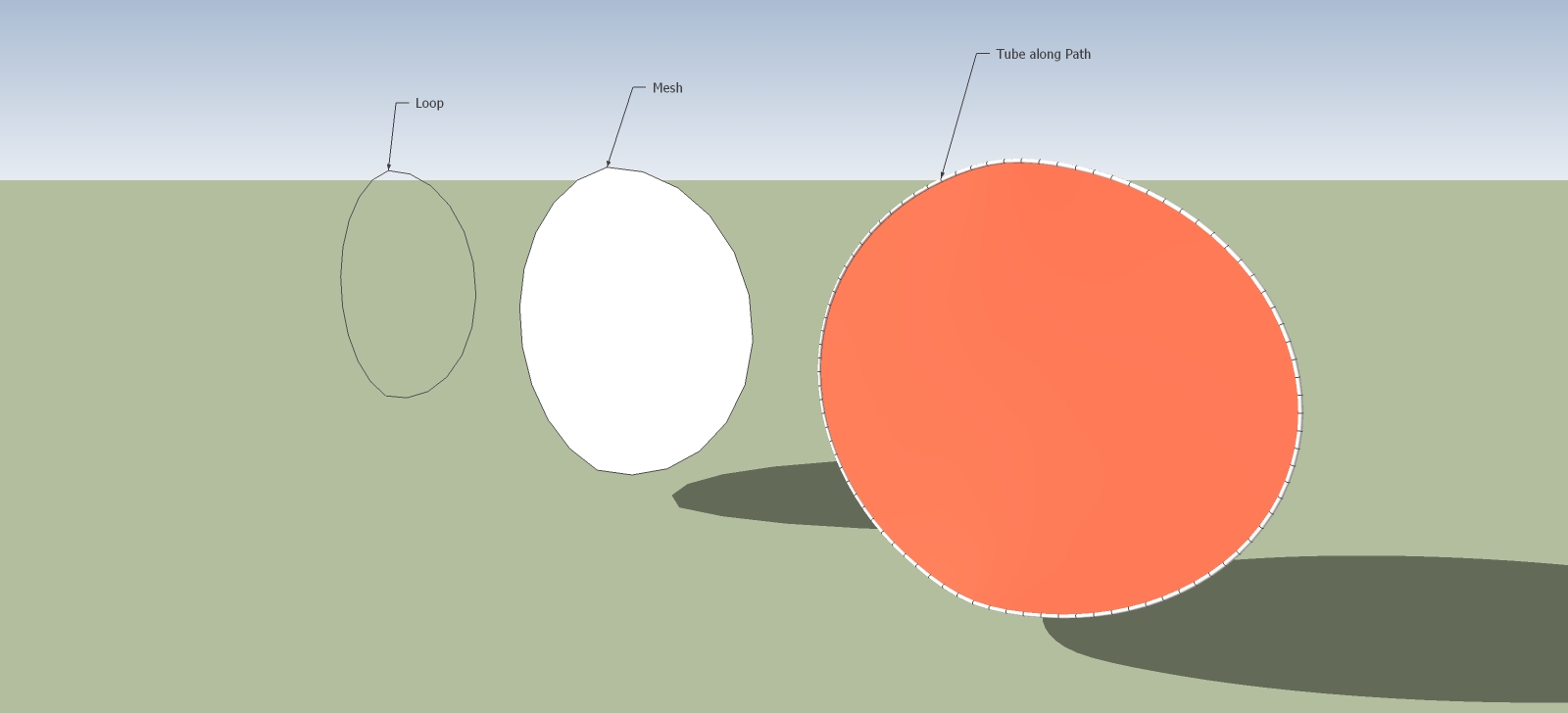
-
Try Fredo's great CurviLoft
http://forums.sketchucation.com/viewtopic.php?t=28586(Because the spline is not planar, is it?)
-
Didn't have any luck with curviloft afaik. I've attached the .skp incase you wanted a quick look.
-
@shpox said:
Didn't have any luck with curviloft afaik. I've attached the .skp incase you wanted a quick look.
Enjoy your pringle chips

-
@shpox said:
Didn't have any luck with curviloft afaik. I've attached the .skp incase you wanted a quick look.
I see - didn't work for me either.
I got something by using Sandbox Tools - From Countours. I had to rotate the shape 90 degrees to be parallel with the ground plane though.
-
@fuzzion said:
@shpox said:
Didn't have any luck with curviloft afaik. I've attached the .skp incase you wanted a quick look.
Enjoy your pringle chips

El Delicouso!
 Did you manage this with TIG 3d? Have to save up for that one. I used cleanup on both yours and thom thoms models. Both work but his has less faces so might go with his
Did you manage this with TIG 3d? Have to save up for that one. I used cleanup on both yours and thom thoms models. Both work but his has less faces so might go with his  Will show you how the render turns out
Will show you how the render turns out 
@thomthom said:
@shpox said:
Didn't have any luck with curviloft afaik. I've attached the .skp incase you wanted a quick look.
I see - didn't work for me either.
I got something by using Sandbox Tools - From Countours. I had to rotate the shape 90 degrees to be parallel with the ground plane though.
Genuis my man. Have to say, this is one of the best modelling communities I've been too. I've been working in max and it just isn't to same. I cannot get over the time factor and ease for sketchup. Thanks for the support

-
Uh, why does sandbox from contours work here? I tried it myself and it did, but I thought contours were by definition at the same elevation, not warped through Z as this shape is, either vertically or laid flat, where SFC works.
-
Sandbox from Contours makes a point cloud from all the vertices in the selection and triangulates that. It does not adhere to the edges. You can see that when you feed it contours from a steep terrain and there's few vertices, the generated geometry will often create faces that intersects the contour edges.
-
some other solutions
Bezier Splines
Ferrari
With Ferrari the PushPull Multiple can maybe problematic due the number of triangles!
It's more for a no coplanar closed curve! (tensile surface)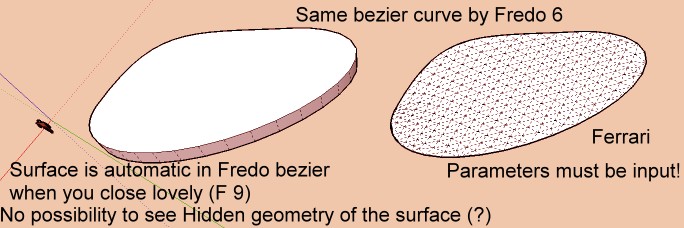
-
Thanks for the explanation. A case where the tool is more capable than the description? Certainly something like yours should be a part of the description, at least for me, if they would like to personalize it.
@thomthom said:
Sandbox from Contours makes a point cloud from all the vertices in the selection and triangulates that. It does not adhere to the edges. You can see that when you feed it contours from a steep terrain and there's few vertices, the generated geometry will often create faces that intersects the contour edges.
Thanks, Pilou. I will try those also.
-
I think Pilou used Ferrari to skin the loop
-
Help us out here, Pilou, re: fredo6 BZ. Did you re-draw it or transform it or what? If I convert it to classic I have no option to face it (and I get a slightly different curve). (I know there are two sets of icons; interestingly my Cadfather set does not show a what looks like a facing option (for 'dogbone' or 'tbone') which the standard set has.)
For that matter, please help with the ferrari plug as well. I used it once wit the default settings and the curve as drawn and I got something seemingly useless. I undid all the way but the tool was inactive.
-
@rich o brien said:
I think Pilou used Ferrari to skin the loop
OK, thanks, Rich. I'm hoping he'll wander back here to fill in the gaps.
OK, Ferrari, too performs differently on the flat, and seems to have some quirks, but it did do a nice job with default settings on the flat.
-
Soap Skin & Bubble works perfectly with the orientation as drawn. (Just skin, no bubble) Quick follow me to make the frame and Joint Push Pull to create the pane depth.
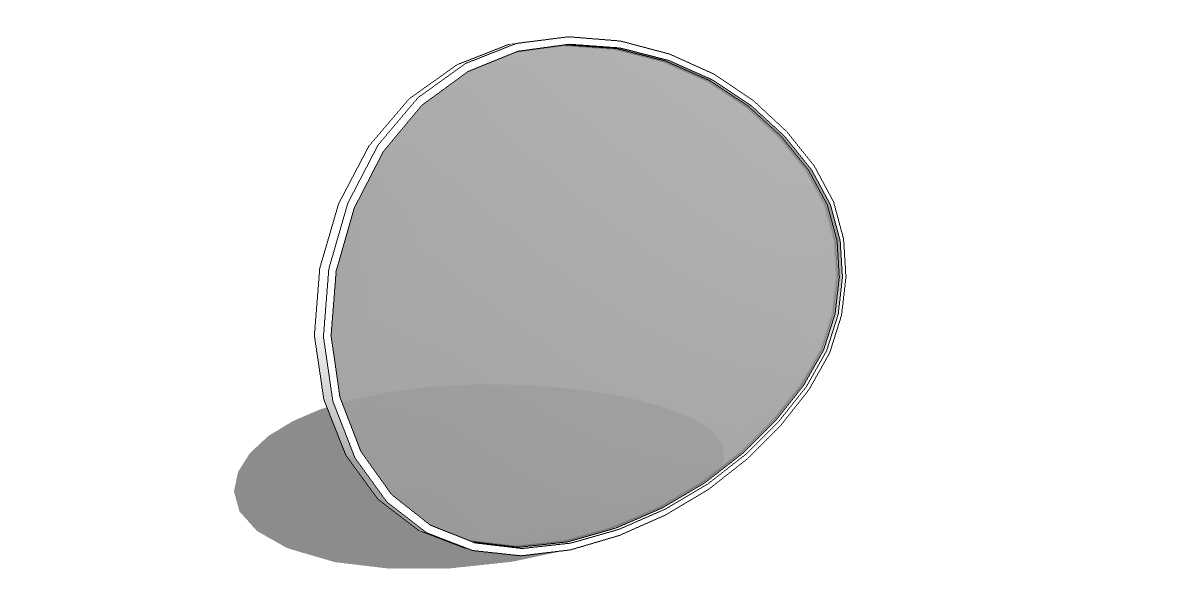
-
Neat. Looks good.
"Is it double-paned?" said the horse's ass.
-
So many ways to skin a cat.

-
@unknownuser said:
Did you re-draw it or transform it or what?
Sorry I had token the F-Spline of Fredo6, draw it and close it before the last click with F9
So Surface is automatically created!
That was for the left drawing

For the right drawing, I Copy Move only the curve (F-Splined) and calculate the surface with Ferrari!

That was very different methods
But there are again a mystery, how see the hidden lines of the surface of the F-Spline of Fredo6 method

We can see sides by a push pull but the "top" surface ? (Maybe a future DOh ? ) -
@unknownuser said:
But there are again a mystery, how see the hidden lines of the surface of the F-Spline of Fredo6 method
We can see sides by a push pull but the "top" surface ? (Maybe a future DOh ? )Isn't it a plane face?
-
yes

Advertisement







