[Plugin] FredoTools::ThruPaint - v1.3a - 20 Oct 16
-
Great update Fredo! This was my only issue with the tool. Now it is perfection!
-
@jorge2011 said:
fredo, thank you very much for this new update.
A query. Is possible to copy the material properties (rotation, scale, etc ...) and paste those properties to other faces?
You have the transfer UV mode, which allows to substitute a texture by another without changing the UVs.
Otherwise, if the faces are adjacent to the painted faces, just click and drag to extend the painting.
Fredo
-
@jorge2011 said:
A query. Is possible to copy the material properties (rotation, scale, etc ...) and paste those properties to other faces?
If the mesh is made out of Quads you can use QuadFace Tools to copy and paste UV mapping.
-
thank you very much
-
can be applied a methodology similar to native sketchup materials, using the "Alt" to copy the properties of a material?
-
@jorge2011 said:
can be applied a methodology similar to native sketchup materials, using the "Alt" to copy the properties of a material?
We cannot use ALT in scripts because when the key is UP it gives focus to the main Sketchup menu.
But I can do it on ShiftNote that you can also press the Enter key to sample the material under the mouse
Fredo
-
Fredo
I have updated as required Fredo Tools to 1.1n and Thru:Paint to 1.0n, however the Check Plugin for Updates still list the two programs as Fredo Tools as 1.1m and Thru:Paint as 1.0m.
Am I making a mistake, or is the new programs not registering correctly?
Thanks
Ken
-
Hi Fredo, i'm testing the last revision of ThruPaint 1.0n on Mac (OSX 10.6.8 & SU8) all works fine except that you say in the main post about Material Selector but i have found other problem the arrows don't work on Mac, it is not a big problem because i can introduce the values through the Measures or Visual Edition Mode.
Thanks for this great plugin!!
-
@oxer said:
Hi Fredo, i'm testing the last revision of ThruPaint 1.0n on Mac (OSX 10.6.8 & SU8) all works fine except that you say in the main post about Material Selector but i have found other problem the arrows don't work on Mac, it is not a big problem because i can introduce the values through the Measures or Visual Edition Mode.
Thanks for this great plugin!!
Oxer,
Did it work in previous versions?
Or other Mac OS versions?Thanks
Fredo
-
@unknownuser said:
Oxer,
Did it work in previous versions?
Or other Mac OS versions?Thanks
Fredo
No, it doesn't work in previous version.
I haven't probed other Mac OS versions. -
This is really great, thank you for fulfilling my request!
It works great, just how I wanted it to. [[Just one small thing: It would be perfect to me if the "sample material" tool could also adopt the scale of the sampled material.
I hope I don't bother you with my daydreams... ]] edit: never mind, it works perfectly!
]] edit: never mind, it works perfectly! 
-
@oxer said:
No, it doesn't work in previous version.
I haven't probed other Mac OS versions.Oxer,
Strange because it works for some other Mac users
Could you type in the Ruby Console
- VK_DOWN
- VK_UP
- VK_LEFT
- VK_RIGHT
Thanks
Fredo
-
This is the result in the Ruby Console:
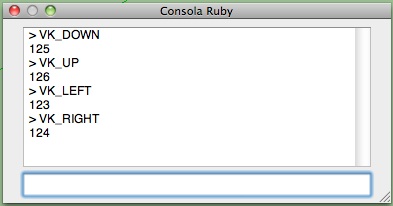
-
Thank you Fredo for this nice Plugin.
I have a problem
I have a Mac 10.6.8 and I cannot transform the texture. I tried all 3 ways you mentioned but they did not work.
-
@moghamdi said:
Thank you Fredo for this nice Plugin.
I have a problem
I have a Mac 10.6.8 and I cannot transform the texture. I tried all 3 ways you mentioned but they did not work.
Could you open the Ruby console and see if something is displayed.
It seems that the Arrows don't work on all Mac, but the VCB and Visual Editor should normally function correctly.Thanks
Fredo
-
@oxer said:
This is the result in the Ruby Console:
[attachment=0:23qhhc8q]<!-- ia0 -->Ruby Console.jpg<!-- ia0 -->[/attachment:23qhhc8q]Oxer,
Thanks. Interesting to see that the value may be different depending on the Mac versions (on the Mac I have access to, VK_DOWN = 63233
Anyway, ThruPaint only use the symbolic constant value VK_DOWN and therefore should not be impacted by the internal value of the Arrows constants.
It seems also that several Mac users don't have any problem with the Arrows on Mac.
Just in case, could you type in the Ruby Console
Traductor.new_check_key(VK_DOWN, 0, 0).Also, when you try to exercise transformation by arrows on texture, could you leave the Ruby console open to see if an error message is displayed. Also, make sure that the focus is on the Sketchup window when typing the arrows.
Thanks
Fredo
-
In my scripts that use arrows keys I use this
if RUBY_PLATFORM=~/mswin32/ ### PC KALXMINUS = 37 # Arrow Left Key KARXPLUS = 39 # Arrow Right Key KAUYPLUS = 38 # Arrow Up Key KADYMINUS = 40 # Arrow Down Key KSHIFT = 16 # Shift Key else### MAC KALXMINUS = 63234 # Arrow Left Key KARXPLUS = 63235 # Arrow Right Key KAUYPLUS = 63232 # Arrow Up Key KADYMINUS = 63233 # Arrow Down Key KSHIFT = 131072 # Shift Key end#ifand then test key-down events etc against these 'constants'
-
@tig said:
In my scripts that use arrows keys I use this
if RUBY_PLATFORM=~/mswin32/ ### PC > KALXMINUS = 37 # Arrow Left Key > KARXPLUS = 39 # Arrow Right Key > KAUYPLUS = 38 # Arrow Up Key > KADYMINUS = 40 # Arrow Down Key > KSHIFT = 16 # Shift Key > else### MAC > KALXMINUS = 63234 # Arrow Left Key > KARXPLUS = 63235 # Arrow Right Key > KAUYPLUS = 63232 # Arrow Up Key > KADYMINUS = 63233 # Arrow Down Key > KSHIFT = 131072 # Shift Key > end#ifand then test key-down events etc against these 'constants'
Why don't you use the built in constants? They should be reflecting the correct value based on the current OS. When you do it manually you have to keep updating it....

-
@Thomthom: I agree with you and my scripts do use the built-in constants for Arrow (and Shift, Ctrl). This is why I don't understand why it does not work. I was just wondering why the VK_constants for Oxer where in the range 123-126 whereas on the Mac I can have access to there are in the range of 63232... One possibility is that another script redefines the constants VK_.... because as far as I know, there is only a single Mac release of Sketchup, and therefore of the Ruby API (unless the Ruby API check itself the version of Mac OS).
@TIG: the values you show are correct for the Mac, as far as I knew them.
Fredo
-
@unknownuser said:
because as far as I know, there is only a single Mac release of Sketchup, and therefore of the Ruby API
I assumed that SketchUp got the key code values from the system when it initialized the Ruby interpreter and abstracted them into these system-safe constants...
Advertisement







