[Plugin] Honeycomber
-
Here's v1.2 http://forums.sketchucation.com/viewtopic.php?p=395061#p395061
It now has a 3 sided option making equilateral perforations, which assemble into hexagons etc thus
-
@tig said:
Here's v1.2 http://forums.sketchucation.com/viewtopic.php?p=395061#p395061
It now has a 3 sided option making equilateral perforations, which assemble into hexagons etc thusTIG:
Just downloaded the new version (w/ 3-sided option). Same issues as before. Tool appears to begin working, TIG::Honeycomber: Perforating appears in status bar ......... appears, then spinning wheel of death appears and refuses to go away.
-
Be patient !
How many perforations are you making ?
If there are many hundreds it will take a looong time !
Try it with a small number and see if it works then.
If, before running the tool, you open the Ruby Console do you get any error messages in it ?
Works fine for me and many others...
You do have SUp v8M2 ?
Must be something you are doing ?? -
@tig said:
Be patient !
How many perforations are you making ?
If there are many hundreds it will take a looong time !
Try it with a small number and see if it works then.
If, before running the tool, you open the Ruby Console do you get any error messages in it ?
Works fine for me and many others...
You do have SUp v8M2 ?
Must be something you are doing ??TIG:
No error message in ruby console prior to tool. Running current version (you reminded me to upgrade remember?) of SU. Trying default setting that pops up. 30+ minutes later and the spinning wheel of death remains. Am I doing anything wrong?
BTW ... the previous version (w/o the 3-sided option) seems to work fine.
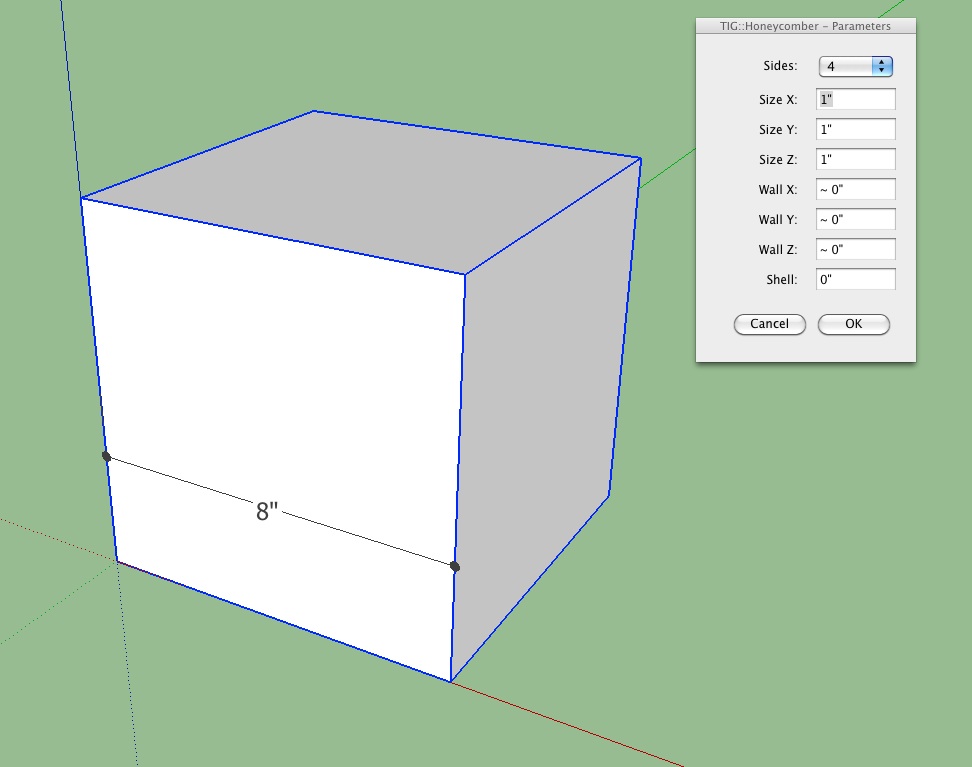
-
Try with a 4" cube it'd take a fraction of the time! [with ~125+ perforations, each with 8 faces etc]
This one took ~2 minutes.
I replicated your 8" cube on my PC and it eventually made it in ~150 minutes .
.
There are ~729+ perforations, each with 8 faces etc... It all adds up...
So it is not just 10x slower, because the more entities you add to a context the slower Sketchup runs disproportionately... each extra step adds exponentially, time-wise.I think you don't need so many holes ???
If you open Task Manager when running a looooong process you will see that Sketchup is still working.
It's just taking a-g-e-s to process all of the needed geometry...In passing... please adjust your default Template's, Model Info > Units to show some decimal inches !
-
@tig said:
Try with a 4" cube it'd take a fraction of the time! [with ~125+ perforations, each with 8 faces etc]
This one took ~2 minutes.[attachment=0:97y792mn]<!-- ia0 -->Capture4.PNG<!-- ia0 -->[/attachment:97y792mn]
I replicated your 8" cube on my PC and it eventually made it in ~150 minutes .
.
There are ~729+ perforations, each with 8 faces etc... It all adds up...
So it is not just 10x slower, because the more entities you add to a context the slower Sketchup runs disproportionately... each extra step adds exponentially, time-wise.I think you don't need so many holes ???
If you open Task Manager when running a looooong process you will see that Sketchup is still working.
It's just taking a-g-e-s to process all of the needed geometry...In passing... please adjust your default Template's, Model Info > Units to show some decimal inches !
4" cube with simple perforation offers no change in operation.
I'll continue to work in the units I need, thanks. -
Complex point of the porous,the generation process is very slow.
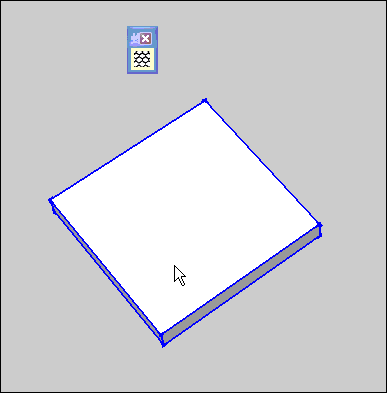
-
Guanjin
The more geometry there is the slower the processing.
It's inevitable.
Set it running and make some tea... -
@tig said:
Guanjin
The more geometry there is the slower the processing.
It's inevitable.
Set it running an make some tea...Thank you of TIG: you have worked hard, so many good tools for free use, you are great!


-
Awesome plugin. I have enjoyed using it so far, just experimenting.
I have noticed it will hang if I breathe wrong when applying a large number of perforations. I can't tab to another program, it will simply lock SU up.
An idea - would it be possible to add a "random" or mathematical feature to the spacing and size? I.e., between 1" to 1'? Add a rotation feature, i.e. each new unit rotates 10 degrees "X", 5 "Y" and 12 "Z" (all 3 axis?), and finally to use one's own model as the subtracted shape?
I realize this may be completely prohibitive by SU's single core use and the added complexity of any intersections, but just a thought. One could come up with almost fractal-like iterations in a medium with these options.
-
It's almost certainly not 'hanging'.
It just takes ages to process and left to its own devices it will complete [eventually!]
Use the Task Manager to see that Sketchup is still processing away, although the screen has a 'white-out' - it's one of the quirks of SUp, when it's doing intensive calculations it looses the screen...
It does take a while to make all of the changes to the geometry - have patience...I do have some recoding ideas to speed it up [a little], but testing takes time too...
-
@tig said:
It is for v8-Pro only.
 "Free" users will have any chance of using this excellent tool?
"Free" users will have any chance of using this excellent tool?Best regards!
-
v8-Pro only because it uses several API techniques only accessible to Pro - sorry...
-
Here's v1.3 http://forums.sketchucation.com/viewtopic.php?p=395061#p395061
The speed has been improved by ~4x.
The 'shell' version still takes ~4x longer than an un-shelled version because of the many extra steps required - but while ~15 minutes is worse that ~4minutes, it is better than ~60 minutes !!
Some minor glitches have also been fixed with 3-sided setting out centrally. -
-
@tig said:
Here's v1.3 http://forums.sketchucation.com/viewtopic.php?p=395061#p395061
The speed has been improved by ~4x.
The 'shell' version still takes ~4x longer than an un-shelled version because of the many extra steps required - but while ~15 minutes is worse that ~4minutes, it is better than ~60 minutes !!
Some minor glitches have also been fixed with 3-sided setting out centrally.Thank of TIG: Speed is the key, to test the new file。
-
Amazing work, great potential for this tool...
Unfortunately is too slow for some of the complex shapes I had in mind, but I have trust that it will get better overtime (and yeah, my mobile i7 is not the fastest processor anyways...) -
TIG, you have once again created a surprising and promising tool. Thank you.
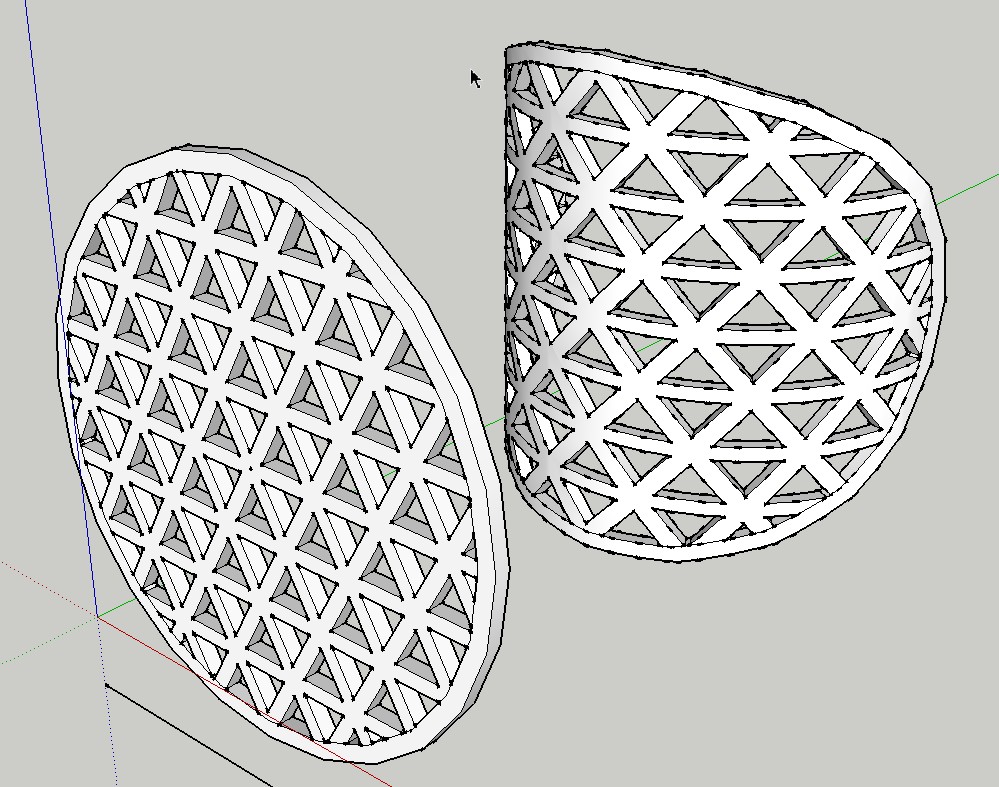
-
@charly2008 said:
TIG, you have once again created a surprising and promising tool. Thank you.
I'm curious as to how long it took you to create this?
-
@sufractal said:
@charly2008 said:
TIG, you have once again created a surprising and promising tool. Thank you.
I'm curious as to how long it took you to create this?
I reproduced it [badly!]
Advertisement
 Thank you for all the good work. My best wishes for you
Thank you for all the good work. My best wishes for you






