[Plugin][$] Curviloft 2.0a - 31 Mar 24 (Loft & Skinning)
-

-
@jgb said:
Mac1; You are very close to the actual panel, except for a curve that you could not know of.
Please note; I am not looking for a solution. I have it. The original post was for Fredo to investigate why I get a black face but an empty group.
I've attached copies of the actual problem panel and the adjacent panel with notes. A 2nd copy has the problem face deleted and a C-Loft empty group attached.
FYI, these panels are carbon fiber composite honeycomb sandwich, 1/2 in thick. At this point in the design development, the stiffeners and structural attachments are not yet incorporated. To all you aero engineers, these panels are NOT primary structure, and are subject only to aerodynamic loads. Even so, they are stronger than they have to be, considering the planned stiffeners/internal structure that attaches them to the primary a/c structure. As such, they are considered fairings.
Note jpg of strut deleted by poster.12/28-2011 2240 MST
FYI some GY70 near zero CTE tapered and curved strut. In my experience based aeroshell and fairing two differnt designs. Spent many hours on antenna range with aeroshell to reduce radar cross section so that at post planetary entry and jettison landing radar did not think it was a big target.
Glad you have solution I still get same results face forms ok.
Gday -
Mac1; that was an interesting note regarding aeroshells RCS and landing radar. Would you not have jettisoned the aeroshell high enough up so it would not be a consideration on landing?
And my term "aeroshell" applies to the outer fuselage of my big freighter, for lack of a better term.
It completely surrounds the main fuselage primary structure and is subject to aerodynamic loads only. It forms a shell or fairing around various systems such as landing gear, aux power, etc. from nose to tail.I've posted a picture of it to explain a bit of what it is about. I will not get into details for proprietary reasons. There is a lot not shown in the pic, as most details such as landing gear, support structure, systems etc are detailed on other drawings. This pic is of the master moldline and covers the main structure and secondary structures, aeroshell, fairings, etc. Otherwise the SU model gets too large to handle. I have about 20 such sub system drawings.
Think of this airplane as an Antonov AN124 on steroids. It follows that planes general configuration, but is much larger. MGTOW is about 1,700,000 lbs. Max payload is 400 tons plus fuel for 1,000 miles.
Cargo handling is optimized for standard shipping containers, stacked on the cargo deck 3 wide by 2 high by 8 along deck for 20ft ctrs or 4 x 40ft ctrs. There are 4 x 15 ton hoists on 2 overhead gantries to load/unload. And the cargo floor is completely removable for supersized loads. In fact it can swallow a complete Airbus A380 fuselage or a Space Shuttle fuel tank with room to spare.Construction is primarily carbon fibre for about 95% of the airframe. The fabrication methodology is proprietary and novel. The main fuselage tube is fabricated in one piece about 40 feet diameter and 280 feet long. The nose cone and aft cargo doors are simply cut out and finished to be mated back. The upper fuselage is fabricated the same way, cut in 2 longitudinally and serves 2 airplanes. Each half is then cut in 2 again forming the fwd and aft upper fuselages, which are mated on top of the cargo fuselage.
The aeroshell is more or less conventional panel layup. Carbon fibre skins with a honeycomb or foam core.
Anyway, this forum is not the place to discuss my design so here I quit.
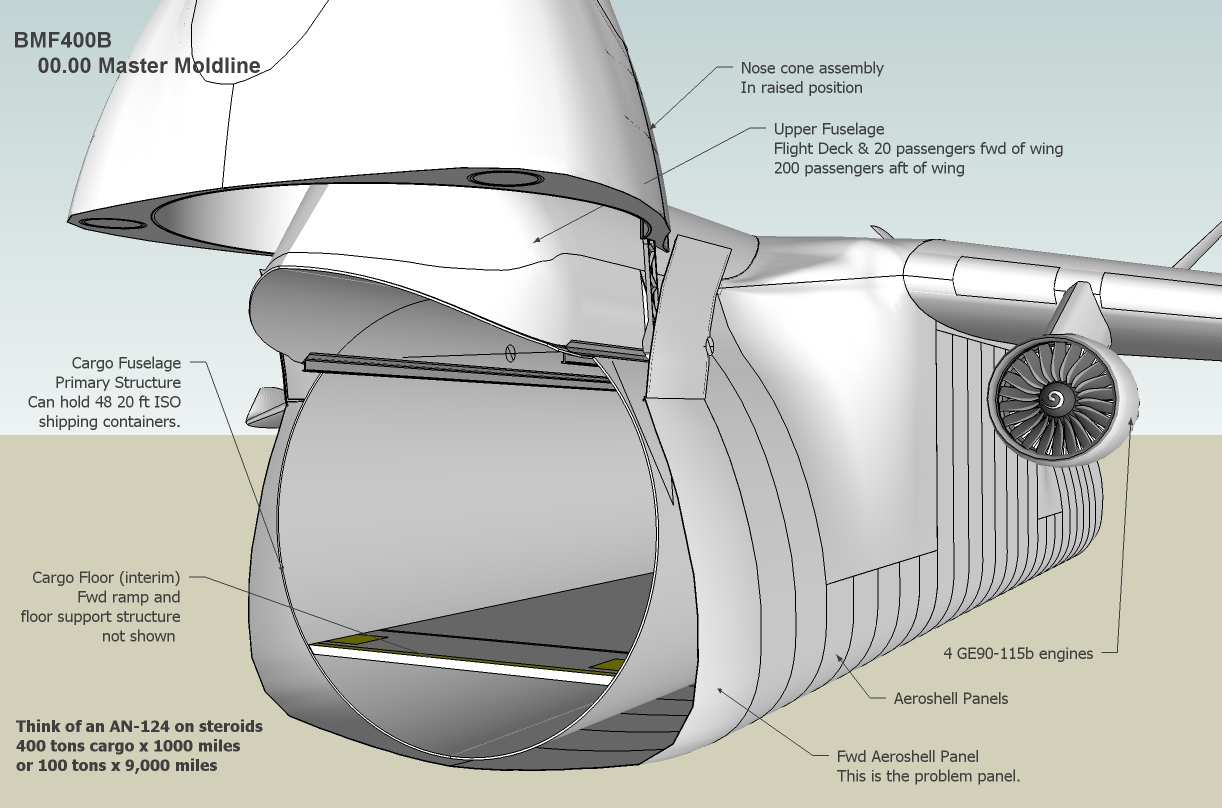
-
-
VERY NICE PLUG ,..... SMOUUUUVEE SMOUUUVEEE
 ANF GROUUVE
ANF GROUUVE 
THANKS

-
Hi! Thanks Fredo! This will make all the difference for me. Just a little hiccup...
I installed Curviloft 1.2c jsut now, and upon launch sketchup gives me the following errors:
Error Loading File __loader.rb
uninitialized constant TraductorError Loading File bootstrap_Curviloft.rb
uninitialized constant Curviloft::T6Error Loading File CurviloftAlgo.rb
uninitialized constant Curviloft::T6Error Loading File CurviloftCurveMover.rb
uninitialized constant Curviloft::T6Error Loading File CurviloftPalette.rb
uninitialized constant Curviloft::T6Error Loading File CurviloftTool.rb
uninitialized constant Curviloft::T6I installed LibFredo6 immediately before, and that seems to have taken just fine.
I am running sketchup pro 7 on OS X 10.6.8 (snowleopard)
Thanks!
-
Looks like you installed Curviloft incorrectly. I expect you probably copied the contents of the folder called CURVILOFT_Dir_12 out into the Plugins folder rather than leaving them in the folder as they are supposed to be.
-
@dave r said:
Looks like you installed Curviloft incorrectly. I expect you probably copied the contents of the folder called CURVILOFT_Dir_12 out into the Plugins folder rather than leaving them in the folder as they are supposed to be.
Thanks!
looks like that corrected it! Maybe I've been installing the others improperly as well... though they work LOL
here is the contents of the plugins folder:
__loader.rb
bezierspline.rb
bootstrap_Curviloft.rb
BZ_Dir_14
Curviloft_donation.html
Curviloft_ES.lang
Curviloft_FR.lang
Curviloft.plugin
CurviloftAlgo.rb
CurviloftAlong.rb
CurviloftCurveMover.rb
CurviloftEdition.rb
CurviloftGeometry.rb
CurviloftMorph.rb
CurviloftPalette.rb
CurviloftSkinning.rb
CurviloftSpline.rb
CurviloftTool.rb
DEFPARAM_Dir
Examples
examples.rb
FredoTools__ConstructFaceNormal.rb
FredoTools__CountFacesBySides.rb
FredoTools__CurviShear.rb
FredoTools__MarkVertices.rb
FredoTools__RemoveLonelyVertices.rb
FredoTools__ReportLabelArea.rb
FredoTools__RevertCurve.rb
FredoTools_ES.lang
FredoTools_FR.lang
FredoTools.plugin
FredoTools.rb
IMAGES_Standard
jointpushpull.rb
JPP_Dir_20
LIBFREDO6_Dir_43
LibFredo6.rb
LibTraductor.rb
ShaderlightLoader.rbs
ShaderlightRubyExtension.bundle
Utilities
utilities.rb -
@michlja said:
@dave r said:
Looks like you installed Curviloft incorrectly. I expect you probably copied the contents of the folder called CURVILOFT_Dir_12 out into the Plugins folder rather than leaving them in the folder as they are supposed to be.
Thanks!
looks like that corrected it! Maybe I've been installing the others improperly as well... though they work LOL
here is the contents of the plugins folder:
__loader.rb
bezierspline.rb
bootstrap_Curviloft.rb
BZ_Dir_14
Curviloft_donation.html
Curviloft_ES.lang
Curviloft_FR.lang
Curviloft.plugin
CurviloftAlgo.rb
CurviloftAlong.rb
CurviloftCurveMover.rb
CurviloftEdition.rb
CurviloftGeometry.rb
CurviloftMorph.rb
CurviloftPalette.rb
CurviloftSkinning.rb
CurviloftSpline.rb
CurviloftTool.rb
DEFPARAM_Dir
Examples
examples.rb
FredoTools__ConstructFaceNormal.rb
FredoTools__CountFacesBySides.rb
FredoTools__CurviShear.rb
FredoTools__MarkVertices.rb
FredoTools__RemoveLonelyVertices.rb
FredoTools__ReportLabelArea.rb
FredoTools__RevertCurve.rb
FredoTools_ES.lang
FredoTools_FR.lang
FredoTools.plugin
FredoTools.rb
IMAGES_Standard
jointpushpull.rb
JPP_Dir_20
LIBFREDO6_Dir_43
LibFredo6.rb
LibTraductor.rb
ShaderlightLoader.rbs
ShaderlightRubyExtension.bundle
Utilities
utilities.rbWell, that's proof you installed Curviloft incorrectly. All the files I marked in bold should be in that folder and not loose in the Plugins directory.
-
I see no download button or link on this page. What's wrong?
-
@christa lennert said:
I see no download button or link on this page. What's wrong?
Look on the very first post in this topic - it's the standard location for a download link for any toolset... Note that there are requirements for 'library-helper' files that are also linked for this tool...
-
Because I am really missing the feature I just cannot resist to ask here, too.
If you are planning new features for Curviloft it would be great when selecting of curves that are part of different components could become possible. (I mean like the right one where two curves can be one contour.)
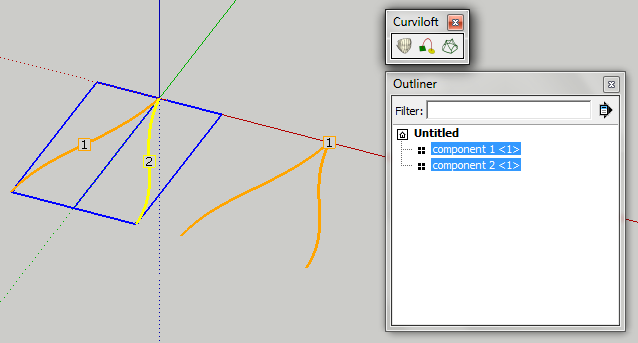
Of course I know, that exploding is possible but it is really unconvenient. Especially, because right now you cannot have one instance of the component connected to the path you want to loft with while having the parent somewhere else where it is easier to edit. (You can but if you make the child unique for lofting the connection is gone...)
-
Hi,
I wanted to understand this example from NickGenerator and found that these two functions are not active for me. Am I doing something wrong? Any help would be appreciated.
Charly
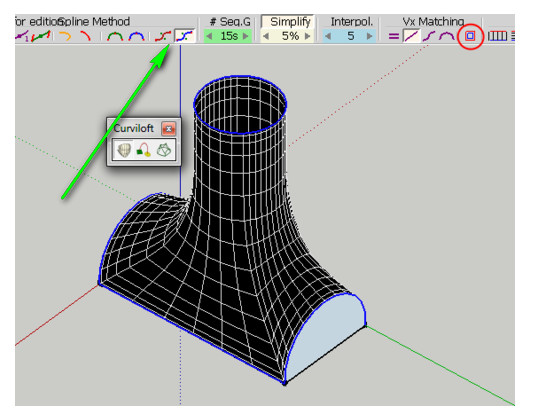
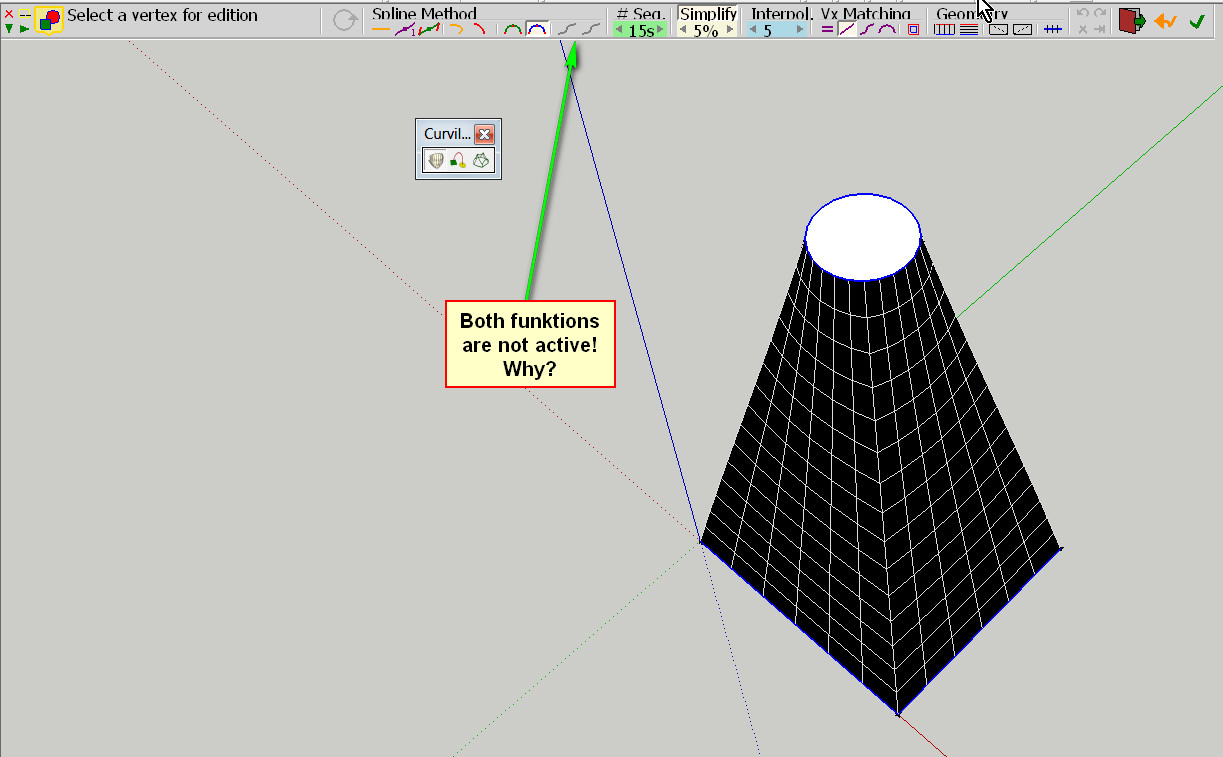
-
Komisch auf Englisch, aber okay...
I think it is, because you just have the circle and the rectangle. And not three shapes.
-
@nickgenerator said:
I think it is, because you just have the circle and the rectangle. And not three shapes.
@Charly
These 2 modes are only enabled when you have 3 shapes or more. They somehow use the fisrt and last profile and build the shape as close as possible to the intermediate ones.
Note that this does not always work fine. Still some more work needed when I have time.Fredo
-
Thank you Fredo and Marcus.
-
Does this plugin work for a Mac? The reason i need the plugin is because im trying to create a twisting prism. It has a base of 7"x7"x7", it goes up 22", and tappers to to become 6"x6"x6", i want it twisting at a 137.5 degrees. if somebody would like to practice with Curviloft please give this a shot and send me a copy of it to jackson.stephens7@gmail.com . Thanks in advance to anyone who will help me out!!!!
-
@unknownuser said:
if somebody would like to practice with Curviloft please give this a shot and send me a copy
why not post your problem?
-
Or try this...
[flash=600,450:hms19pr0]http://www.youtube.com//v/mVQ51i0G7AM[/flash:hms19pr0]
-
Curviloft is the perfect tool for this however if you want to twist it by 137.5 degrees, it will twist through itself and will look awful. Practically, you cannot twist it more than 60 degrees as beyond that, an edge will inevitably cross a neighbouring face. Here I twisted it by 180-137.5=42.5 degrees.
Advertisement









