The "Duh!" thread (aka the Doh! thread)
-
@unknownuser said:
- Also, any selection that only contains a single entity (not only a line) cannot be made a
component (or group) this way. If you select a sphere (with a bounding box), there's a single
"surface" selected only and you right click to turn it into a group/component in vain. - try pressing G or use the Make Component icon ... maybe is not in vain
That's true - thus the inconsistency. SU should work the same way no matter where we access the same tool.
- Also, any selection that only contains a single entity (not only a line) cannot be made a
-
Found out last week that you can also color lines in your model

It even works with custom drawing styles
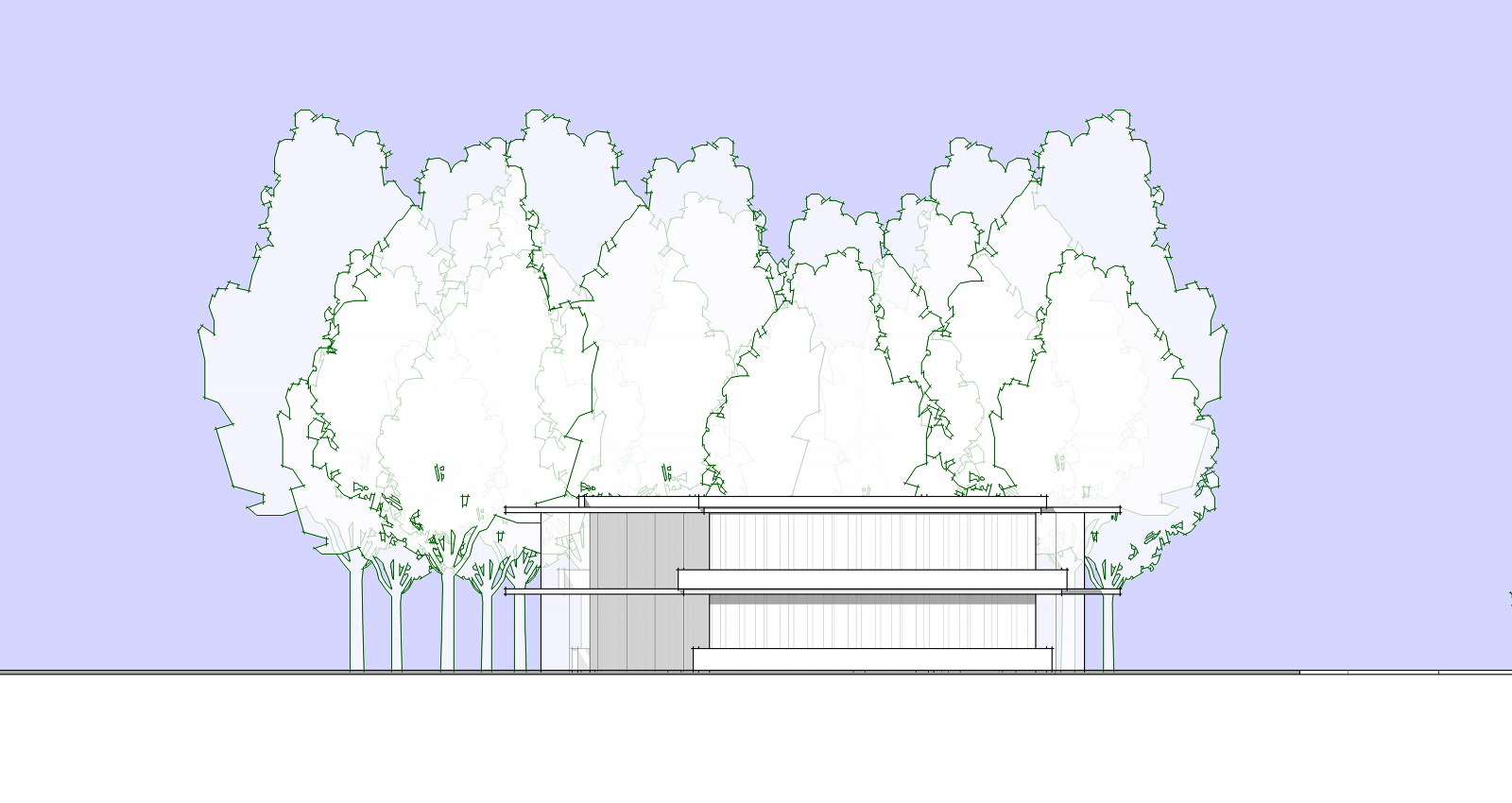
-
@unknownuser said:
What the...
 ?
?
6.I could change the radius of a circle that's been extruded - maybe using Scale Tool
you can change the radius via the entity info dialog.. the same way you would change the radius of a circle except that it also works if the circle has been extruded
-
@unknownuser said:
you can change the radius via the entity info dialog.. the same way you would change the radius of a circle except that it also works if the circle has been extruded
Heh, that's cool
 Inattentional blindness is to blame... I've seen that number of segments is grayed-out, and I didn't seen that the radius is fully editable.
Inattentional blindness is to blame... I've seen that number of segments is grayed-out, and I didn't seen that the radius is fully editable. -
@unknownuser said:
Found out last week that you can also color lines in your model
you have a crazzy plug about that!

ChrisP_Color_edge By C Plassais
-
@unknownuser said:
@unknownuser said:
What the...
 ?
?
6.I could change the radius of a circle that's been extruded - maybe using Scale Tool
you can change the radius via the entity info dialog.. the same way you would change the radius of a circle except that it also works if the circle has been extruded
You can use the Move tool on the cardinal points to change the radius of an extruded circle as well
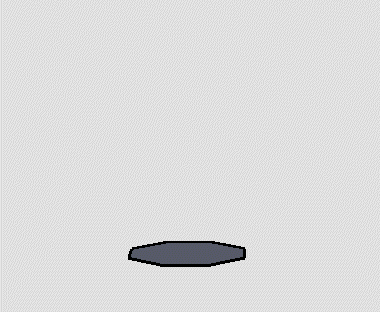
-
Did you know this one?
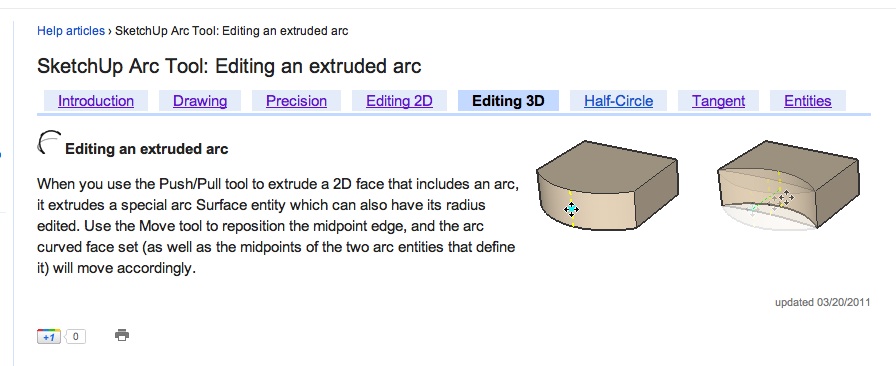
-
-
works also with polygones.
Rereading the user manuel is fully instructive. -
@gilles said:
Did you know this one?
 another one to add yo the list of my uncountables duh! in the last two years...
another one to add yo the list of my uncountables duh! in the last two years...Another big duh! for me, to realize just yesterday evening of this very instructing topic. Must surf more carefully through this forum.

-
@gilles said:
Did you know this one?

no.. i didn't.
that's pretty sweet.. now, i'm left wondering if i have a use for it
-
This one was new to me (Doh)
I was doing a lot of similar push pulls on a model (without joint pushpull), and inadvertently double clicked on the second one, and SketchUp duplicated the depth of the first pushpull.
So i just went along double clicking, and the action repeated itself exactly.
Boy could I ever have used this alot. -
Works the same for Offset too - double-click repeats the last used value...
-
Now double click the middle mouse button

-
But double click on something.
-
I've learned a lot from this thread and here is my little "Duh!"...
Textures of different (coplanar) faces can be combined (context menu - combine textures (?, don't know the english translation of the menu)) if they are preselected.
Because the inner lines can be deleted, this reduces the file size (e.g. for google earth models)."Make unique texture" reduces file size too (textures are trimmed).
-
Yes, especially this second one is extremely important for GE modelling. I think it was introduced in version 7 and was very welcome (although the AA algorithm could be better as the resulting textures are rather bad quality)
-
@gilles said:
Did you know this one?
Yes, I knew it worked on arc surfaces.
But I didn't realize that it also works on cilinders (on a cardinal midpoint to resize it) until now.
It even works on a truncated cone's cardinal midpoints "Doh!"b.t.w. The "arc surface midpoint moving" feature also works with two different arcs, top arc unequals bottom arc. I guess this is similar to being able to resize the truncated cone in "one go".
-
A vicious one!
 By the complicity of John H. Aughey & Wiiki
By the complicity of John H. Aughey & Wiiki 
Solution !
Used first Erase Inner faces !
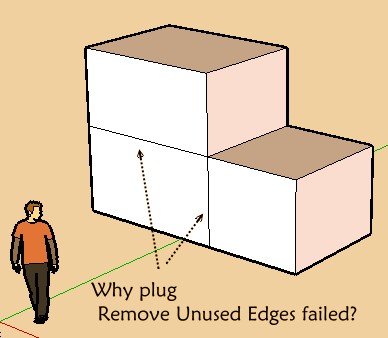
-
Thank you, Thank you, Thank you!!
It's taken me a few days to read through this thread and practise all the many things I didn't know before. So many helpful tips will surely make my future modelling so much easier!
Advertisement







