[Plugin] SUClock - v3.1a - 02 Apr 24 - Tracking time in SU
-
@rastus127 said:
Great looking plugin Fredo!! But I'm having trouble loading it into S8 plugins folder. I keep getting an error that says "The item SUClock%201 can not be moved because "Sketchup" cannot be modified". But it loaded itself at the bottom of the list of folders. I'm on a Mac and have loaded other plugins most times with success, sometimes not. Maybe its just me. if you know what I'm doing wrong I'd rely appreciated any help you can give. Thanks.
PaulPaul,
The presence of the "%20" indicates that you probably downloaded or unzipped the files with a tool that does not convert properly file names (%20 is the the replacement for Space). Can try with a different tool.
You may also have some permission access issues on your MacFredo
-
thank You! very nice and useful script!
-
Thanks for export!

-
Hi Fredo,
Now that the plugin works over the network, do you think it can be possible to assign, in the default parameters/in the main menu, a Username.
It could be username for each computer or you could even have multiple usernames for one computer, though I think that wouldn't be necessary.The idea would be to track time for a project with the ability to see how much time each user spent on it and at what time during the project each user was involved... would be great for a gantt chart...
-
Hi Fredo
attached there's the Italian Translation for SuClockI think i've found a couple english mistakes:
"Threshold when clock in displayed in warning mode" --> "Threshold when clock is displayed in warning mode
"
"ERROR: you can import data from the same current project
" --> "ERROR: you can't import data from the same current project
" -
NEW RELEASE: SUCLOCK 1.3a - 08 Oct 11
This release fixes problems encountered with Mac OSX Lion and Safari 5.1 (no images in the clock window)
Update is published in main post.
Fredo
-
how does one go about adding time to a model? I already worked on it and forgot to hit the SUClock?
is there a way to auto start SUClock with every new model?
-
Fredo
I have a'SUClock' related issue.

If I deactivate the 'SUClock' Extension and restart Sketchup then when I try to run some of your tools [BezierCurve and RoundCorner] - I get a Ruby Console error like thisError: #<NoMethodError: undefined methodregister_ruby' for SUClock:Module>
C:/Program Files/Google/Google SketchUp 8/Plugins/BZ_Dir_14/bezierspline_main.rb:496:inactivate' ...I deduce that this is because those two tools' test for the definition? of 'SUClock', which returns 'true', because IT IS defined, and partially loaded, but because it's inactive with the Extension being disabled, then the relevant 'register_ruby' method isn't available - so I get the error.
If I have SUClock loading at all, then I must always have it active in the Extensions list, otherwise it breaks your other two tools when try to use them.
Of course stopping SUClock loading all together avoids this, as then it's then never 'defined?'.
But this is awkward, this Extension should be capable of being simply deactivated, as I do not use it that often: the whole point of an Extension is you load it as it is needed.
Your two problem tools need their code recasting, for example using something like this that prevents the failure being an issue...
**(begin;**SUClock.register_ruby('BezierSpline')**;rescue;end)**if defined?(SUClock)needed in two lines.
**(begin;**SUClock.register_ruby('RoundCorner')**;rescue;end)**if defined?(SUClock)needed once.
this works fine for me, but it really ought to be 'built-in'
-
@tig said:
Fredo
I have a'SUClock' related issue.

If I deactivate the 'SUClock' Extension and restart Sketchup then when I try to run some of your tools [BezierCurve and RoundCorner] - I get a Ruby Console error like this [ruby]Error: #<NoMethodError: undefined method `register_ruby' for SUClock:Module>
C:/Program Files/Google/Google SketchUp 8/Plugins/BZ_Dir_14/bezierspline_main.rb:496:TIG,
This is fixed (actually the method call is nomore to SUClock but to LibFredo6).
However, I am not sure I published it for BezierSpline and RoundCorner. I'll check
Thanks for signalingFredo
-
I also notice that when exporting to 'Tabbed Text' the '%%' column can be one tab off in certain columns.
-
ummm adding time to the clock?
-
Fredo Hello, statistics clock can join FredoTools1.1m you? Only an icon, taken together, easy to manage, thank you!
-
Hi.
I have a small problem with this plugin. I found it really usefull, but somehow I can't set it up.
When I click on a clock icon, select "Attach to a New Project", then type a name of .suclock file and save it in a file with my SU model (with a same name as model) I can't see any .suclock file in explorer. It even doesn't start counting time, no clock appears at all. Can anyone help me? Some advices?
I've got SU 8 and Win 7.
Thanks a lot! -
@tomvokurka said:
Hi.
I have a small problem with this plugin. I found it really usefull, but somehow I can't set it up.
When I click on a clock icon, select "Attach to a New Project", then type a name of .suclock file and save it in a file with my SU model (with a same name as model) I can't see any .suclock file in explorer. It even doesn't start counting time, no clock appears at all. Can anyone help me? Some advices?
I've got SU 8 and Win 7.
Thanks a lot!Strange. However on Windows 7 there are by default many security rules preventing to create files by script so it may just be that issue of security (actually the file may be created in a security zone, but not writable).
I would suggest that you redo the operation, opening before the Ruby console. Also, do you get a message from SuClock?
Fredo
-
Fredo, have you found a solution to Vista, Win7 putting files you write out in SU Ruby into the Virtualstore?
-
@thomthom said:
Fredo, have you found a solution to Vista, Win7 putting files you write out in SU Ruby into the Virtualstore?
No. From Ruby you don't see anything, except that the file is created or not created.
Actually, I don't understand very well how this virtualstore works and what is the intention.Fredo
-
@unknownuser said:
@thomthom said:
Fredo, have you found a solution to Vista, Win7 putting files you write out in SU Ruby into the Virtualstore?
No. From Ruby you don't see anything, except that the file is created or not created.
Actually, I don't understand very well how this virtualstore works and what is the intention.Fredo
I found I could detect if a file was in VirtualStore or not. But if I wanted to create a file I cannot work out in advance if it will appear in VirtualStore or not.
If I edit a file in the Plugins folder everything is fine, but creating new one will stuff it in VS. Very troublesome since I'm trying to make a plugin installer. Might I actually need to write a C Extension? ...might do, might make one that actually writes unicode files as well. -
Oh my God! I mean.. oh my Fredo6!
How could i miss this one?
I was waiting for it so long and somehow it slipped past my nose until today.
There's not many plugins that are MUST HAVE for me, but most of them are of your autorship.
My plugin library will look like My plugin library +1 from now on
I am sure i will donate, so you could buy some coffe to work on Your next plugins
Thank You. -
Greetings Fredo,
I just had an e-mail from a Mac user saying that despite downloading the new maintenance release of SketchUp, he's still getting black text boxes with this plugin. Thoughts or ideas?
Thanks.
-
I'm using OSX 10.7.4 latest Lion release, SU 8 latest release and LIbFredo6 4.6 just so you could see I also just found this very useful Thanks
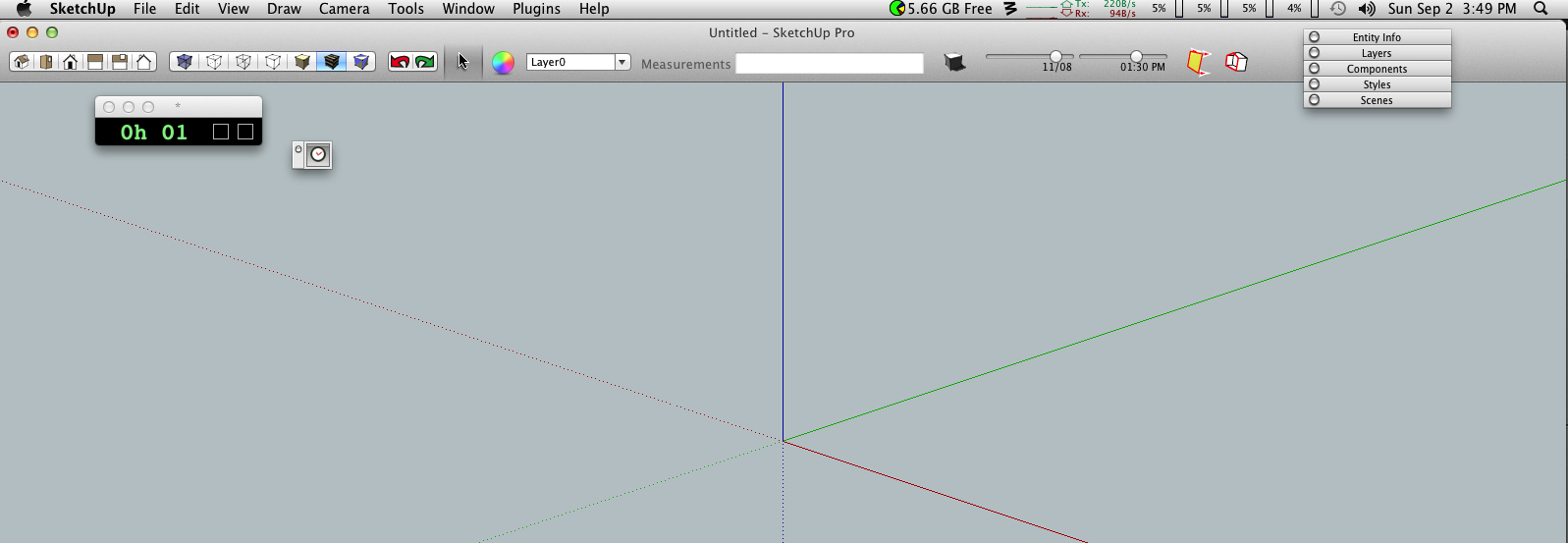
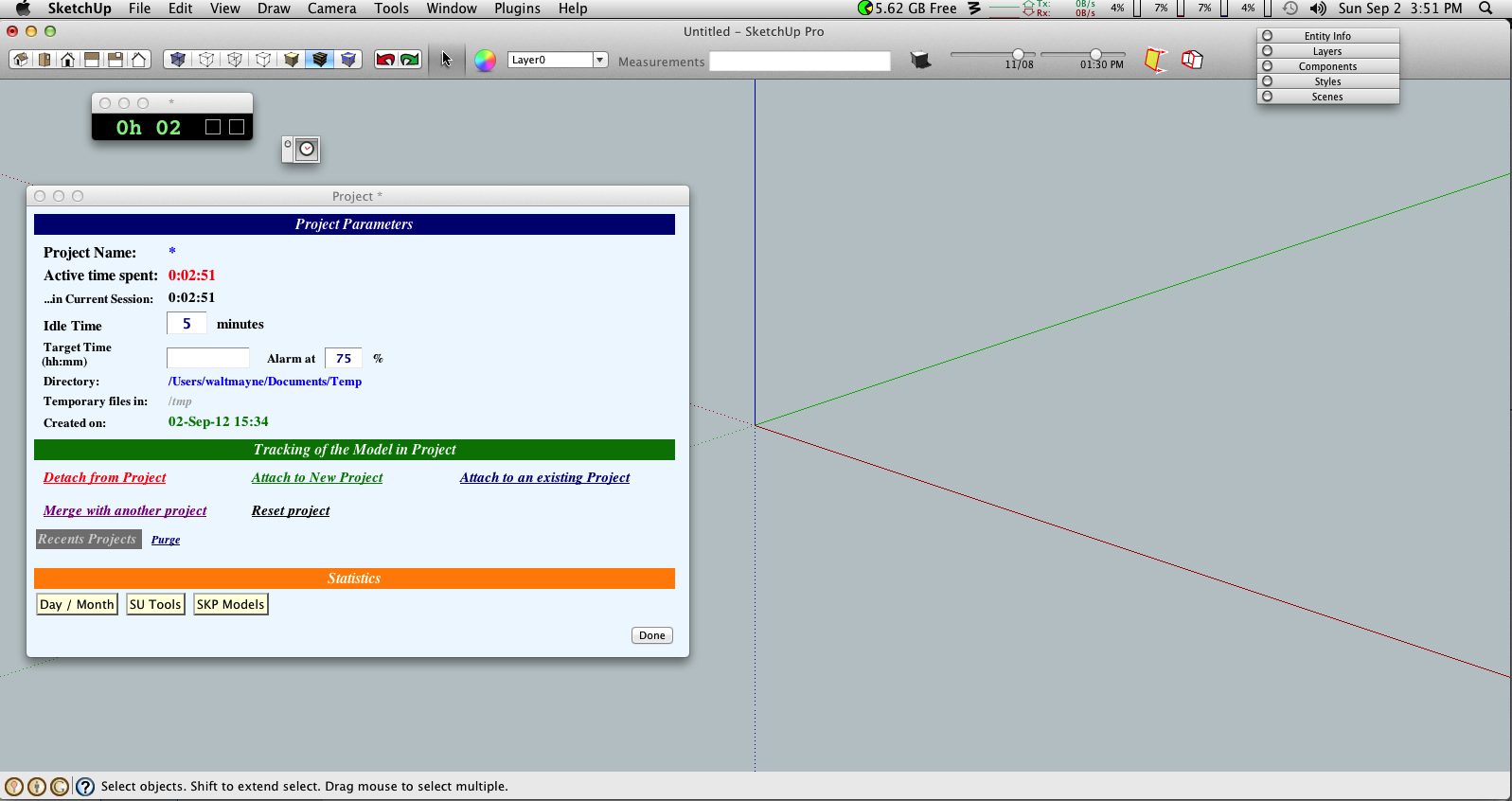
Advertisement











