[Plugin] FollowMe and keep (v0.04 update 20090210)
-
google should really learn some good stuff like this...thanks man

-
So what am I missing? I've read through as much of this thread as I could. I can get FAK to work on simple arcs but not on this longer path. Even though it's not supposed to require it, I added a C-point to the start end of the path. Surely I've done something that isn't right. Can anyone tell me what it is?
-
Weld- Don't Weld? Group- Don't Group? This is a test, right?
Plugin "deprecation" due to Sketchup version?I mean, when you're stumped, we're in hell.
-
Tim,
I'm flattered by your comments. It wasn't a test. Well, it was a test for me.
I finally figured it out. The path needs to be basically horizontal. I didn't see anything in the thread that indicates this, though every example I saw was thus. Even so, it doesn't really do what I need anyway so I'm off on the hunt for another approach.
-
Well, Dave:
When you say basically horizontal do you mean mostly horizontal or dead flat path, or profile horizontal? I vaguely remember the demos and I may be getting it confused with Chris Fullmer's perpendicular faces tool. -
Sorry for being vague. I turned the helix on its side so its axis was along the green axis. This turned the square profile up on edge as well. I initially use Chris Fullmer's Perpendicular Face Tools to put the square on the end of the helix while the helix was standing up. that worked just fine.
-
I like this tool, but it is lacking a basic feature that 1001bit's version does have: a reference point.
FollowMeAndKeep automatically uses the center of the face that it wants to extrude as the reference point for the path. When using a more complex face that needs to be extruded along a path relative to let's say the bottom left corner, you're out of luck

-
@sir.swaffel said:
I like this tool, but it is lacking a basic feature that 1001bit's version does have: a reference point.
FollowMeAndKeep automatically uses the center of the face that it wants to extrude as the reference point for the path. When using a more complex face that needs to be extruded along a path relative to let's say the bottom left corner, you're out of luck

It's good to have the option of using 1001bit, isn't it?
-
haha, yes, unfortunately 1001bit lacks a feature that FollowMeAndKeep does have, it doesn't lock the z orientation. So basically both of them lacks an essential feature of the other... and I don't know a way to combine them
 .
.
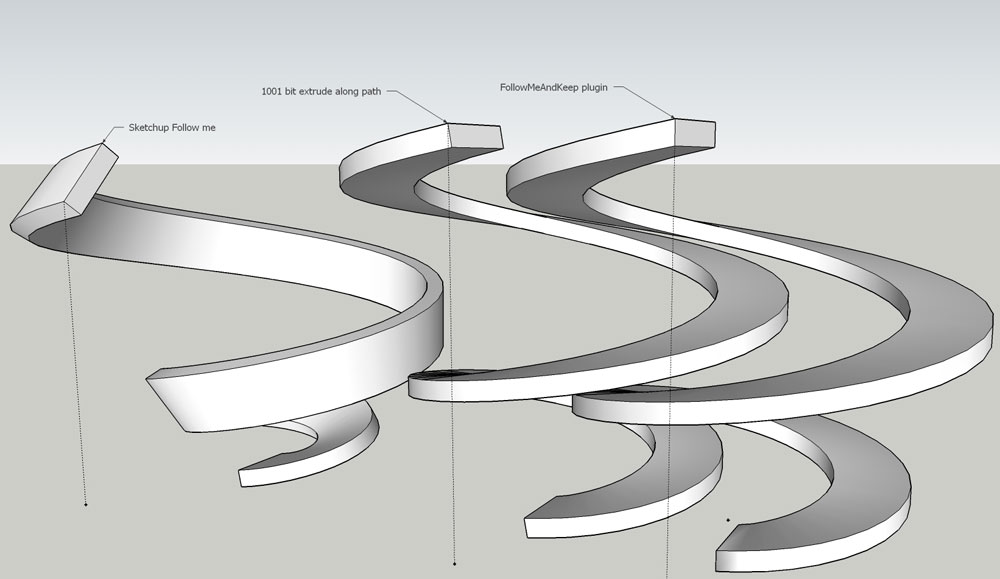
-
I suppose for FaK you could add some temporary geometry to get the bottom left corner to be the center. Not idea but it could work.
-
@sir.swaffel said:
I like this tool, but it is lacking a basic feature that 1001bit's version does have: a reference point.
FollowMeAndKeep automatically uses the center of the face that it wants to extrude as the reference point for the path. When using a more complex face that needs to be extruded along a path relative to let's say the bottom left corner, you're out of luck

Reference point?
select a cpoint ,curve and face,then run fak.
the cpoint will be treat as reference poing.
try it.wikii
-
ah thanks, it never worked when I tried it, so I thought it was broken. But apparently my SU has some trouble making correct faces with FAK and complex curves and precise helixes. Got it working now though, so thx
 .
. -
I'm trying to run FAK on a face + path but it doesn't o anything.
Can anyone point me where I'm wrong? I tried with a simpler shape (arc + rectangle) and it worked. Is it something wrong with this particular model?Model attached. Thank you.
-
The extrude edges familly by Tig must make the trick

-
@ dereei, rotate the whole model so the face isn't horizontal and it works.
I suggest to separate your path in two parts to avoid strange results. -
ITS NOT WORKING FOR SKETCH UP 8!!!!!


-
Yes it is - and please,
do not use ALL CAPSon the forums.
A "not working" remark will never help trouble shooting what you are doing wrong. First of all, did you install it correctly?
-
@destroyer1095 said:
ITS NOT WORKING FOR SKETCH UP 8!!!!!


is working ! read the previous post! I'm sure you used a path that was vertically aligned.
-
How ironic is his nickname...?

-
Advertisement







