[Plugin] QuadFaceTools
-
@earthmover said:
Any plans on adding a Ring Connect option as a way to add additional loops?
I finally got it working! Just need to finish the UI.


I hope to release 0.3 this week.
-
Version 0.3.0
- Connect Edges
- Insert Loops
- Remove Loops
- Flip Edges
-

 Greatness achieved my friend! Thanks for all you do in the name of progress!
Greatness achieved my friend! Thanks for all you do in the name of progress! -
@earthmover said:
:sketchstatic:

 Greatness achieved my friend! Thanks for all you do in the name of progress!
Greatness achieved my friend! Thanks for all you do in the name of progress!This release is dedicated to you my friend.

-
Updated the first post with a video of a coming UV mapping feature.

-

I want to play too

Where'd you get that UV Map?
-
@unknownuser said:
Where'd you get that UV Map?
Made it myself. I use it in my template where I have replaced the Googlers with a 1x1x1m standard metric UV mapped cube.

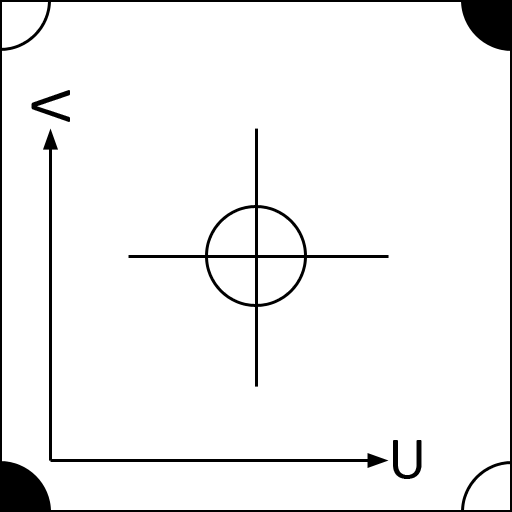
-
Nice work with the UV idea. Just so I understand, once you are able to establish the orientation via the quad distribution, you can then use a larger map over the entire surface and have it distribute evenly? It's not going to just scale the texture per the quad boundaries, correct? If it's doing what I think, it's bloody brilliant!

-
Wait, wait ... just woke up, so let me see if I got this right ... no more distorted textures?
-
@earthmover said:
Nice work with the UV idea. Just so I understand, once you are able to establish the orientation via the quad distribution, you can then use a larger map over the entire surface and have it distribute evenly? It's not going to just scale the texture per the quad boundaries, correct? If it's doing what I think, it's bloody brilliant!

That is correct. But there are limitations to the topology though. It must be free of poles. ( http://blenderartists.org/forum/showthread.php?93651-Poles-and-Loops&p=849794&viewfull=1#post849794 )
@unknownuser said:
Wait, wait ... just woke up, so let me see if I got this right ... no more distorted textures?
Not necessarily, mapping a planar quad with edges not parallel to each other will result in a distorted texture. One the other hand, if you triangulate it, then the mapping of the two triangles in the quad be skewed instead of distorted. And that will lead to less problems with render engines.
-
Version 0.4.0
Important!
This version redefines what a QuadFace is. In order to use quad face meshes used by older versions you must update them.
Tools > QuadFace Tools > Convert > Sandbox Quads to QuadFace QuadsUV Mapping
[flash=560,315:23wd2kgt]http://www.youtube.com/v/HdX517AryWs?version=3&hl=en_US[/flash:23wd2kgt]UV Transferring
[flash=560,315:23wd2kgt]http://www.youtube.com/v/qQHsabwvErg?version=3&hl=en_US[/flash:23wd2kgt]UV Unwrap
[flash=560,315:23wd2kgt]http://www.youtube.com/v/hnW_yjkM_SY?version=3&hl=en_US[/flash:23wd2kgt] -
That is immense.
I commend your hard work and perseverance

-
As I recall, you have (at least) two more plugins that do some related stuff. Does it replace any of them? I'm asking to know if I should remove something from what I already have.
Thank you for this one.
-
Is a portion of the UV Toolkit 2 tools now redundant?
-
Thanks thomthom

I've also updated and posted my 'EEbyRails' and 'EEbyLoft' tools today so that their new 'Quad Face' options follow the latest standards, where diagonals are soft+smooth+hidden... -
Yea, parts of the features in UV Toolkit is now in QuadFace. And the mapping tool I promised for UV Toolkit is now implemented in QuadFace Tools, because I found that mapping required a predictable topology.
UV Toolkit is not 100% obsolete yet, but it might slowly become so. I don't expect I'll add more to UV Toolkit, instead QuadFace Tools will get the new features.
However, I now plan to take a break from QuadFace Tools ( final last words... ) while I return focus on Vertex Tools and Bezier Surface. (Both which will benefit from many of the features in QuadFace Tools.)
-
@tig said:
Thanks thomthom

I've also updated and posted my 'EEbyRails' and 'EEbyLoft' tools today so that their new 'Quad Face' options follow the latest standards, where diagonals are soft+smooth+hidden...Wow! That was fast!


-
Sensational, TT. Now I can make my Arch texturing tutorial #3!

-
-
thank you very much for this excellent update. is excellent.
unfortunately I have a problem:). sketchup generates the following error:Error al cargar archivo C:/Archivos de programa/Google/Google SketchUp 8/Plugins/TT_QuadFaceTools/core.rb
undefined methodto_l' for nil:NilClassError al cargar archivo tt_quadface.rb undefined methodto_l' for nil:NilClasshow I can fix this?
Advertisement







