[Plugin] View Parts (1.2) — Sept 13 2011
-
Awesome, thanks for posting that Chris!
-
Thank you.
-
Thank you
-
This is great. Thank you!
-
Oh this is fabulous, thanks Chris.
-
Very useful, thank you !
-
Extremely usefull,
Thank you!
-
This is a very good idea.

I have a few points...
Please remember to parenthesize you arguments, for future Ruby compatibility - e.g. it's best like
model.pages.add("Initial State")
and NOT
model.pages.add "Initial State"
I know the API is full of 'wrong' examples and they do work... BUT with changes to the way Ruby works across versions, then if they aren't inside () you will get issues...You should protect you code inside a module - someone else might have also defined
hideAlltoo in their 'unwrapped' code... which might mess up you [or them] !
So let's call it
` module CMDALL code goes here
end
Then recast your three methods with a leadingself.like thisdef **self.**hideAll()
...etc, Also ensure that any calls of those methods then appear as**self.**hideAll()etc The menu section also needs to use...{**self.**viewParts()}if it's within the module, but if it's outside of the module then it becomes...{**CMD.**viewParts()}`Also you could replace the
if file_loaded?("viewparts.rb")
etc with
if file_loaded?(File.basename(__FILE__))
as__FILE__returns the path to the script itself and doesn't rely on the file keeping a certain name.Personally I'd also put this Tool under the 'View' menu rather than in 'Plugins'... but that's me...
Please don't take my comments as criticisms of a great idea, that's well executed - it's just that these minor tweaks would make it more 'robust'...

-
Great tool for complex mechanisms
Thanks a lot
-
Awesome Plugin. This saves a lot of time!!!!!
-
hi,
does anyone have this working on a mac... [EDIT-the examples on a mac!!!]
I tried both standard and a version using TIG's mods, and although both create scenes, everything is hidden.
the only way to see any content is to use 'edit>>unhide>>all' but then 'ALL' are unhidden in 'ALL' scenes.
I tried using the hide 'other' feature to see the individual elements, but this gets zeroed when I switch pages[scenes].
does the model need to have separate layers for each group/component?
any ideas?
john
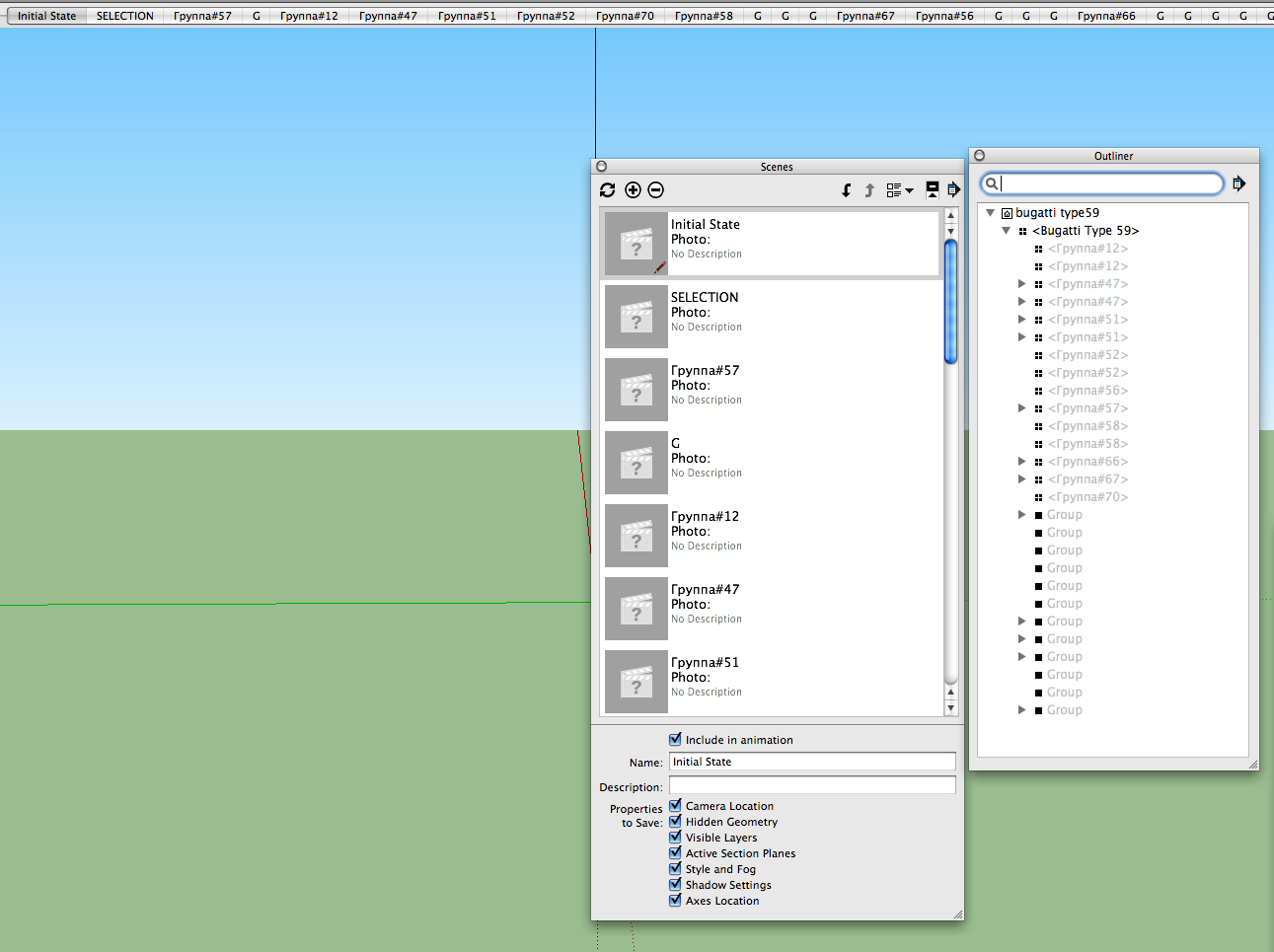
-
Hi,
@driven said:
I tried both standard and a version using TIG's mods, and although both create scenes, everything is hidden.
I've the same situation under Windows XP 3.
If I select components within a group and launch Viewparts, it creates all the needed scenes but all is hidden. And no way to unhide anything.Have a look at the attached file.
Driven, If you don't mind, I'd like to have your updated script with TIG's modifications to do a test.
I'm sorry but I'm really not a Ruby scripter.
Thanks. -
Hi has anyone any idea why this script seams to lock up my files while using the arc tool, I have unstalled this excellent script and found that all is working fine, maybe its a mac issue, some help would be much appreciated........
Thank You
-
for the life of me I cannot figure out why I cannot get this to work. I click on the link, save to the plugins folder within SU8. It does not show up anywhere but I can see it in the folder. Any ideas?
-
Did you restart sketchUp after installing the file in the Plugins folder? Did it install with the .rb extension?
-
The Plugin does not work with a Mac. I put it in the correct folder (Library/Application Support/Google SketchUp 8/SketchUp/plugins).
The required 'sketchup.rb' is included in the TT_Lib2. But the plug-in window shows no entry "Exploded View"
Any idea what I could change?
Could it be a problem not working with an english system interface?
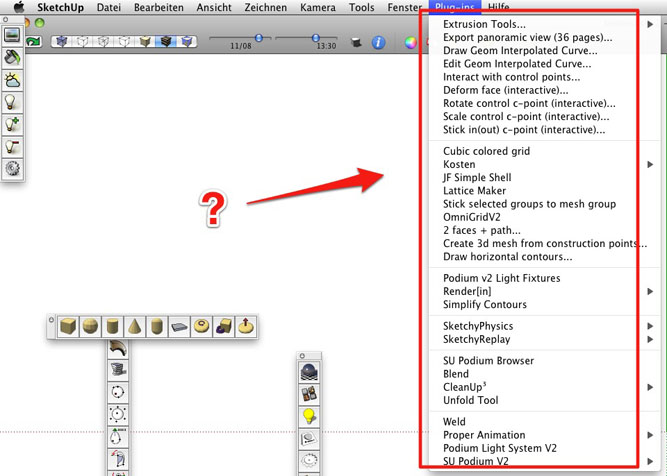
-
@ksjoern said:
The required 'sketchup.rb' is included in the TT_Lib2.
No - this plugin has no dependance on TT_Lib2.
The required
sketchup.rbis located in SketchUp's Tools folder. (Where it should stay.) -
@driven said:
You need to have at least 1 group or component in your model,
you will then get a 'Parts>> views ' entry in the Plugin Menu,
Menus in the top level menus (File,Edit,View,Plugins,etc...) does not hide or show based on selection. They are fixed. Only context menus are dynamic like that.
-
hi,
You need to have at least 1 group or component in your model,
you should have a 'Parts>> views ' entry in the Plugin Menu, [Edited following TT's comment..]
click on that entry, choose your options and it will make the scenes.
click on scene tabs to view.
group a square, then try it out.
if you open a drawing with lots of groups, it will make lots of scenes.
john
-
@thomthom said:
Menus in the top level menus (File,Edit,View,Plugins,etc...) does not hide or show based on selection. They are fixed. Only context menus are dynamic like that.
edited my post, your are correct, I loaded it from console to test, so it wasn't there before , but was after... dohh
Advertisement







