How to make this?
-
Oops, I forgot to mention that the video was sped up.
 It was more like 4+ mins. I sped up the video so that people would not get bored. That is how slow I model
It was more like 4+ mins. I sped up the video so that people would not get bored. That is how slow I model 
-
@gulcanocali said:
...It was more like 4+ mins... That is how slow I model

Still very impressive. I have had this tool for a while but still exploring and am amazed what one can do with it.

-
Ok, new challenge
 .
.Is there any plugin which works like ChamferAlongPath, but to preserve original edges (I don't need bevel). I just want to add some geometry which will be parallel with original edges from both sides.
-
@cupko said:
Ok, new challenge
 .
.Is there any plugin which works like ChamferAlongPath, but to preserve original edges (I don't need bevel). I just want to add some geometry which will be parallel with original edges from both sides.
Try the native Offset tool - perhaps with some Move used on specific vertices/edges if required...

-
Native Offset requires selected face. I have something like in attach, but much more complex.
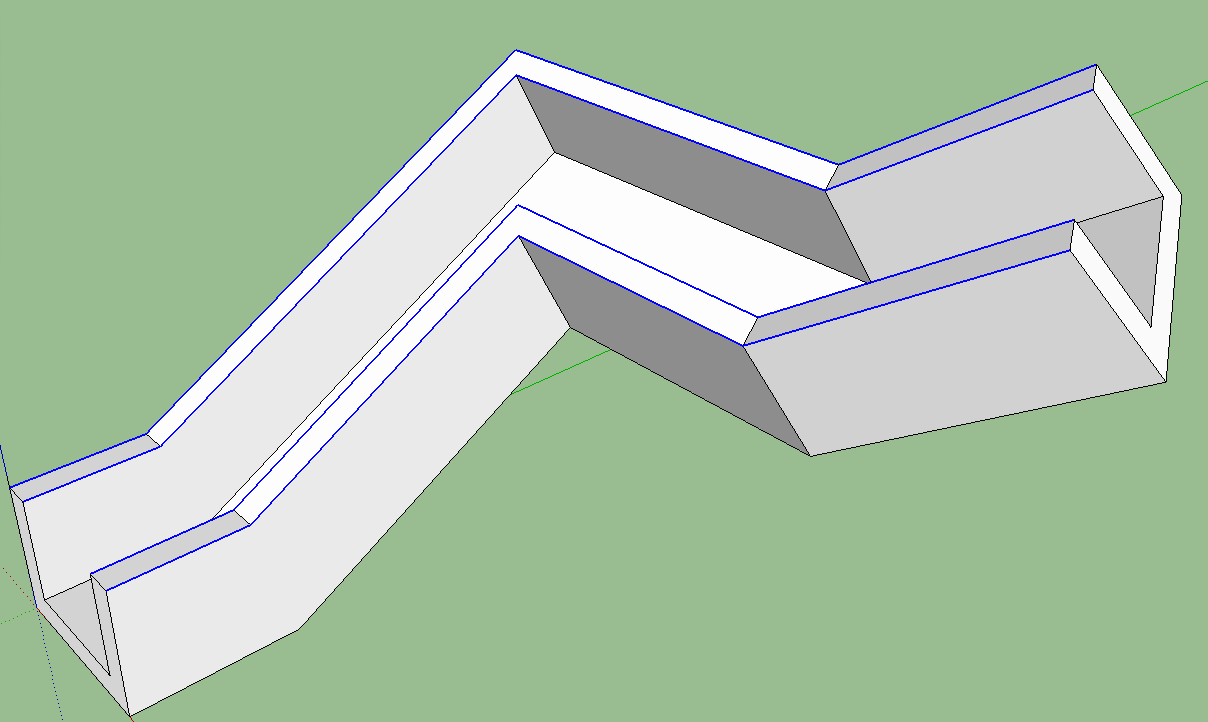
-
Perhaps my ExtendEdgesByOffset ?
Part of the Extrusion Tools zipped set - search for it...
Although it only works on any set of coplanar edges...
-
As you said, edges must be coplanar. One more thing, angles between faces aren't exactly 90°.
TIG, can we expect some plugin maybe?

-
EEbyOffset will accommodate non-right-angle corners BUT all edges must be coplanar for it to work...
A relatively easy way is using the native Offset tool on each face [double-click to repeat last use offset dim], with some subsequent Move tool use on edges/vertices IF the offset isn't needed to be 'all round'...
-
I should emphases that geometry is complex. I am practicing making a car from blueprint and there's a lot of triangles.
Easiest way to do this would be to select edges and then chamfer. This is not the only place where I need to do this .
.
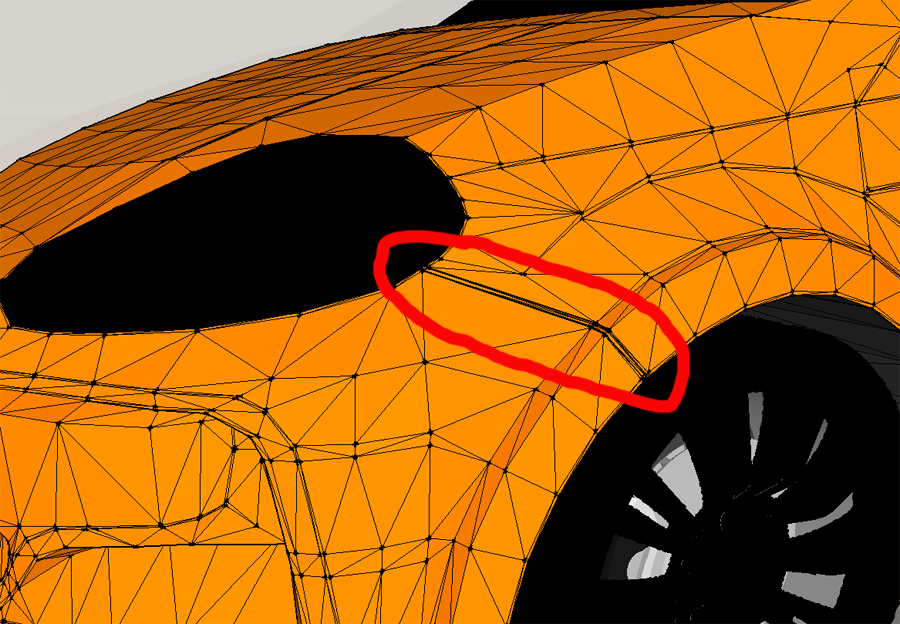
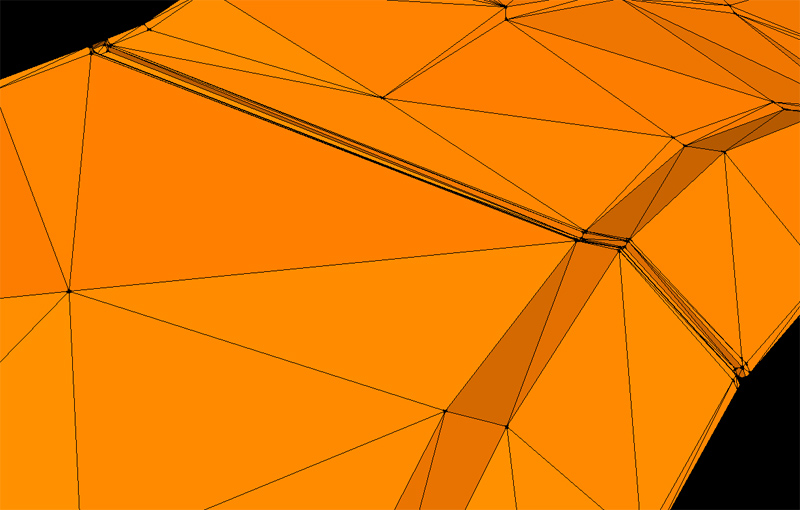
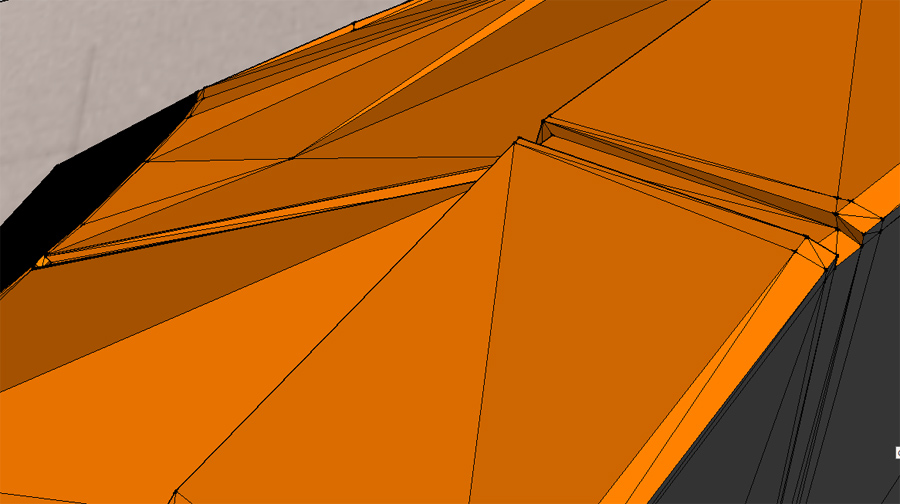
-
Take a look at Tools On Surface and Joint Push Pull (JPP)
-
I've made this with those tools, but it's slow and unprecise.
Advertisement







