Problem with SU
-
This happens to me also but i aint messing in there. Not unless my hand is held
-
Just had a look at the registry - not touched anything though! ... And as you say, there are hundreds (thousands) of toolbar entries ...
Toolbars-BarXXXX ToolbarsUser-BarXXXX ToolbarsUserCustom-BarXXXXP.s. I trust myself more than the IT manager to be pefectly honest!
-
What's the highest number for ToolbarsUser-BarXXXX that you find?
-
Use at Own Risk!!!
This is a couple of batch commands I use to clear the toolbar registry. It has worked for me - but I put a word of caution anyway; use at own risk.Activate the one corresponding to your SketchUp version.
Bat files to reset SketchUp 7 & 8 toolbar registry items. USE AT OWN RISK!!!
-
-
@thomthom said:
What's the highest number for ToolbarsUser-BarXXXX that you find?
ToolbarsUser-Bar
1852is the highest I can find.Thanks for helping me. I'm going to back up the registry (via CCleaner) and give them batch commands a whirl. Thanks again.
-
Thanks Thom, it appears better than it was. There were 3990 toolbars in registry that the batch command removed!
It still seems to be unstable though. Especially if I have two instances of SU running - still keeps minimising when it's thinking and saying 'not responding'.

-
Hmmm, all those toolbar instances reappeared in the regstry after a re-boot.

-
I think you'll find that a lot of them are under 'Toolbar-' with the same 'BarID'... and the bat file doesn't do anything to those... I suspect these are to do with saving the toolbar settings in v8... I have in the past saved the registry [.reg] - keeping a backup copy - and manually edited the file to remove such duplicate entries [which can run into hundreds]... then erased the whole registry and reinstalled it by running the edited .reg... This combined with thomthom's bat [I have a similar cmd file] will purge the registry of all of this unneeded toolbar dross and it will speed up the launch of a SKP. However, don't try manually editing a reg file unless you are sure you won't screw up - AND keep a backup copy of the original for when you do !!

-
Thomthom, does your BAT file only delete duplicate toolbar registry entries or does it clear them all?
-
It removes all of the user/custom toolbar entries so you have a blank slate to restart from.
However, as I explained there can be a lot of duplicated toolbar- entries too - I manually remove those... -
I can't even find this place. I end up opening my browser

I know if I mess around I'll break it so I'll stock with the flickering

-
Thanks TIG.
-
I've only run into this while debugging plugin development where I experienced plugin errors upon startup that messed up the loading of toolbars and caused lots of stale data.
It's very odd that all your entries comes back...
-
@tig said:
However, as I explained there can be a lot of duplicated toolbar- entries too - I manually remove those...
What? Another set of entries? I'm confused to which one you refer to...

-
@thomthom said:
@tig said:
However, as I explained there can be a lot of duplicated toolbar- entries too - I manually remove those...
What? Another set of entries? I'm confused to which one you refer to...

The 'ToolbarsUser' that your bat file finds, excludes all of the many 'Toolbars' entries - many of which can have duplicated BarIDs [resulting from multiple savings of the toolbar settings?], which also seems to slow everything down...
-
I'm not seeing those kind of entries at all...

-
I have virtually the same set up as you ?
I tried removing them all from the registry list - even those without duplicated BarIDs - and Sketchup still loaded fine
Then I re-saved the toolbar settings, and exited Sketchup... but no new entries were added to the registry ??
I must conclude that my v8 'Toolbars-' entries were somehow left over from an earlier version ???
Or does Sketchup have an occasional hiccup and make some
Weird ? -
I have no idea - I've not seen those entries on any system/computer where I've looked.

-
This is weird, now, parts of my toolbars just seem to vanish, in this example, ATViews, TOS, Fredoscale and Sandbox have all gone weird .... Needs a reboot/redock for them to reappear ....
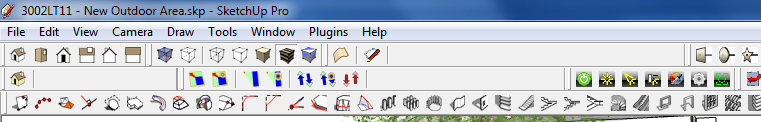
Advertisement








