[Plugin] UVTools 0.2 Pro (Beta) (Updated for SU6)
-
@3rdeye said:
...
By the way @ TIG: Your object importer is really cool, working for me nice so far! Thanx for taking the challenge! (I havent tried with really BIG models up to now) What I dont understand: If you chose the import comand Import "obj. with textures" why does it not bring the uv coordinates with it - or does it? (for me this didn´t work)The UV mapping should be brought in by the OBJimporter, assuming it was exported out initially!
There is a limitation for 'distorted' textures - an exporter has some difficulties with those as they somehow require more 'points' than the OBJ format allows. For example, if you use SUp's built-in OBJ exporter you will find that a series of 'unique' distorted-texture-files are made for the 'distorted textures' and these are used instead of the usual image file for a non-distorted one. My own OBJexporter doesn't [yet] cope with distorted textures but does UV map scaled/rotated/placed textures OK - an upgrade is due when I get a moment free...
-
For the Crash on SU 8 you have to experiment with this steps also:
@olishea said:
use the paint bucket tool to roughly apply the texture to your object.....it will not look correct (dont worry). now select the object (just click its surface) and go to edit>surface>uv tools>then choose cylindrical or spherical map.
should be straight forward. you can change the scale of the texture in the sketchup materials window.
Another thing, Unselect the faces that does not have the texture.
-
Hello everyone!
I have a little problem I want it resolved.
I downloaded the plugin UVTools 0.2 Pro and seems to be working fine as long as I follow the instructions
until I found some glitches on the mapping of the texture.
I am trying to map a texture on an organic model of a columnar rock and this is the result: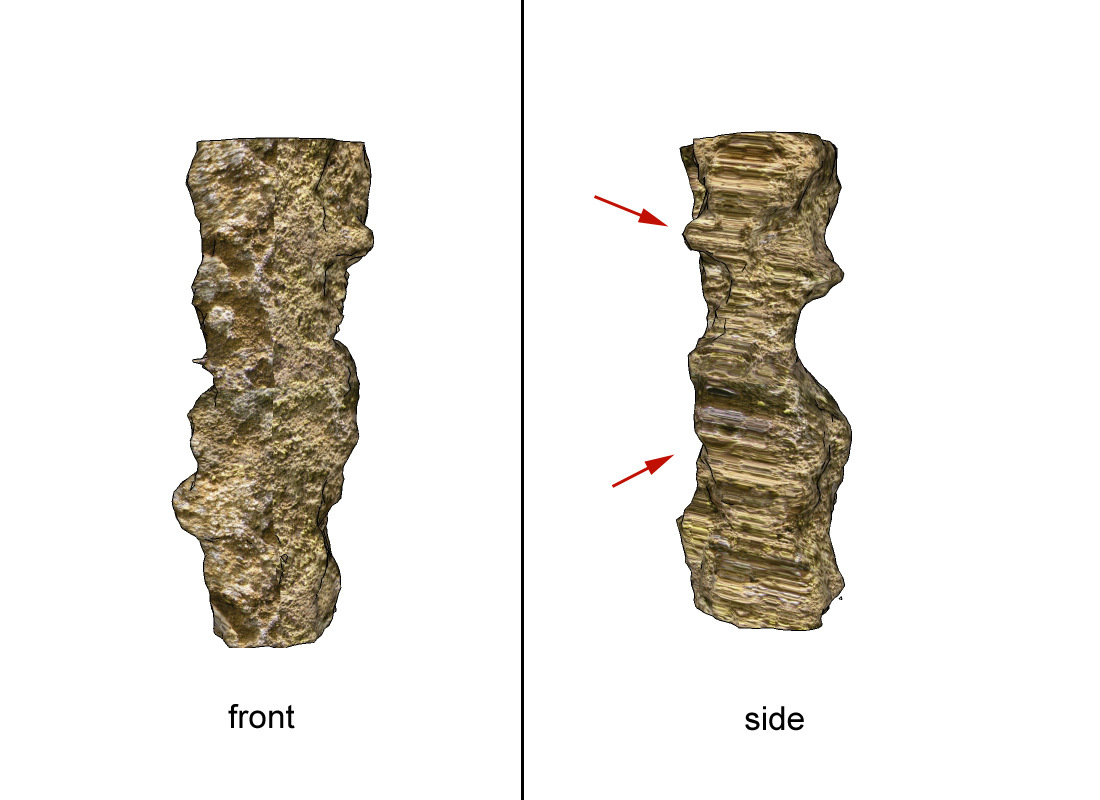
I noticed that a part of the model seems to "stretch" or distort the texture image. In other parts, it's just fine.
I also tried it on a cylinder model (see attachment below), it happens the same. When I used the UVTools plugin, I use spherical mapping but it also happens the same when using cylindrical mapping.
Please tell me what seems to be the problem why the texture map isn't smoothly mapped on the model?
Thanks for any input or help you can provide.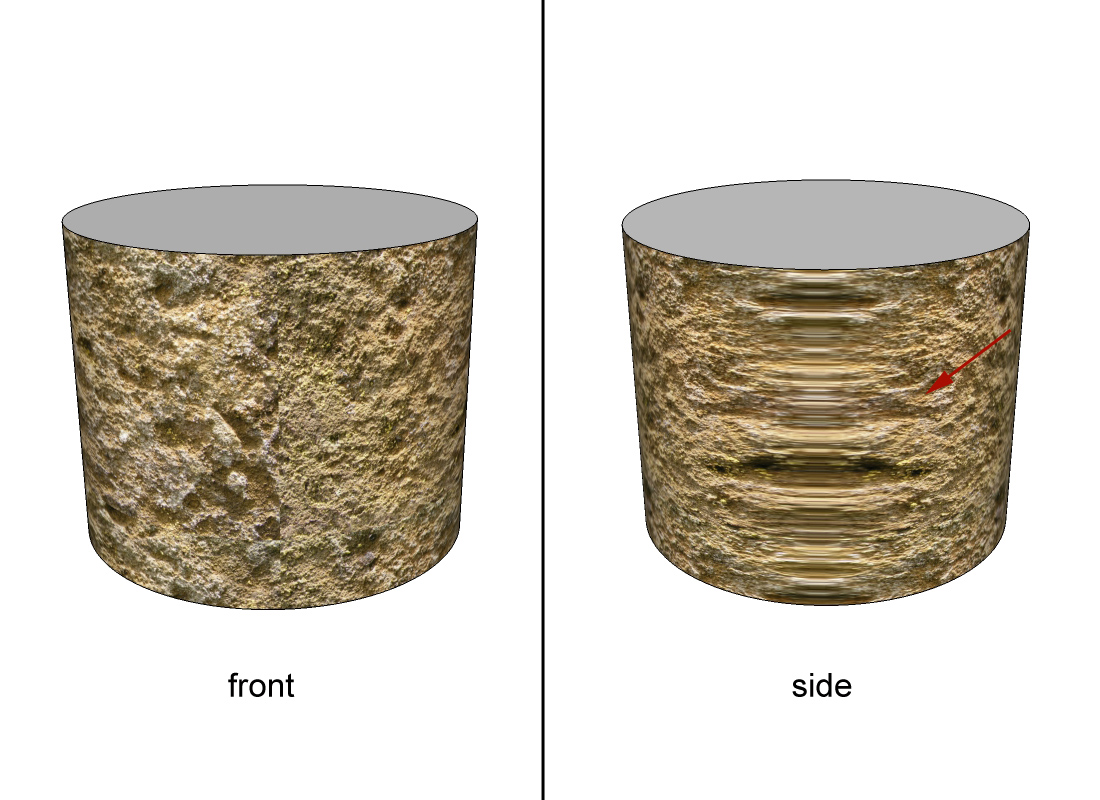
All the best,
Andy
-
Well, from here it rather seems to be planar projection than spherical or cylindrical. With UV Tools 2, you need to do the mapping in an external program. Which one are you using?
-
Hi Gaieus!
Thanks for your reply.
I did not use any external mapping program. I mapped it directly in SU.
This is how I did the mapping:
-I loaded the organic model which is grouped originally, exploded it.
-Imported the texture and placed it on the surface of the model.
-Exploded the texture, then using the eyedropper in the paint tool, added the
texture on the paint tool dialog box.
-Then I applied the texture using the paint tool on the surface of the model.
-I then right click on the model, selected the UV tools plugin and selected spherical map.
That's how I did it.
Did I do something wrong? Anyway, can you suggest an external program for me to do the mapping?
Thanks for any input or advice.All the best,
Andy -
@zunkian said:
Hi Gaieus!
Did I do something wrong? Anyway, can you suggest an external program for me to do the mapping?
Thanks for any input or advice.hmm.. i think its not wrong or not, what you've got is when you using projection texture..
but if you want to use UVTools 0.2 plugin, you need external texture mapping editor such as: lithunwrap, ultimate unwrap 3d, etc..if you check the first page of this thread, Whaat did some clear explanation on how to using this plugin and he posted some link where you can download external texture mapping editor.
regards,
VD -
@zunkian said:
...I then right click on the model, selected the UV tools plugin and selected spherical map...
This is the wrong topic then. That's UVTools 1:
http://forums.sketchucation.com/viewtopic.php?t=10404

And yes, sometimes that plugin does not work perfectly. Can you attach the model?
-
-
Hi Gaieus!
Apologies for a late reply.
Anyway, as promised earlier, here's the rock model I have in SketchUp.
This was generated in Acropora and then imported the mesh in SU.
AQlso attached is the rock texture.
Please find out if the "warped" map happens when you apply the texture on the model.
Let me know what you come up with.Thanks!
All the best,
Andy

-
Forgot to mention - to import the .obj file in Blender 2.5 first open it in LithUnwrap, then save it again as .obj. When I tried to open directly in Blender there is an error.
-
so there is still no update on how to open the *.OBJ in blender???
-
Would u please give me a link to download the UV tool plug-in? Thanks
-
@yiannosh said:
Would u please give me a link to download the UV tool plug-in? Thanks
At the bottom of the first post in the first page.
-
Just an idea that stemmed from another topic on the UV mapping facilities in SU (or lack thereof). Is it possible to call an external program with Ruby, in the same way you can call an image editor in Preferences?
If so, it would be really cool if some kind of .ini file could be added to the obj export command, so that exporting the UVs to obj automatically fired up UU3D (for example) and opened the proxy. I know that might not be possible for all UV editors as some don't open obj files, merely import them; but even if we had to write the path manually in some preference file, it would make for a much smoother workflow and effectively give SU an internal UV mapping module.
This is a great plugin BTW. I haven't come across any glitches in it yet, in well over a year...even exporting entire people mapped from head to foot.

-
And UU3D supports SketchUp's files directly.
-
@dedmin said:
And UU3D supports SketchUp's files directly.
Ooooo!!! I must upgrade. Can it handle V8 files yet? Well somebody recognizes a gap in the market even if Google doesn't...and given the now huge list of import/export formats, there's little sense in Google limiting the export options of the free version.
-
I use UVLayout but after seeing this

Ultimate Unwrap 3D - File Formats
Ultimate Unwrap 3D, UV Mapping. Ultimate Unwrap 3D is a standalone UV mapping software for unfolding and unwrapping 3D models.
(www.unwrap3d.com)
It's making me think about changing. Alan if you've any deal breaker thoughts on this I'd love to hear them?
-
@alan fraser said:
@dedmin said:
And UU3D supports SketchUp's files directly.
Ooooo!!! I must upgrade. Can it handle V8 files yet? Well somebody recognizes a gap in the market even if Google doesn't...and given the now huge list of import/export formats, there's little sense in Google limiting the export options of the free version.
@unknownuser said:
The SketchUp plugin has been updated to import/export version 8 SketchUp files.

Ultimate Unwrap 3D - News
Ultimate Unwrap 3D, UV Mapping. Ultimate Unwrap 3D is a standalone UV mapping software for unfolding and unwrapping 3D models.
(www.unwrap3d.com)
-
Thanks dedmin, that does it for me.
Come on Rich, you know you want to have some Far Cry characters rampaging through your next set of visuals.
-
I've just purchased, now where are those Leisure Suit Larry models I had?
Advertisement







