[Plugin] UVTools 0.2 Pro (Beta) (Updated for SU6)
-
Hi Gaieus!
Apologies for a late reply.
Anyway, as promised earlier, here's the rock model I have in SketchUp.
This was generated in Acropora and then imported the mesh in SU.
AQlso attached is the rock texture.
Please find out if the "warped" map happens when you apply the texture on the model.
Let me know what you come up with.Thanks!
All the best,
Andy

-
Forgot to mention - to import the .obj file in Blender 2.5 first open it in LithUnwrap, then save it again as .obj. When I tried to open directly in Blender there is an error.
-
so there is still no update on how to open the *.OBJ in blender???
-
Would u please give me a link to download the UV tool plug-in? Thanks
-
@yiannosh said:
Would u please give me a link to download the UV tool plug-in? Thanks
At the bottom of the first post in the first page.
-
Just an idea that stemmed from another topic on the UV mapping facilities in SU (or lack thereof). Is it possible to call an external program with Ruby, in the same way you can call an image editor in Preferences?
If so, it would be really cool if some kind of .ini file could be added to the obj export command, so that exporting the UVs to obj automatically fired up UU3D (for example) and opened the proxy. I know that might not be possible for all UV editors as some don't open obj files, merely import them; but even if we had to write the path manually in some preference file, it would make for a much smoother workflow and effectively give SU an internal UV mapping module.
This is a great plugin BTW. I haven't come across any glitches in it yet, in well over a year...even exporting entire people mapped from head to foot.

-
And UU3D supports SketchUp's files directly.
-
@dedmin said:
And UU3D supports SketchUp's files directly.
Ooooo!!! I must upgrade. Can it handle V8 files yet? Well somebody recognizes a gap in the market even if Google doesn't...and given the now huge list of import/export formats, there's little sense in Google limiting the export options of the free version.
-
I use UVLayout but after seeing this

Ultimate Unwrap 3D - File Formats
Ultimate Unwrap 3D, UV Mapping. Ultimate Unwrap 3D is a standalone UV mapping software for unfolding and unwrapping 3D models.
(www.unwrap3d.com)
It's making me think about changing. Alan if you've any deal breaker thoughts on this I'd love to hear them?
-
@alan fraser said:
@dedmin said:
And UU3D supports SketchUp's files directly.
Ooooo!!! I must upgrade. Can it handle V8 files yet? Well somebody recognizes a gap in the market even if Google doesn't...and given the now huge list of import/export formats, there's little sense in Google limiting the export options of the free version.
@unknownuser said:
The SketchUp plugin has been updated to import/export version 8 SketchUp files.

Ultimate Unwrap 3D - News
Ultimate Unwrap 3D, UV Mapping. Ultimate Unwrap 3D is a standalone UV mapping software for unfolding and unwrapping 3D models.
(www.unwrap3d.com)
-
Thanks dedmin, that does it for me.
Come on Rich, you know you want to have some Far Cry characters rampaging through your next set of visuals.
-
I've just purchased, now where are those Leisure Suit Larry models I had?
-
I have to call them for a commission


-
Just bought it. I havent received a download link yet though...
Edit: Got it now.

-
You may need to download the plugin for it at the bottom of this page:
http://www.unwrap3d.com/u3d/downloads.aspx(I have not downloaded/purchased it - yet? - just browsed the site a bit so I am not sure...)
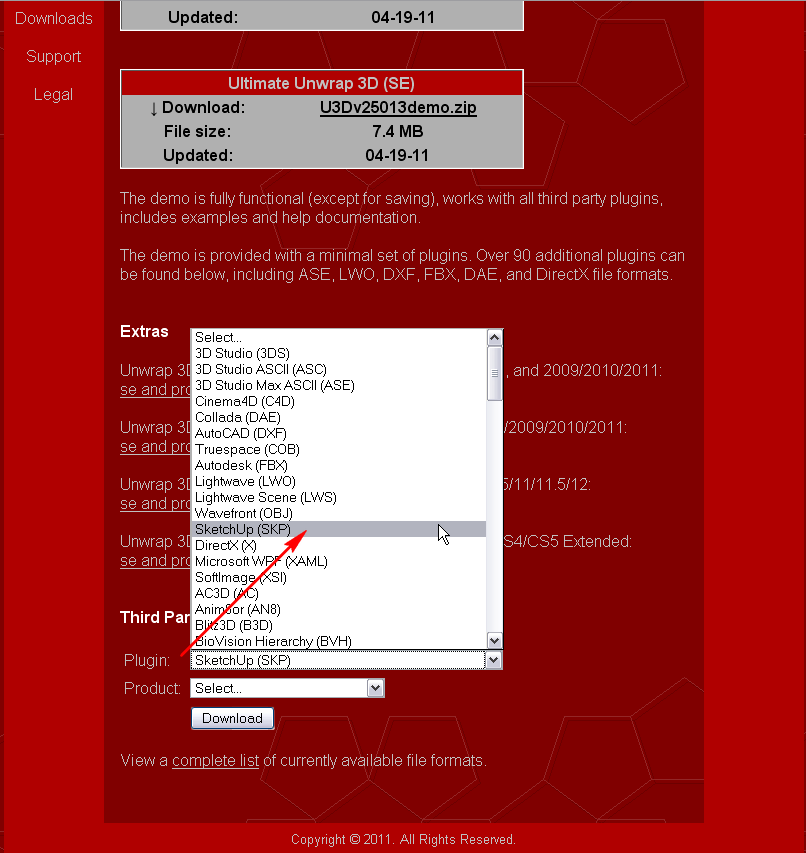
-
I don't know if i'm blind or simply stupid, but I can't find any SketchUp export options in Ultimate Unwrap?
Edit: Thanks Gaius.

It wasnt clear that all plugins had to be downloaded separately. -
Messing around this morning....
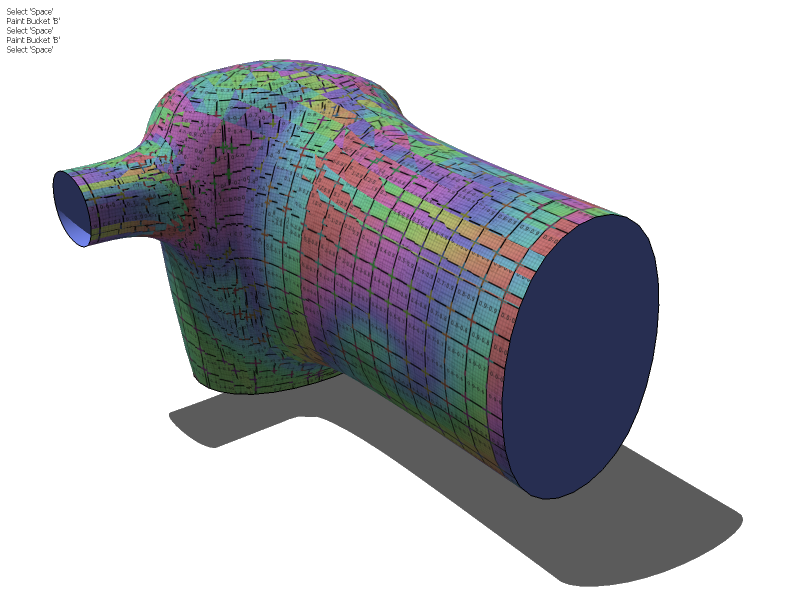
to this...
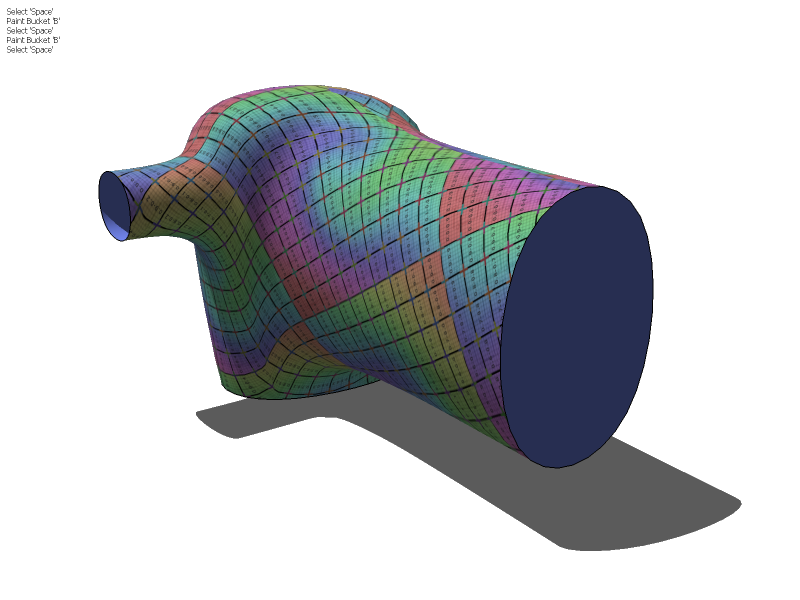
Lot's to get to grips with in UU3D. An extensive tutorial showing the whole process would help (from an SU point of view). Or if any knows of some good tutorials let me know.
-
What's that small text-list of tools, top-left on your sceen-shots ?
[ ]
] -
It's a plugin i'm writing called 'Visualisationizer'. It uses voice recognition also so you can leave your shortcut hand on your crotch

It's a bit buggy because anytime a say 'Push/Pull' it says 'make up your mind'....

-
@unknownuser said:
It's a bit buggy because anytime a say 'Push/Pull' it says 'make up your mind'....


Now I am wondering what it says when you say that most frequent word you use.

Advertisement







