Profile Builder released!
-
Cheers TIG!

-
@thomthom said:
@whaat said:
@mikeewilly said:
Profile Libraries
I know this may be a touchy subject and I'm not asking for a Library Viewer, but is there a recommended way of documenting what each profile looks like in a library to make it easy for me to find one pseudo-quickly. This is most important when I sitting with a customer trying to quickly sketch out their vision.
Thanks for the help,
MikeHi Mike,
All i can really suggest is to use a long descriptive name for the profile name and make use of the 'favourites' library. Obviously, this will make it much easier to find the profile you are looking for. (Sorry if this isn't the kind of answer you were hoping for...)
What's the format the profiles are saved in?
I was thinking, is it isn't scrambled, then it wouldn't be too hard to write a little snippet that recreates the profiles as faces in SU which then can be printed....The data is stored in
.plbfiles inC:\Program Files\Google\Google SketchUp 7\Plugins\ProfileBuilder\Libraries\, and it is in the format
SQ0.25x0.25 0.0 0.0 0.25 0.0 0.25 0.25 0.0 0.25 SQ0.5x0.5 0.0 0.0 0.5 0.0 0.5 0.5 0.0 0.5
...this above is from the 'built-in'Squares Imperial.plband is for a 1/4" square, 1/2" square, etc
It is a line-by-line space separated data set, the first part is the profile's name [for the first one here it'sSQ0.25x0.25] and the remainder are paired values that make 2D points, and are used to make the shape, always set off from the first one that's 0,0...
When you make a custom profile it lists the vertices as 2D points starting at [0,0]...
Any new profile you make can be saved into any current profile .plb library or Favorites.plb [you can make as many .plb files as you like with...Create Newoption] - a new profile's name always has spaces stripped out [so 'My Profile 1' becomes 'MyProfile1'] to avoid confusion in the data structure...
So it would be relatively easy to read the .plb files, a line at a time and get the profile's name and its points, [converted to 3d by adding a third item to the array as 0], then use those to make a face inside a group and move that group about on the screen to miss any others by their b'boxes and place a text-tag in the center of it giving the .plb_name+profile+name, repeat for all profiles in the .plb - finally take a .png of the screen, named after the .plb etc and repeat for other plb's...
Over to you thomthom...
-
If can be possible to scaleup or scaledown the profiles stored on the library....
And to create and set layer by profile name...
And... if the plugin can set material for profile, maybe this data can be stored on profiles.
this maybe make me smile. -
Is it possible to access and to use the tools of great Dale Martens for other scripts, enlarging Google Sketchup's API or something like this?
-
I love this plug-in! As soon as I saw the video I had to buy it.
One question that I think hasn't been answered (and forgive me if it has been) has to do with adding textures to a profile.
I created a wall profile that was then used to create several walls(Placement Point: Bottom Left). When I try to add a texture that has a definite vertical orientation, it seems to rotate the texture to the horizontal(in direction of extrusion). Exploding the group and then adding the texture seems to work but adds a few extra steps that I would rather not take. Is there something that I am missing? Or is this a Sketchup thing? (Follow me appears to keep the orientation right BTW.)
Thanks in advance.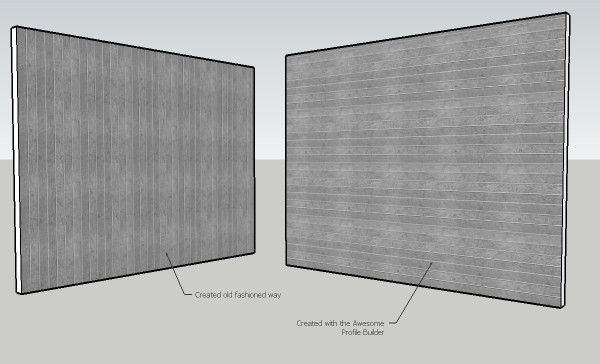
-
Thanks again for this one Dale, it saved my butt tonight.
-
Crashed SU 8...
Has anyone been able to "edit path" on SU 8?Cheers
-
@gtalarico said:
Crashed SU 8...
Has anyone been able to "edit path" on SU 8?Cheers
hm... I've used PB in SU8 - but I just realised I haven't edited a path yet - as it just crashed on me when I tried it.
-
I guess whaat is aware of it:
-
@thomthom said:
@gtalarico said:
Crashed SU 8...
Has anyone been able to "edit path" on SU 8?Cheers
hm... I've used PB in SU8 - but I just realised I haven't edited a path yet - as it just crashed on me when I tried it.
Yes, this bug has been reported awhile ago to the SketchUp team. I need to check with them to see if it will be fixed in the next update.
-
You know what caused it?
-
Any update on the su8 edit path bug?
-
According to someone on Smustard, SU maintenance patch 8.0.4811 for sketchup fixes the bug:
http://www.smustard.com/forum/viewtopic.php?f=3&t=70 -
Yup!

-
I'm having a problem with Profile builder. I can't access any of the profile libraries even though they're correctly located.
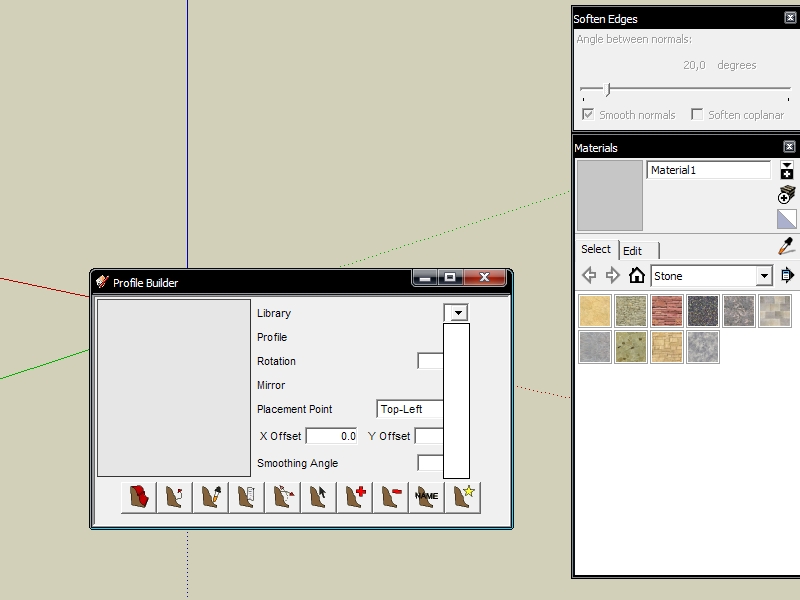
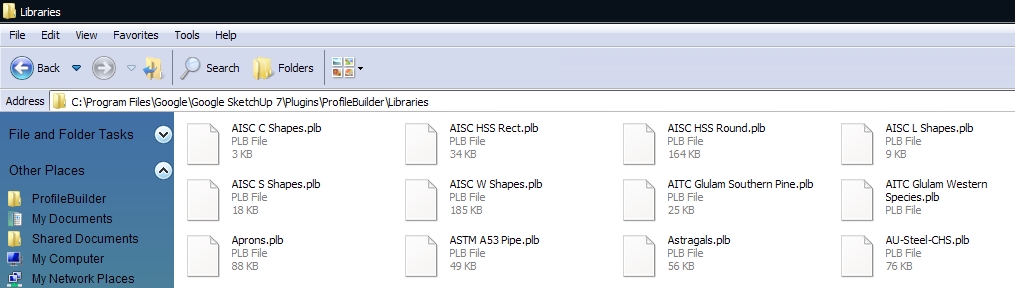
-
Hi Marian,
Sorry about the wait. Do you have a file in your ProfileBuilder directory called 'profile_libraries.txt'? If so, what is in this file? It might be pointing to another folder.
It looks like you have your profile libaries in the right place... Did you have it working in a previous version of SketchUp? Has it ever worked for you?
Cheers,
Dale -
Hi Dale, Thanks for replying.
@whaat said:
Do you have a file in your ProfileBuilder directory called 'profile_libraries.txt'?
No, there's no file like that, there's one called profileBuilder which seems to be a....Cascading Style Sheet Document and that doesn't have any folder address.
@whaat said:
Did you have it working in a previous version of SketchUp? Has it ever worked for you?
No I haven't tried it in SU6 and it never worked since I bought it a few weeks ago.
-
Here's what I have in my folder - it works fine
-
I have the same things. I don't get it.
Does it have any known conflicts with some plugin?
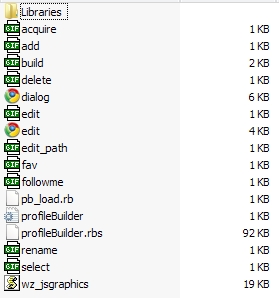
-
Can you open the Ruby Console.
Then run ProfileMaker.
Click on the various drop-downs and options and see what errors you get reported...
Post a copy here...
Advertisement







