[Plugin] Export 2d with Alpha
-
@tig said:
If you set the background color to be 0,0,0 [pure-black]
Should not need to do this - I export with the default SketchUp Sky - still I get transparency.
-
@thomthom said:
@tig said:
If you set the background color to be 0,0,0 [pure-black]
Should not need to do this - I export with the default SketchUp Sky - still I get transparency.
That's not entirely correct... iIF you have a Sky and/or Ground ticked in your Style you will not get a transparent background to the png for the areas that these parts 'cover'.
BUT if you have the Sky AND Ground un-ticked in your Style then I agree - the color of the Background itself is irrelevant because whatever it is when the have the png export transparency set 'on' that background is made 'transparent' - no matter what color it is - white, black, magenta or anything else! -
I get Transparency with Sky on. But not with Ground.
...Gaieus... do you have the Ground on?
-
Correction: Sky do appear when exporting. I just always tried with a view looking down so no sky was visible.
-
@thomthom said:
I get Transparency with Sky on. But not with Ground.
...Gaieus... do you have the Ground on?
I find that both sky and ground obscure my png's background transparency ?
I need to have sky and ground both off to have a fully transparent background in the png, BUT even then shadows on the ground-pane will show up floating is space so you need to have that option off too... -
Don't know why I haven't seen this gem before today...

Awesome, Thomas...!
Thank you SO much...!! -
Hi Thom and TIG; you are right, when I turn ground and sky off, I can export with transparency.
And now I am banging my head to the wall (where is that smiley?

)This is exactly the way you need to set your style to be able to export your png with transparency!
-
Yea - we need that smiley.
This has been one for my Duh! list as well.
-
Thanks anyway (and again) for the plug however. I do not know if there is a solution in ruby but if not, I guess you have already updated the info on the first page.
Maybe a solution to temporarily disable ground and sky?
-
@gaieus said:
Maybe a solution to temporarily disable ground and sky?
Maybe the user want either one on/off...
-
Thom,
This is exporting for me? Ground/Sky off, BG is White and adding .png to file name when exporting but no joy! I know i've missed something here but re-reading the thread i can't pin it down?
-
Can you post this joyless model? And/or screenshot?
-
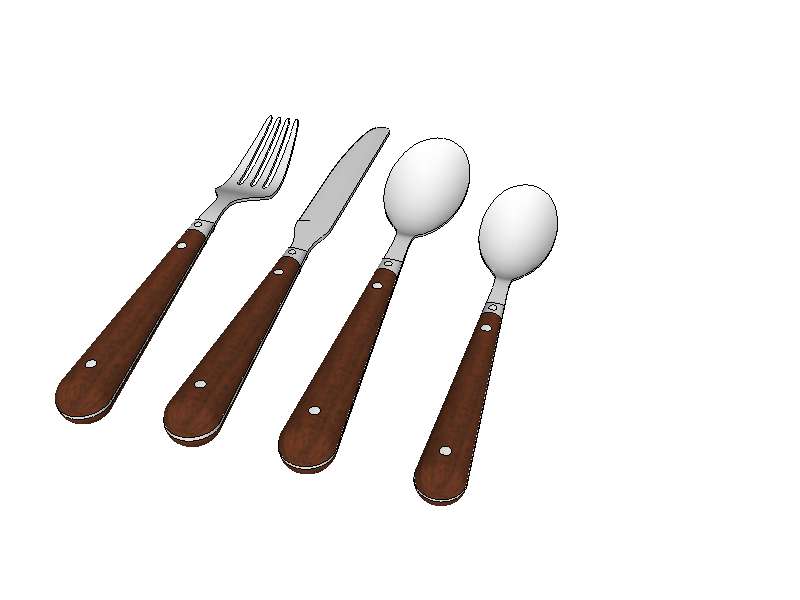
Just a warehouse model for testing before you know what

-
Gimme model
-
It was actually one of Pete's submissions.
http://forums.sketchucation.com/viewtopic.php?p=198656#p198656
But later I'll provide the model itself in case there's a difference
-
I had no problems getting the transparency. I just loaded the model and exported.
Exactly what do you do?
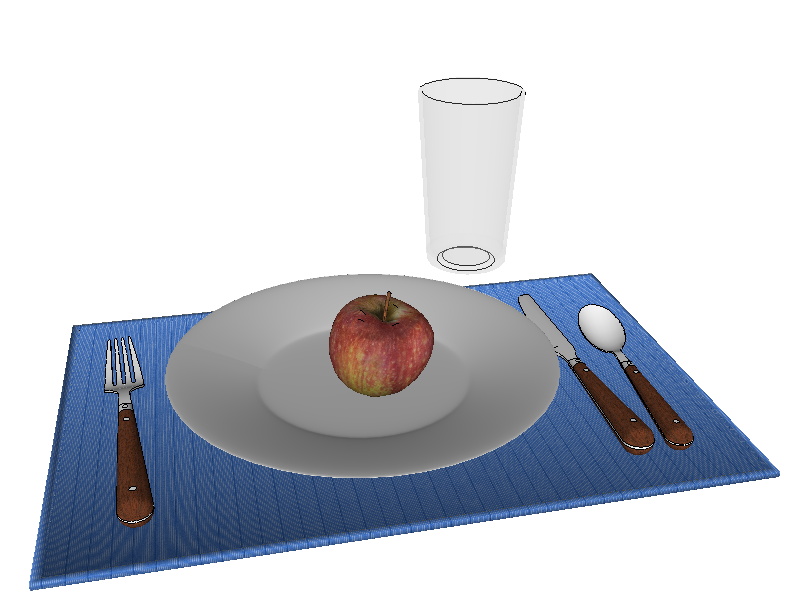
-
Haven't the foggiest? It's meant to run from plugins menu, right?
-
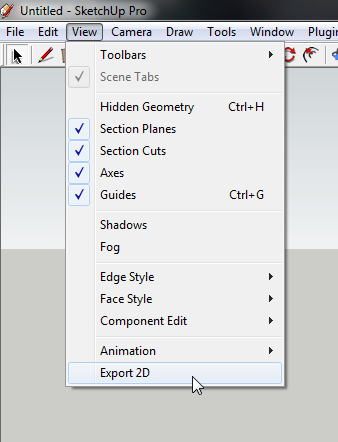

-
Not there, it's Plugins > Thomthom's Plugins > Export 2D.
I've got conflict somewhere?
-
@unknownuser said:
Not there, it's Plugins > Thomthom's Plugins > Export 2D.
I've got conflict somewhere?
That's the correct menu item - it's just that you got ThomThom's menu installed which moves all my menu items to that position.
But it should not affect the result. Can you send me a quick video recording of what you do when you try to export with transparency?
Advertisement







