[Plugin] BezierSpline - v2.2a - 22 Apr 21
-
Diego
In the latest version of the file - that's download-able from the first post in this topic - the 'preserve' variable is 'commented out' with # ...
C:\Program Files\Google\Google SketchUp 7\Plugins\BZ_Dir_13\BZ__Segmentor.rb should have the word 'preserve' in it only twice [lines 86 and 128] - both times the line starts with a # to stop it loading...
Do you have the right version ?
If not, get it or add the two # yourself ? -
TIG thanks.
now it works perfect. -
Thanks TIG for your help.
For info, the preserve variable is to have an option to keep the original control points, but for whatever reason I forgot to finish the code.Fredo
-
Hope to improve the function :control point along z axis
maybe add "ctrl" key to control XY plan or z plan
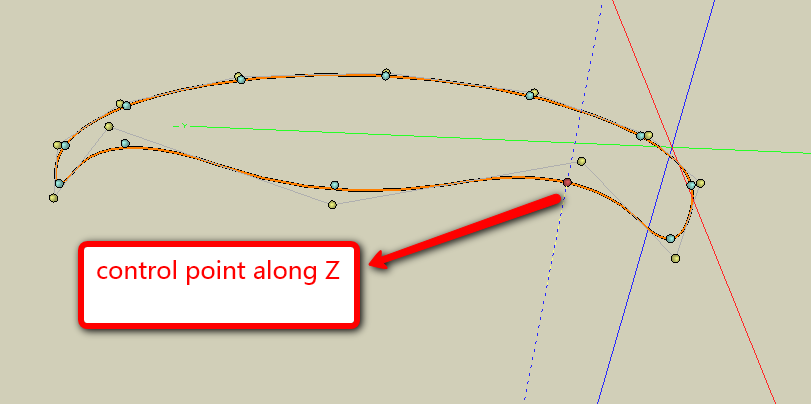
-
@hsjzyangbin said:
Hope to improve the function :control point along z axis
maybe add "ctrl" key to control XY plan or z plan
Do you mean you can do it or you wish to do it.
Planar lock is supported in creation mode.
Axis lock is also supported in Edition mode for th moving the control points.
This is explained in the doc, using Ctrl and Arrows
In a next version, I'll try to make something more explicit and straightforward however.Fredo
-
I used Bonzai3d to do it .
thanks a lothsjzyangbin
-
wish to have a visual interface control nodes of the function like YAD
here is an example:best regards

-
@hsjzyangbin said:
wish to have a visual interface control nodes of the function like YAD
here is an example:About visual interface control nodes... Something like this is possible? (Like most 2d Vector software)
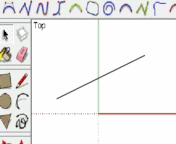
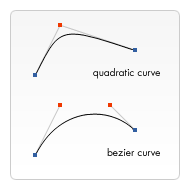
"A quadratic Bézier curve has a start and an end point (blue dots) and just one control point (red dot) while a cubic Bézier curve uses two control points."Daniel S
-
@daniel s said:
@hsjzyangbin said:
wish to have a visual interface control nodes of the function like YAD
here is an example:About visual interface control nodes... Something like this is possible? (Like most 2d Vector software)
[attachment=1:21zf7cs5]<!-- ia1 -->simulation.gif<!-- ia1 -->[/attachment:21zf7cs5][attachment=2:21zf7cs5]<!-- ia2 -->bezier.png<!-- ia2 -->[/attachment:21zf7cs5]
"A quadratic Bézier curve has a start and an end point (blue dots) and just one control point (red dot) while a cubic Bézier curve uses two control points."Daniel S
maybe some difference:
visual interface control number of nodes
[flash=][attachment=0:21zf7cs5]<!-- ia0 -->2010-03-18_0456.swf<!-- ia0 -->[/attachment:21zf7cs5][/flash]thank you
-
thank you very much
-
Hi Fredo6,
First of all, thank you very much for this wonderful plugin!
 I would like to report a small bug with the "Convert to Catmull Spline" feature. One of the segments is always left out of the conversion.
I would like to report a small bug with the "Convert to Catmull Spline" feature. One of the segments is always left out of the conversion.-Kwok
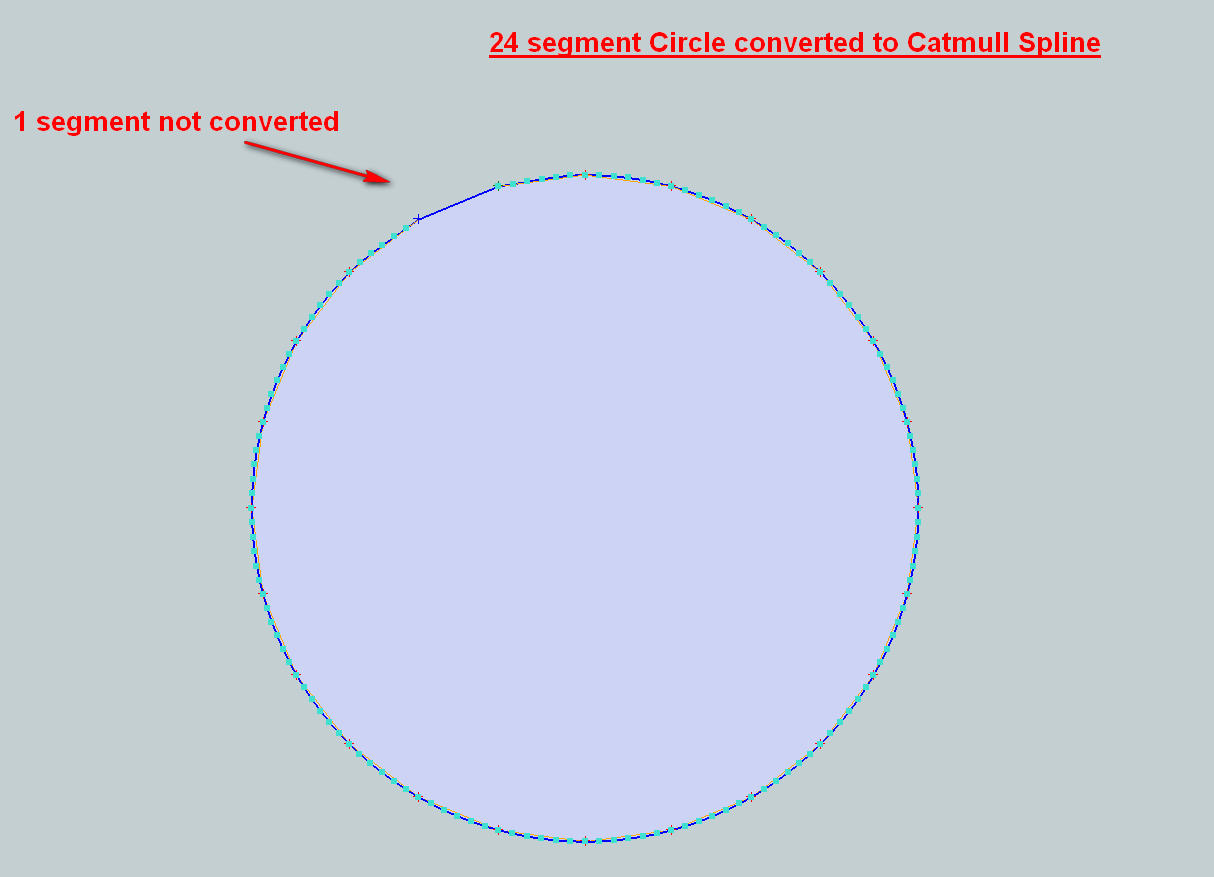
-
@kyyu said:
Hi Fredo6,
First of all, thank you very much for this wonderful plugin!
 I would like to report a small bug with the "Convert to Catmull Spline" feature. One of the segments is always left out of the conversion.
I would like to report a small bug with the "Convert to Catmull Spline" feature. One of the segments is always left out of the conversion.-Kwok
You need to explictly close the loop, by hitting the Key F9 (or via contextual menu).
Fredo
-
@unknownuser said:
@kyyu said:
Hi Fredo6,
First of all, thank you very much for this wonderful plugin!
 I would like to report a small bug with the "Convert to Catmull Spline" feature. One of the segments is always left out of the conversion.
I would like to report a small bug with the "Convert to Catmull Spline" feature. One of the segments is always left out of the conversion.-Kwok
You need to explictly close the loop, by hitting the Key F9 (or via contextual menu).
Fredo
Thanks, that worked perfectly!
-Kwok
-
Hi guys I have just downloaded the most recent version. BezierSpline%201.
I have put LibTraductor.rb, BZ_Dir_13, and bezierspline.rb into the plugins folder on my MAC. When I open sketchup I get this error:
Error Loading File #extrusionToolbar.rb
no such file to load -- deBabelizer.rbError Loading File 2D#.rb
no such file to load -- deBabelizer.rbError Loading File extrudeEdgesByEdges.rb
no such file to load -- deBabelizer.rbError Loading File extrudeEdgesByFaces.rb
no such file to load -- deBabelizer.rbError Loading File extrudeEdgesByLathe.rb
no such file to load -- deBabelizer.rbError Loading File extrudeEdgesByRails.rb
no such file to load -- deBabelizer.rbError Loading File extrudeEdgesByVector.rb
no such file to load -- deBabelizer.rbany ideas guys???
Cheers
Steve
-
That's messages related to TIG's tools. you're missing one of his dependant files
deBabelizer.rb. -
Since you must have downloaded both my 2DTools and ExtrusionTools I wonder where you put deBabelizer.rb that comes with both of them ?
Anyway... here's another copy to save you having to find it - put it into the Plugins folder and restart SUp - that error should then be gone...deBabelizer.rb -
Yes you guys are correct. My bad. I thought it out when I was loading Bezierspline.
Thanks for the responses.
S
-
Hi fredo
I work on a mac and I have a really big problem here.
I dont know how can I view the cadfather toolbar on sketchup, I can only see the standard one and I installed all the files in the correct places bezierspline.rb, LibTraductor.rb and BZ_DIR_13 subfolder. I don't even see the option "convert to" when I right click on a bezier line , I need to use the polyline segmentor and courbette. I tried everything...reinstalling sketchup, also removing all the plugins I have from the Library/AplicationSupport/Google Sketchup 7/Sketchup/ plugins folder,but guest what, I still see all the toolbars working perfectly even though the plugin folder is empty.
However, when I work on windows I have no problems, I install the latest bezierspline and it works perfect.... what am I doing wrong?
Thanks for the responses -
Many Thanks Fredo,
Much appreciated, for your Plugin.
Thank you again
have a good day
cheers
inasia
-
@morphing_24 said:
Hi fredo
I work on a mac and I have a really big problem here.
I dont know how can I view the cadfather toolbar on sketchup, I can only see the standard one and I installed all the files in the correct places bezierspline.rb, LibTraductor.rb and BZ_DIR_13 subfolder. I don't even see the option "convert to" when I right click on a bezier line , I need to use the polyline segmentor and courbette. I tried everything...reinstalling sketchup, also removing all the plugins I have from the Library/AplicationSupport/Google Sketchup 7/Sketchup/ plugins folder,but guest what, I still see all the toolbars working perfectly even though the plugin folder is empty.
However, when I work on windows I have no problems, I install the latest bezierspline and it works perfect.... what am I doing wrong?
Thanks for the responsesIf the Library/AplicationSupport/Google Sketchup 7/Sketchup/ plugins folder is empty and you still have BezierSpline working, then you may have something left in the other plugin folder which is under /user/....
Otherwise, maybe some Mac users could help you to troubleshoot, as I don't have a Mac at hand.
Fredo
Advertisement







