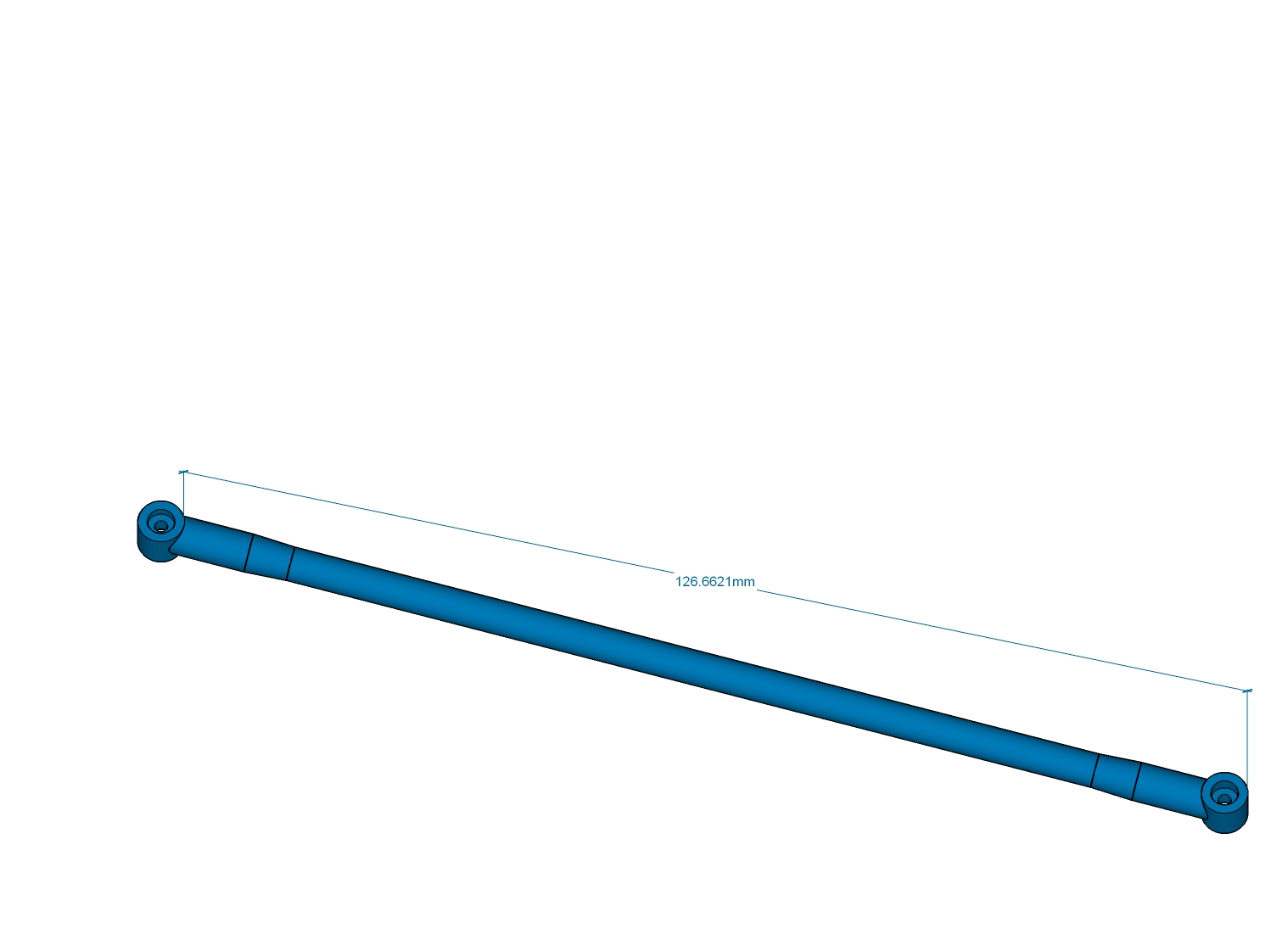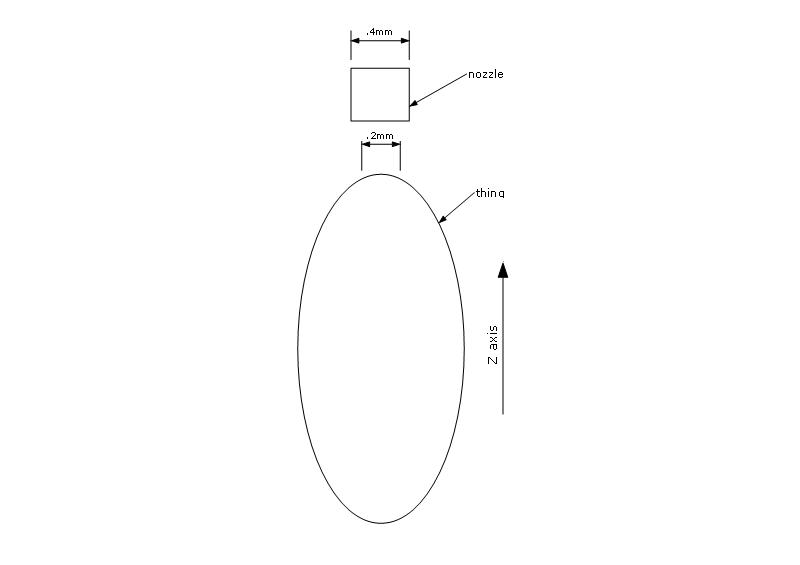I have taken the model into its own file so all I have is what you see in the attached image. Its made up of 7 solid groups. I have run the clean up plugin on it. I have just downloaded the new free sketchup which doesn't seem very fast or look that great but thats another thread. I do all of my modeling in sketchup pro at my house and then when I bring it to be printed at my girl friends house I use the free version to export to stl. I have had very low rate of success with this exporter to stl. Guess I will look for another plugin to try. Thanks for looking.