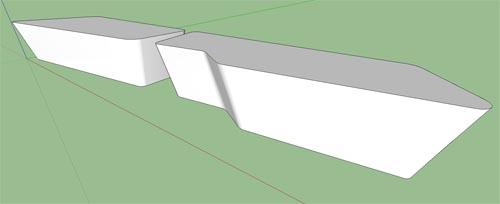Extrude profile to profile
-
Hi to all !
I need a plug in for my project. I must extrude my profile to another profile over (see the attachment below) but i need that sketchup do it automatically for precision reason.

Some months ago I've seen someting like that.
Someone help me ?
Thanks !

-
You could try this....
http://forums.sketchucation.com/viewtopic.php?f=323&t=21134&hilit=kirill+blend
Or this....
http://forums.sketchucation.com/viewtopic.php?p=217663#p217663
Or soon we'll have this, but not yet....
http://forums.sketchucation.com/viewtopic.php?f=323&t=28586&hilit=extrude+by+edges
-
If those profiles are identical in shape, but not in size, you can simply push/pull the larger one to the desired height, and then scale its upper face uniformly about the center.
-
No, the profile are no identical.
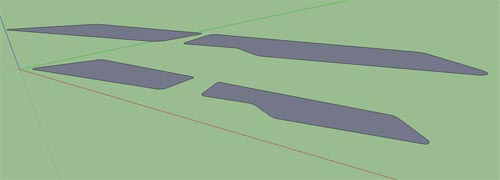
I've tried with blend 1.12 and I've found an error.
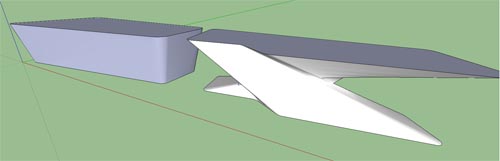
How can I make this with ExtrudeTools - Zipped Set ???
-
Post the SketchUp's file.
-
You can use EEbyFace with a single edge curve as the rail, or EEbyRails ditto...
or EEbyLoft to make a Bezier between them...
-
2 faces + Path? by Kirill2008
-
No disrespect intended, but couldn´t you just push/pull that and scale the upper face subsequently? Those faces are the same shape, right? Am I missing something?
-
-
@numbthumb said:
No disrespect intended, but couldn´t you just push/pull that and scale the upper face subsequently? Those faces are the same shape, right? Am I missing something?
Yes you can - unless one profile is not quite the same "shape"...

-
@tig said:
@numbthumb said:
No disrespect intended, but couldn´t you just push/pull that and scale the upper face subsequently? Those faces are the same shape, right? Am I missing something?
Yes you can - unless one profile is not quite the same "shape"...

Bingo!
-
Yeah, that is what confuses me - I was sure arcano´s profiles were the same shape, only different in size.
Anyway, some practice with your extrude tools won´t hurt - they are indispensable, especially when it comes to creating complex shapes. -
-
Rich wrote:
"If you wan to know why i 'Divided' the line before welding read this"
I would like to know why you divided the line before welding. The link you give is to the smustard site and I see no answer for the question there.
Cheers
S
-
-
Hi,
TIG's example are exactly what you need and unfortunately he beat me to the punch but here's a little info anyway....
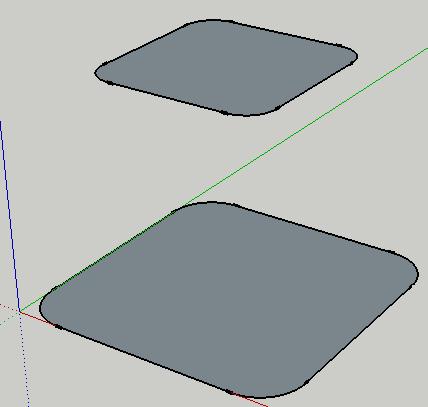
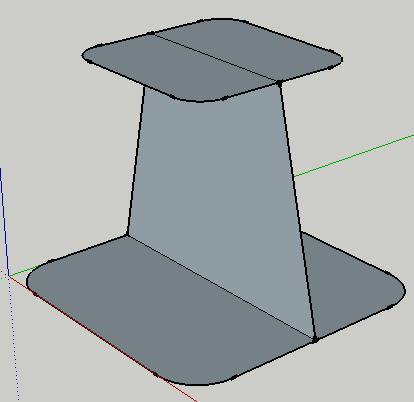
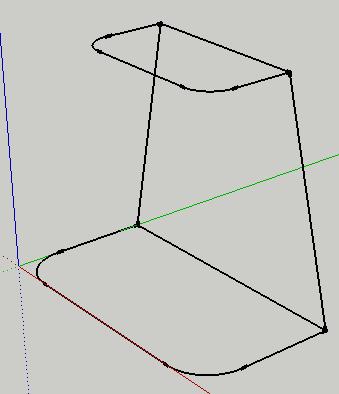
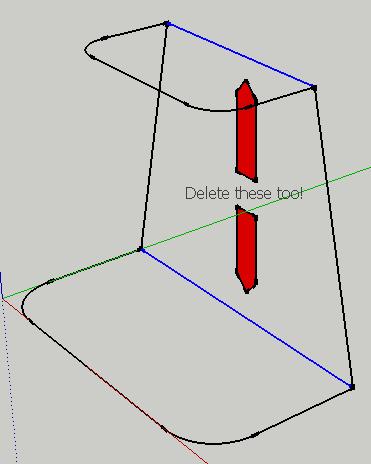
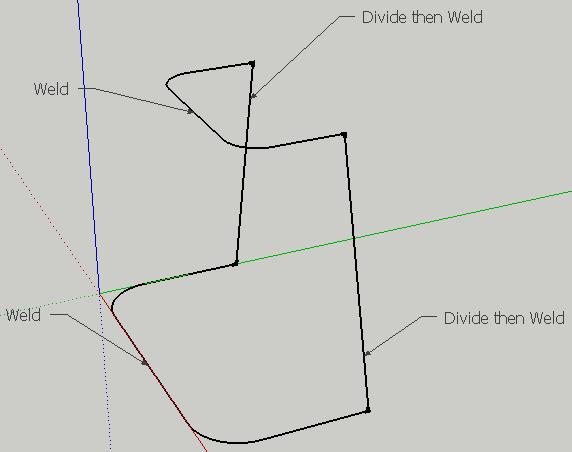
You'll find the 'Weld' plugin here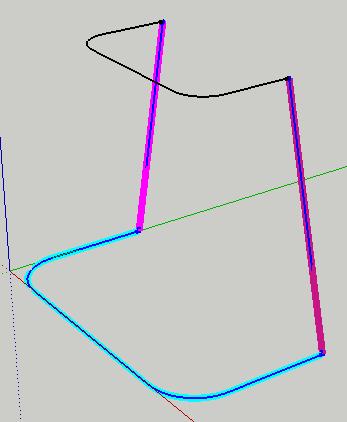
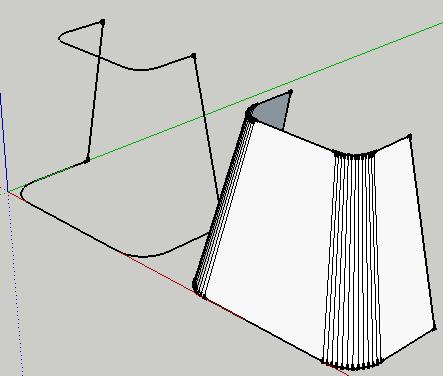
This shape could have easily been created using EEbyFaces with a lot less click but this might help you understand how the Extrude Toolset works.
If you wan to know why i 'Divided' the line before welding read this
Post your models if you can or if your stuck!
-
I think he meant "how" [to get 'weld.rb'], not "why" [he divided the edge before welding its parts]...
To use the EEby... tools [and others] any profiles/rails/etc need to be 'curves' - that is any collection of edges that have been made into a 'polyline' [in CAD-terms] - or a 'curve' in SUp-speak - SUp's arcs etc are naturally 'curves' - Bezier curves etc made with Fredo's tools are also this type of 'curve' - BUT any edges joined end-to-end [with no branching] can be made into such a 'curve' - even if there is no apparent 'curviness' in it at all
The tool to make these edges into a 'curve' is weld.rb. However, you can only 'weld' two or more edges into a curve, if you have just the one edge then it can't become a curve that way - therefore select the lone edge, right-click context-menu > divide it [i.e. 2 or more - if it's to match a 'paired' curve as a profile/rail/etc then it's recommended that you divide it to have a matching number of segments], it will remains highlighted [but it's now in bits], immediately weld those selected bits into a curve...
You are now ready for he next step...

Advertisement