Render this: LCD screen (light emitting material)
-
Awesome effect...you have reflections going both ways

-
good topic pete, some lovely renders here. im cooking one now

-
Respect Oli. This is my favorite so far.
-
here's an iphone screenshot from the original post in this thread.. let me know if you want a different screenshot to use in your render


-
lol
thanks eric.
pete....what silver/chrome material did you use for the first render? looks very very nice...great lighting on that one.

-
Hi,
Here's my attempt.....
![Emitter Challenge[CROPPED].jpg](/uploads/imported_attachments/RO1L_EmitterChallengeCROPPED.jpg)
Twilight Easy 9 [5hrs Cooking]
-
I got mugged by an iphone; lingering in this back alley:

twilight: fake emitter @ 100W, interior preset, studio hdri at 0.3 brightness (for fill light), sunlight disabled, rough stone template to concrete
edit: a slightly different version
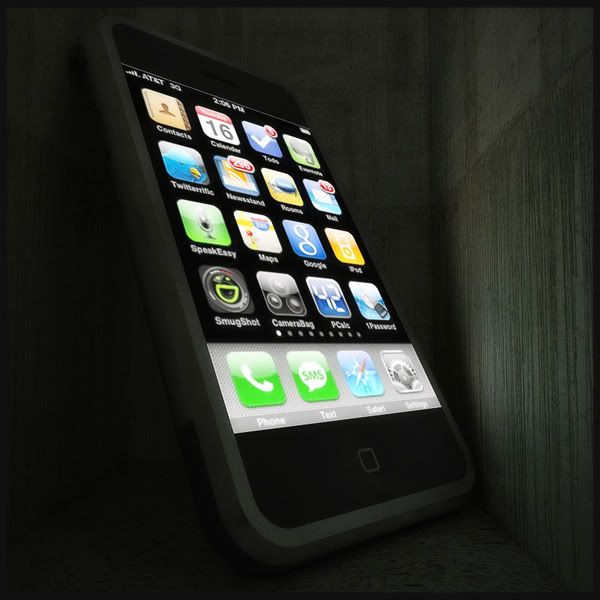
-
Oli
wish I had the time to try this but too busy working to attempt these challenges at the minute - making mental notes on the tips though!!!BTW how did you manage to get an AT&T signal all the way over there in Manchester lad!!! I thought o2 was the only service provider in the UK for iphones!!!!
-



keep making mental notes mate you'll be shit hot in no time!

-
Oli, I used an Aluminum base, and tweaked it a little.
-
cheers
-
@solo said:
Al Hart has a render tip floating around regarding back lighting, I thought we could expand on that slightly and have a challenge to render an IPhone, with an LCD screen.
There are a lot of great iPhone renders here in this thread and a lot of good lighting effects.
The original tip, though, was about using a non-light emitting, self-glow, material instead for the iPhone. This compromise will never produce as good a rendering as the actual illuminated iPhones, but it the phone itself is just an accessory, rather than the main object of the rendering, then it may speed up the rendering process by not including additional light sources.
Here are a couple of iPhones on a table - one is on and one is off.
(Their are no light sources in the phone - just a material marked as self illuminating)
-
@al hart said:
Here are a couple of iPhones on a table - one is on and one is off.
(Their are no light sources in the phone - just a material marked as self illuminating)Although I can see there's a difference between the two phones, I can't tell which one is "on" and which one of them is "off"...

@solo said:
I'd suggest a dark environment and maybe posing the phone in a way that the light can reflect on a surface
-
@frederik said:
@al hart said:
Although I can see there's a difference between the two phones, I can't tell which one is "on" and which one of them is "off"...

It's a little tricky to make the image look lit-up, (I am trying to avoid putting actual lights behind it.)
One idea is to manipulate the original image, so that it looks more "lit-up" in the first place. I suppose the photo-shop experts could do this easily. It will be more tricky for a "Paint" novice like myself.
The other is to play with the "self glow" to increase the brightness of the image, without starting to make the black parts look lit up as well.
I'll see what I can do.
(Original image)

-
great render escapeartist

-
@al hart said:
There are a lot of great iPhone renders here in this thread and a lot of good lighting effects.
The original tip, though, was about using a non-light emitting, self-glow, material instead for the iPhone.
Honestly, I don't see the point. What really is to gain about trying a less effective way to achieve a desired result. I hate to say it, but it feels like there is an ulterior motive behind the render tip to draw attention to a feature of a developer's app. IMO, the light emitting textures have proven to be a more realistic result by looking at the posted renders.
-
@al hart said:
Here are a couple of iPhones on a table - one is on and one is off.
i dunno, when my iphone is off, it's just a black screen.
-
Not sure what the distinction is that you are trying to make. In Kerkythea, the texture can be applied to the radiance (edit material > self illumination > and select bitmap and use the screen texture) function and the texture becomes "self illuminating", it is not a backlit texture.
Here is a completely dark scene with only the screen applied to one surface, self illuminated:

Or am I missing completely what you are trying to get at? Are you trying to achieve a similar effect, without applying self illumination of this type?
-
@unknownuser said:
i dunno, when my iphone is off, it's just a black screen.
Oops - I guess U need to buy one.
But - does it have a lit and non-lit mode?
-
@escapeartist said:
Or am I missing completely what you are trying to get at? Are you trying to achieve a similar effect, without applying self illumination of this type?
I think what you showed in your rendering is just what I am talking about. The ability to make something look illuminated, without using or adding any actual light sources to the scene.
@unknownuser said:
New light options including projector lights and manual inputs of light intensities for self luminating sources.
I presume that in the image you showed, we see a reflection of the lit iPhone, but it is not actually a light source??
Advertisement








