Bonzai 2.0 released
-
I'm keen to download this trial and have a play but am busy busy busy!!! Will continue to read this tread and thank you to bonzaisupport for your involvement and suggestions... Seems as though you guys are pushing hard!!!

-
I'm also looking forward to learning Bonsai, I am busy right now with a large project (54 renders) as soon as I'm done it's two weeks of Bonsai... cannot wait.
-
Half your luck, Pete. 54 renders will keep you out of trouble for a while...
-
Two to three weeks at least. they are all prodvis, so should go pretty quick.
-
Have kept quiet on this thread as I've devoted most evenings to learning the nuances of Bonsai. So far I've been highly impressed. Obvious workflow issues at first but I've overcome those and find the UI is very flexible.
Having only experience with SU it has been a real eye opener to finally be playing with NURBS capabilities. I can see why so many members have wished for this in SU for so long! I have a greater and deeper appreciation of what the Pros achieve with SU because of my experience so far. But also I don't think it's fair to compare these programs with one another.
SU offers the perfect introduction to 3d modelling and it user friendliness is unmatched.
Bonsai is a tremendous introduction to a more advanced form 3d modelling with all boxes ticked in terms of making the progression from simplicity to complexity. But as SU is what I lost my virginity to I've no other yardstick to measure from. I hope I don't sound too contradictory with my opinion on both programs not being comparable with no other exposure to 3d software. But I speak from honest assessment and experience of SU and Bonsai.
I urge members who haven't tried it to download the trial and experiment. It really is worth your time to see it in action.
Congrats to those involved on a splendid program. I only wish my trial would last longer

regards,
Rich -
Good post Rich. Glad to hear some feedback on the learning curve.
Will try and make some time in the next few weeks to have a go!!!
Cheers,
-
I've been quietly following this thread for the last few days with much interest. I'm finally getting it downloaded to check out. Should be fun. I noticed the works of a professor of mine, John Marx, all over the site. Some pretty impressive stuff going on there. I'm looking forward to diggin in!
Chris
PS: is there an API for bonzai 3d?
-
@chris fullmer said:
PS: is there an API for bonzai 3d?
@unknownuser said:
Thom,
The formZ SDK lets you create both. The bonzai SDK is still being finalized but it should be very similar to the current formz SDK.
@unknownuser said:
Thom,
Let us clarify the original post:
Bonzai3d can run plug-ins written in formZ's sdk and calling functions that are available in b3d. In practical terms this means that if you want to create a plugin for b3d you have to write it in formZ. Our initial intention was (and still is) to not include an API (SDK) in bonzai, as it is intended to be a simpler application than formZ. However, we may reconsider this.
For your information, formZ has both an API and a script language. They are both C-like.
@unknownuser said:
I see. Is it just compiled plugins that run on B3D, or also scripts?
@unknownuser said:
Thomas,
Sorry for the delay in responding. We now have your answer:
Bonzai3d currently supports Plugins (and many of its components -- such as the file translators, RenderZone, etc) are currently running as plugins. Adding the ability to run scripts as well is high on our priority list, and this will be added in the future.
 New toy!
New toy! -
@unknownuser said:
Adding the ability to run scripts as well is high on our priority list, and this will be added in the future.
Now they are talking!

-
@unknownuser said:
@unknownuser said:
Adding the ability to run scripts as well is high on our priority list, and this will be added in the future.
Now they are talking!

You B3D/ formZ folk, don't overlook Russian based Ledas' Parametric plugin and engine either! Parametric ability would be something really great, you would have beaten SpaceClaim (although I highly suspect that SC is a bit of a formZ clone), to a Mac version of the software.
-
Andrew,
Yes, we are "pushing hard" to make bonzai3d the best that it can be!
Rich,
Thanks for sharing your experiences so far. Bonzai3d should be quite easy to use, but does offer a lot more than SU does, and the interface is a little different, but as you have noted, if you give it a bit of a chance, you should be able to pick up on it fairly quickly.
Thanks also for your congratulations! f you find that the 30 day trial is not enough for you to fully evaluate all the capabilities of boznai3d, please send us an email (support@bonzai3d.com) and we will see what we can do to get you an extension to your trial.
Thom,
Thanks for answering the API questions for us. We hope to have the full details for this available soon.
Tom,
Thanks for the suggestion regarding "Ledas." (Yes, we are aware of them...)

Please keep all your comments and feedback coming. We are always interested in your opinions, and we are working hard to add as many new capabilities and features as we can!
-
@bonzai3d support said:
Tom,
Thanks for the suggestion regarding "Ledas." (Yes, we are aware of them...)

Yes, Dimitry seems like a very pleasant and approachable chap. It's really nice to know that there is finally another 3D parametric kernel out there, ready to take on the likes of Spatial and Parasolid.

-
Hey guys, anyone done any UV mapping with Bonsai yet?
I need to map a chair cover for an SU model, I have seen the video tutorial but I'm still lost, seems that he has edit windows that I cannot find, the tutorial jumps to an edit applet without showing where in the world one finds it.
So, my question is... anyone got a tutorial or explanation on how to import an SU model and map UV's correctly then back into SU?
-
Hi Pete,
I've been trying the same but seems that it's not a feature. 'Texture Mapping' seems what is associated with Bonzai3d. Here's what CG Forum members say...
@unknownuser said:
no UV editor. but if you are working in nurbs it does map correctly to curved surfaces. you can see a video about it here:
look for "texture mapping"
if you figure it out or any member does, please post there solution.
What's your opinion so far Pete?
-
I guess you are right, parametric mapping (which I need) only works with Nurbs, the problem is the cushion is modeled with SU and once imported you are limited to what UV mapping you can do.
I will need to use Vue as it can kinda achieve a result that is okay (not great).
So far I like Bonsai, I have not had enough practice to give a detailed review, but I think that once I get familiar with where everything is and what does what then I should start loving it as it's got all the bells and whistles.
-
The default GUI font doesn't support Cyrillic names. I had to choose a Cyrillic font so see it properly.
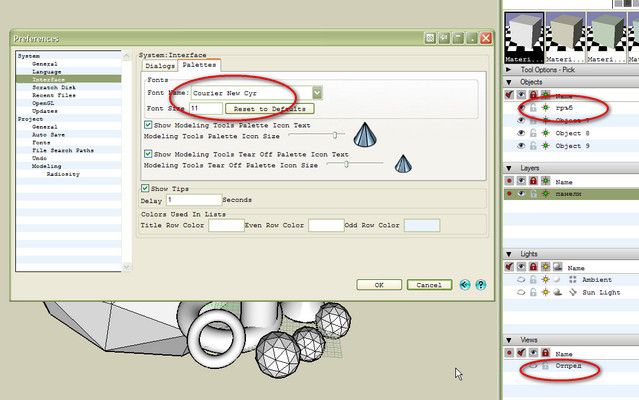
-
Pete, Rich... check pages 176 through 18? in the manual to see if this helps you.
from page 176:
@unknownuser said:
The default texture mapping assignments can be changed and edited with two tools. The Map Texture tool allows you to assign a different mapping type to an object or its face. The Edit Texture tool is used to interactively adjust the orientation and size of the texture.
-
Rocky, Ive seen that and used both those options, they let you orientate, scale and even change the mapping from planar to cylindrical and spherical, what I really need is Parametric which is only an available option for a Bonsai created nurb shape.
-
did you try changing the mapping type to UV coordinates from the edit tool?
not sure what you mean by parametric? you want all faces joined when you edit? the method in this .jpg seems to work for that.
-
Solo, can you explain the attraction to parametric texture mapping? as you can see i mapped this cylinder parametrically and its fubar so i can't seem to see any advantages.
Advertisement







