[Plugin] extrudeEdgesByEdges.rb
-


 great tool! thanks!
great tool! thanks! -
It
s very useful thing. Thanks -
Hi TIG! Instead\in addition to(?) of consistant orientation mode (in the center: extrudeEdgesByEdges.rb) It'd be perfect to get the one of profiles get turned along another one (the right example: push-pull+eraser)
Thanks.
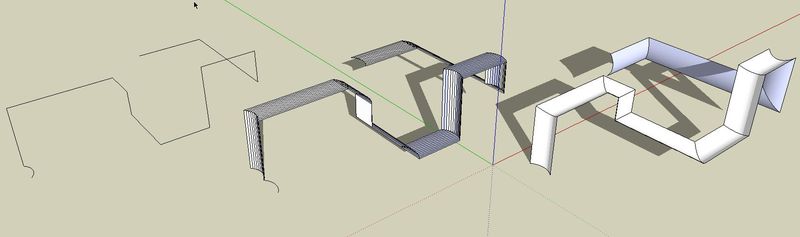
-
it's GOOD thx
-
@rv1974 said:
Hi TIG! Instead\in addition to(?) of consistant orientation mode (in the center: extrudeEdgesByEdges.rb) It'd be perfect to get the one of profiles get turned along another one (the right example: push-pull+eraser)
Thanks.For that use followme tool or followme_and_keep script... add lines to the profile to make a face then erase the 'back' edges to make the shape required. EEbyE works with non-coplanar profiles and paths, and non-contiguous edges in paths and profile[as FAK] - which isn't possible with traditional followme...
-
Hi TIG, Thank you for the gem..
could be me doing something wrong.. i noticed that if i draw a circle on any plane (as path) and an edge in elevation (profile), the script always considers the circle the path
-
i wanted this soooo much
-
@cadfather said:
Hi TIG, Thank you for the gem..
could be me doing something wrong.. i noticed that if i draw a circle on any plane (as path) and an edge in elevation (profile), the script always considers the circle the path
thats because the the script doesnt rotate the profile along the path so it apears as if the circle is being extruded, to which TIG will reply: if you want that function use Follow Me or Follow me and Keep.
Tig: it seems people would really really like that function


-
And if you want multiple curves along a path use "Simple-Loft" by Chris Fullmer

The extrudeEdgesbyEgdes is for particular uses as sections are always parallel!
-
Thanks TIG, this is a big script and works so well

-
gotcha!..


..the script does lead you into 'lofty' considerations..
-
TIG:
Did you notice the plugin will displace the resulting group a distance away from the originating groups? I don't know if this is a random distance or a proportional distance, or if it is dependent on the geometry of the originating elements. This is just an observation, and not necessarily a problem.
mitcorb -
@mitcorb said:
TIG:
Did you notice the plugin will displace the resulting group a distance away from the originating groups? I don't know if this is a random distance or a proportional distance, or if it is dependent on the geometry of the originating elements. This is just an observation, and not necessarily a problem.
mitcorbThe result sometimes displaces... It's to do with the translations of the two groups, I haven't yet worked out how to ensure it always snaps over the original - the displacement is the bounds of the new group v. the originals...
-
majid
Thanks for the ideas...
Peace, hello: I am happy that the website is active ?
My Farsi is not so good... -
TIG,
Very grateful for your talent, and for sharing.
Thank you.
-
thanx dear TIG .. it is great. maybe the next step is adding options so that it could do something like Follow me ,+ FollowMe&Keep, but whit a noncouplanar profile (like your scrip is doing)... again :it is great TIG

تیگ عزیز،ممنون از سخاوت تو -
wow, really a nice plugin! thanks a lot, TIG! jumps out of his seat
(and thanks Gaieus, for pointing me here...)that is quite a useful tool.
next step: birial operation? (two different path-curves and/or several different base-curves...)
-
As Plot-paris said: "next step: birail operation? (two different path-curves and/or several different base-curves...)
 and then morph along rails to preset sectional outlines, and who knows what else?
and then morph along rails to preset sectional outlines, and who knows what else?I am currently enjoying some experimentation with this plugin-- craggy curtains, canyon walls, insect "skins"....
Thank you TIG
mitcorb -
does it work well for mac?
-
Works perfectly on the Mac Oli

Advertisement








