[Plugin] extrudeEdgesByEdges.rb
-
@unknownuser said:
@unknownuser said:
Tip: single lines and arcs won't group, so draw another edge,
then group everything, edit the group and erase the temporary
edge...Seems it's not necessary!
 (line, arc)
(line, arc)
Just go Menu Edit / Group for each object!
Then launch the plugI find that single lines or arcs won't group, but drawing another temporary line with it then grouping, then editing the group and deleting the temporary line seems to work to give a single arc group... It's because I use ashortcut key that isn't available on a single selection, BUT the Menu Edit >> Make-Group item is still OK... So if you can group single arcs via the menu without a hitch then that's great...
Any ideas on improvements or clever uses welcomed... -
@unknownuser said:
Tip: single lines and arcs won't group, so draw another edge,
then group everything, edit the group and erase the temporary
edge...Seems it's not necessary!
 (line, arc)
(line, arc)
Just go Menu Edit / Make Group for each object!
Then launch the plugWorks like a charm! Bravo!

Here with 2 arcs without "another edge"!
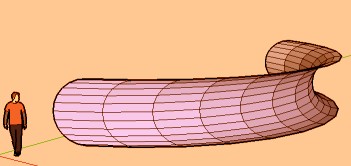
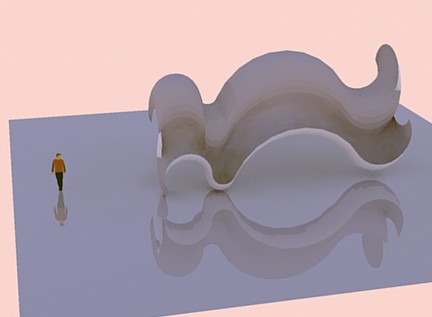
-
Next steps will be with 4 curves closed so Coons surfaces

-
WOW This is like Rhino Sweep alone rail. Very cool!
-
Thanks TIG..
I noticed it actually does not follow and rotate along the path. Although interesting proposition, and it works without any problems, it would be usefull if it coud also work in manner that can be predictable in design terms.
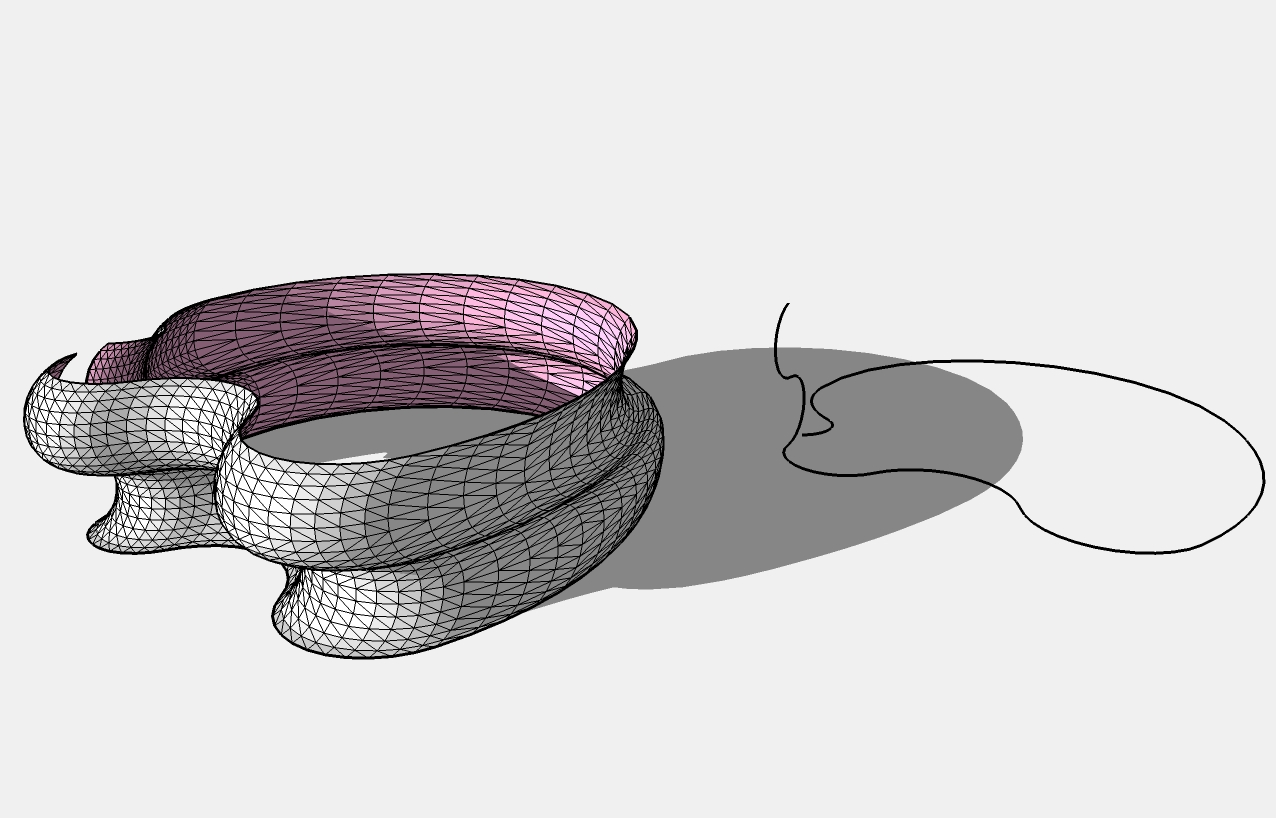
-
I pushed it with a lot of geometry and it seems very stable. It performs orienting and reversing faces without problem. Triangulation did not make any problems as well.


-
TIG
One can add a point too and then group.

Killer script.
dtr
-
It doesn't matter what's in the groups - only edges get processed...
-
@sepo said:
Thanks TIG... I noticed it actually does not follow and rotate along the path. Although interesting proposition, and it works without any problems, it would be usefull if it coud also work in manner that can be predictable in design terms.
This tool extrudes edges by edges without rotation. If you want rotation use followme tool or followme_and_keep script: you'll need to make the profile faced first by adding a back set of lines - you also need to unhide/unsmooth all edges to get a 'mesh'... The advantage of extrudeEdgesByEdges is that the profile and path can be in complex in 3D and also not continuous... -
Thanks TIG!
-
TIG:
This was the subject of one of my first wishful posts. "Extrude" a curve along a curve.
Excellent work!!!! This is another one of those jaw droppers. We're gonna have you bronzed. Plotparis will jump out of his seat when he sees this.
Thank you.
mitcorb -
TIG:
This also works with the freehand tool in SU6, if anybody was wondering.
mitcorb -
Really great tool, TIG!!!!
-
TIG,
It is great, Thanks

-


 great tool! thanks!
great tool! thanks! -
It
s very useful thing. Thanks -
Hi TIG! Instead\in addition to(?) of consistant orientation mode (in the center: extrudeEdgesByEdges.rb) It'd be perfect to get the one of profiles get turned along another one (the right example: push-pull+eraser)
Thanks.
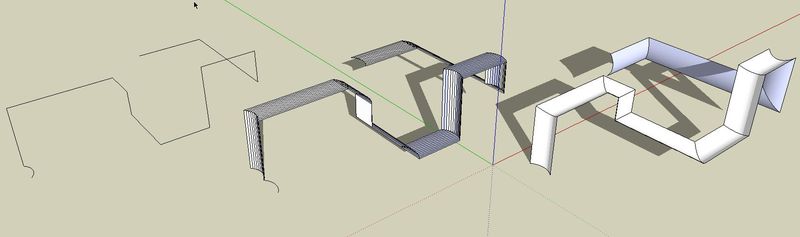
-
it's GOOD thx
-
@rv1974 said:
Hi TIG! Instead\in addition to(?) of consistant orientation mode (in the center: extrudeEdgesByEdges.rb) It'd be perfect to get the one of profiles get turned along another one (the right example: push-pull+eraser)
Thanks.For that use followme tool or followme_and_keep script... add lines to the profile to make a face then erase the 'back' edges to make the shape required. EEbyE works with non-coplanar profiles and paths, and non-contiguous edges in paths and profile[as FAK] - which isn't possible with traditional followme...
-
Hi TIG, Thank you for the gem..
could be me doing something wrong.. i noticed that if i draw a circle on any plane (as path) and an edge in elevation (profile), the script always considers the circle the path
Advertisement







