Displacement Shapes
-
Ok. I'm curious. What kind of shapes can you make out of a single square with an displacement map using your render engine of choice?
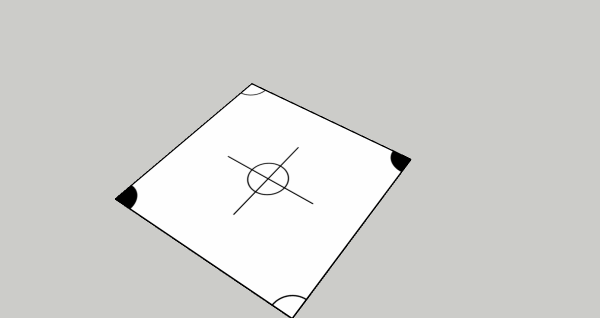
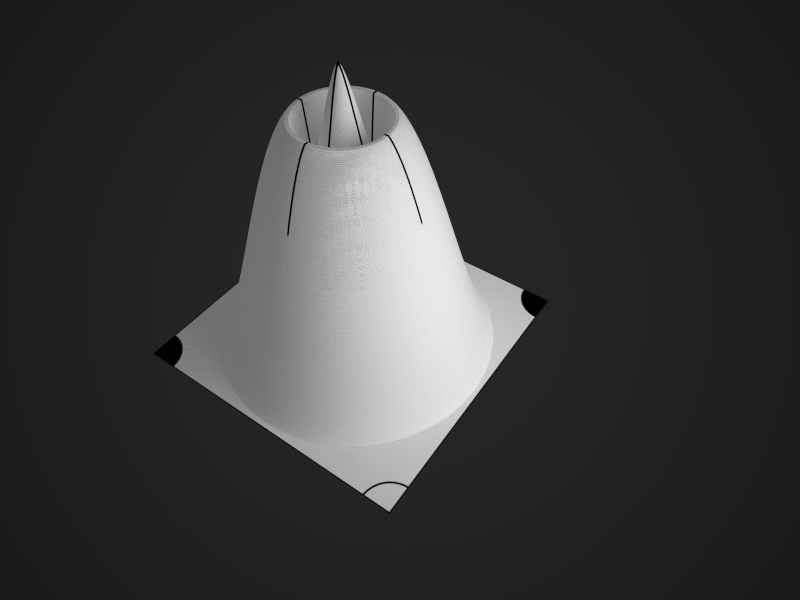
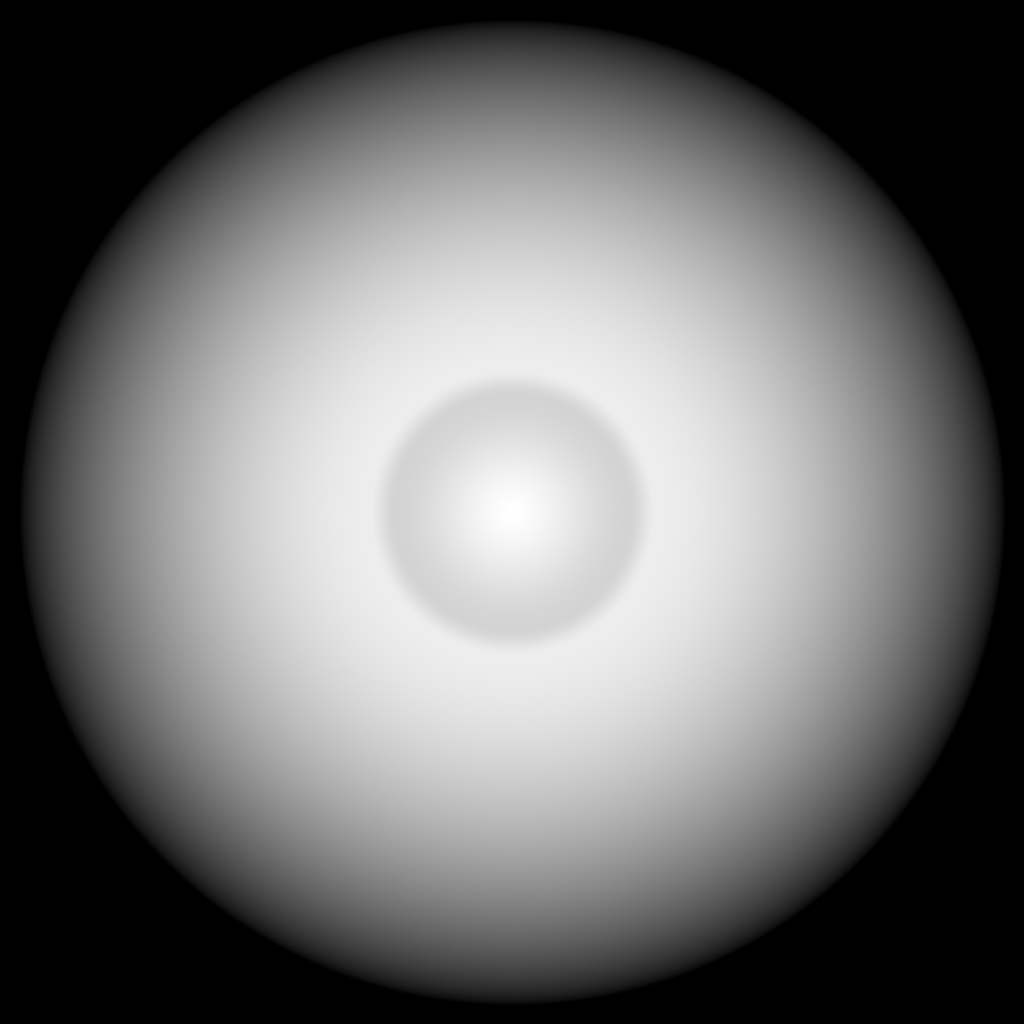
-
I'm thinking a larger scene with different displacements will be interesting. Alien-ish.
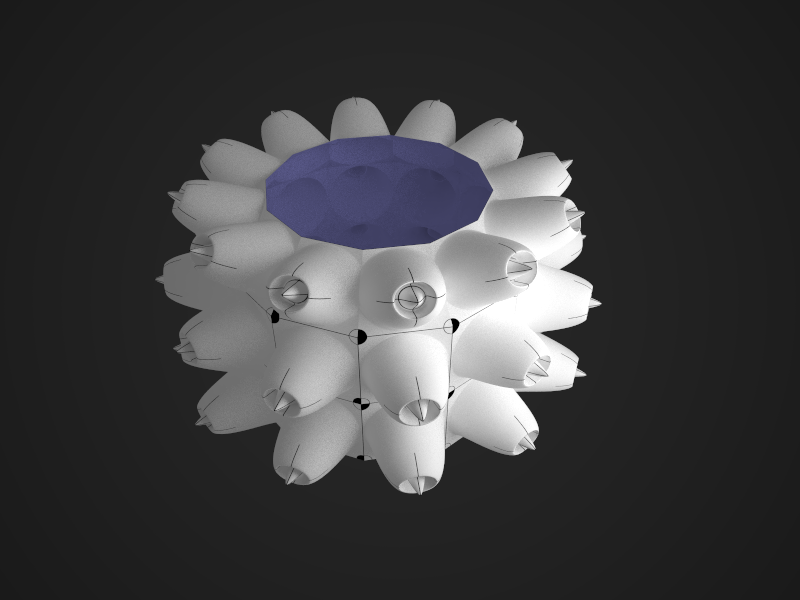
-
Slow day in the office?

Lookibg cool by the way.
-
I wrote the UV tool during slow day at the office.

This is me going through The Complete V-Ray Guide. Some of the examples had some extreme displacement, which gave me an idea I wanted to try out. -
Looks like something Madonna might wear in concert

-
-
-
@thomthom said:
I wrote the UV tool during slow day at the office.

This is me going through The Complete V-Ray Guide. Some of the examples had some extreme displacement, which gave me an idea I wanted to try out.Looks cool Thomas. I started going through the Complete guide myself. What a book! Sometime in 2011 I'll let you know how it is when I finish it.
-
I hadn't expected it to be that big. Somehow, the word "Guide" gave me a metnal image of a pocket-sized book. This thing is a behemoth! Hopefully this'll teach me a thing or two about V-Ray. ...but where to begin?
-
I seem to have a little glitch with my vray, I have recently installed vray on my new machine and everything works great but it does not render displacement, it shows it in material preview window but not in render.
I checked the same model on an older machine and it renders the displacement fine, is there someplace I need to check to enable displacement?[edit] Figured it out, I'm having a blonde moment.
-
@solo said:
[edit] Figured it out, I'm having a blonde moment.
Care to share what you'd done in your blonde moment?
-
The model size on the new machine was too big so the dispacement value over the texture was reduced to a point that it was not noticable.
-
@solo said:
The model size on the new machine was too big so the dispacement value over the texture was reduced to a point that it was not noticable.
Ouch... Have to admit that it also have happened for me...

Recently it happened when I tried using your Vray Grass displace model...

Didn't realize it was like 30cm grass...
Aaahhh well... Good to know that I'm not the only occasional "blonde" around...

-
LOL, I have many blonde moments these days, must be age.
Thomthom, I used your displacement map from your first post and tried it with Vue:

I then exported the displaced mesh and opened it in SU.

-
The one I used isn't the one I posted here. I used an 32bit image, as 8bit images will have a non-linear gamma correction applied it.
How did you create the mesh? Terrain generated from bitmap?
-
Yes.
-
I bet it would be possible to make a whole mountain scene with a displacement map

-
Another quick test.
Image made in paintshop:

Then the displacement/terrain from image:

And lastly the mesh from terraim/displacement opened in SU.

-
More 'boobies'. Tried out Two-Sided material. Though, I had expected it to be more translucent. Need to revisit this one. Other tests on plain geometry gave the results I expected, this one didn't. Wonder if it's due to the displacement.
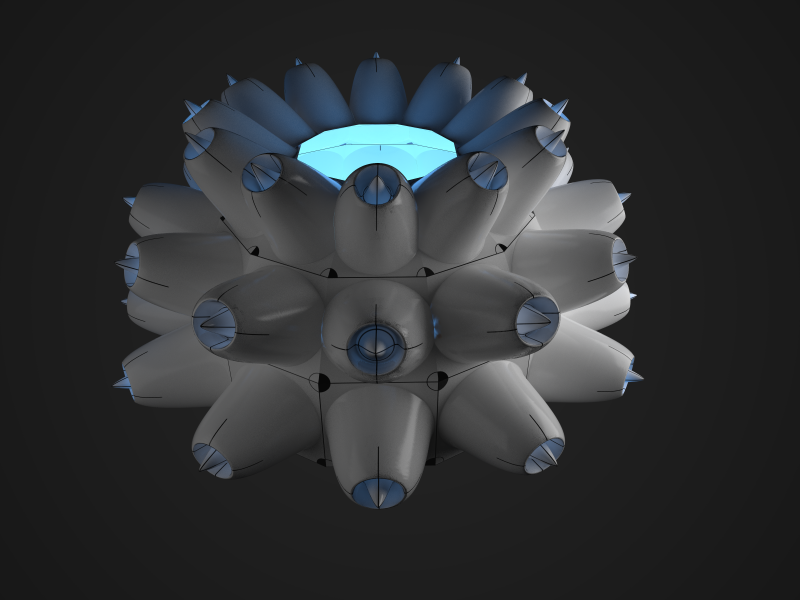
-
I used your map again this time with Vray, and an American flag as a diffuse map.
It UV mapped it perfectly....hmmm.

Advertisement








