[Obsolete] BZ__Arc for BezierSpline 1.2
-
yes thankyou. now how do i get it to show up in the toolbar?

-
Incredible Usefull tool
Good for maiking street layouts among others.
You have save me like a month of hard modeling with your "plugins". Or i should say for the realese of sketcup 7.9?.Thxs a again
-
Great!!!
Maybe even better if one can define the segment number by himself. -
 sorry, i was so busy copying the icons i forgot to copy the .rb
sorry, i was so busy copying the icons i forgot to copy the .rb -
It was dangerous to post something the 1 April

-
Thanks a lot Fredo cant wait to try it. Youre comment about what it could be used for in practice? This one looks pretty diverse for all users, so I imagine it could used for anything, including modeling your own dentures
 Personally I would probably use it to create accurate site plans where the site boundaries have curves to them.
Personally I would probably use it to create accurate site plans where the site boundaries have curves to them. 
For some reason when I downloaded the attachments i couldnt find the two image icons? they were missing. can someone please post them here, thanks Jeff.
-
right click on them here and choose save as.
-


-
An another helpful plugin made in Fr(edo6)!

MALAISE

-
Dear Frodo,
Can your Plugin be used used in X, Y and Z? This is just the type of Plugin that one would use for pipe and wiring runs. An option to draw the lines by inputting the X,Y and Z co-ordinates as well as drawing the lines free-style would be great.
Like all those that have replied, I greatly appreciate your skill and generosity.
Kind regards,
Bob -
@boilingsnow said:
Great!!!
Maybe even better if one can define the segment number by himself.Just type the number followed by 'S' in the VCB.
This of course is by refreence to a full circle, because there is no need to use a lot of segment for a very open angle.
By default this 'Precision parameter' is set to 24, which is the usual default for Sketchup circles.Fredo
-
@watkins said:
Dear Frodo,
Can your Plugin be used used in X, Y and Z? This is just the type of Plugin that one would use for pipe and wiring runs. An option to draw the lines by inputting the X,Y and Z co-ordinates as well as drawing the lines free-style would be great.
Like all those that have replied, I greatly appreciate your skill and generosity.
Kind regards,
BobThe plugin works in 3D, as all the BezierSpline extensions.
For drawing the polyline, I think you have full freedom to use the tool you like, then make it a Sketchup curve (by Weld), and then convert it to a Round Corner polyline.
Fredo
-
"Sketchup Fredo Edition"



-
It is great and usefull, even for filet. Just draw the rectangle , weld it et voilà
-
I like that Fredo is now making plugins for his plugins

Chris
-
Dear Fredo,
I just tried your plugin. Brilliant! It does pipe runs beautifully when used with pipe along path.
Thanks once again!
Kind regards,
Bob -
everytime i try to leave SU....i just get dragged back.
i'm unable to download the icons. For some reason there is no download link?
-
Context click on the image itself and save as...
-
Fredo6
what i like most of your script BezierSpilne is that the endpoints are intelligent and editable, you can move those points and the equation result for the geometry is auto updated, you can set the number of edges etc...
So i have 3 request that i think it would be very useful.1.-Would it be possible to transform a normal set of SU lines to an editble polyline or bezier?
2.-And to transform a BZ polyline to BZ Arc or any other Bezier and back?
EDITED: ive notice you had those 2 option . I should go to my oculist.
. I should go to my oculist.
When i go from BZ arc to Polyline would it be possible to get the primitive geometry and nont the points that make the arc?Ill try to explain this request...this i think it's more complex.
Ive notice in your BZ plug in when you PushPull a closed BZ Spline or polyline surface, the BZ lines are copy, then you can edit the top and the bottom and edit somehow the geometry of the volume with the BZ edit command.
But if i move a point in the top BZ polyline the point on the bottom polyline does not follow because its not related to the bottom spline.
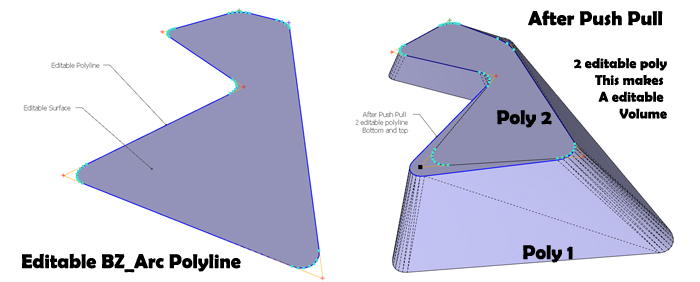
3.-Could it be posible to relate points between 2 or more "BZ polylines" maybe by an invisible vertex? So when you drag that vertex the the 2 or more beziers are modified at the same time. So if you have a volume made of an extruded BZ_Arc or spline you move this vertex and the geometry follows and not only the lines but the volume itself is updated. This will give more control over volumes just as you did with the 2d lines. With your talent you gave endpoints in SU properties that can be edited. Maibe that could be done with volumes.
So this "inteligent vertex and endpoints could tell how the visible geometry should be.
Uff... this is hard to explain for me.
I hope you can follow mi idea. -
..and icons if needed.


EDIT: strange my bezier tools have completely stopped working on SU7
Advertisement







