[Plugin][$] FredoScale - v3.6a - 01 Apr 24
-
The information on FredoScale is maintained on the Plugin Home Page of FredoScale. This is also where you can download the RBZ file.

-
LibFredo6: v14.3b or above
-
Sketchucation ExtensionStore: v4.4.0 or above (for licensing)
-
Sketchup version: SU2017 and above
-
Platform: Windows and Mac OSX
-
Usage: Licensed under Sketchucation SCFLicense
-
Free Trial period (full features): 30 days from first usage
-
Perpetual license (3 seats): $15
-
Part of Fredo6Bundle2022 license (8 plugins): $50
To purchase the license of FredoScale or the Bundle of 8 plugins, go to this page and sign in.
If you land on this page and are unfamiliar with how to install Sketchup Extensions such as LibFredo6 or how to register on Sketchucation, please watch this video or refer to the Plugin page of LibFredo6.

With FredoScale you can orientate the selection box around a set of objects and interactively apply a number of geometric transformations, such as Scaling, Tapering, Stretching, Plane Shear, Twisting, Bending and Rotation. By extension, some transformation can be done without a selection box.
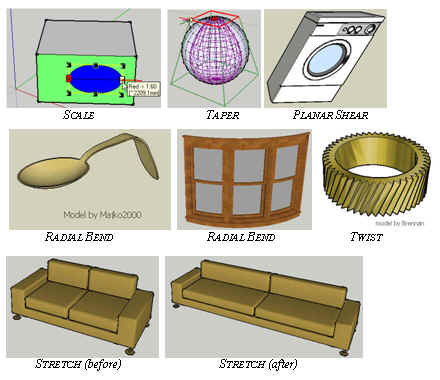

FredoScale User Manual - English - v2.5 - 01 Sep 13.pdf
FredoScale User Manual - French - v2.5 - 01 Sep 13.pdf

Pour les utilisateurs francais voir aussi l’excellente video de Laurent Brixius
http://www.arch-image.com/wordpress/2010/04/06/plugin-sketchup-fredoscale/ -
-
A tour de force... Thanks - truly awesome...
-
this is definitely a 'must have' plugin.
*goes off to play some more
 *
* -
Fredo6
First of all: Thank you, thank you, thank you!!! and again thank you...

I'm still trying to find my jaw that fall somewhere in the floor after seeing your video, but nevermind that... You added alot of new and usefull tools to this plugin but the one that really caugh my atention on the video where the stretching one that could turn some components into a simplified DC component. Simply great.
Your one of the reasons that makes me see how lazy and unfocus to modeling (and texturing, animating or new hardware for that matter...) the sketchup development team really is (and how we users content with so few from them). I sure hope you get hired or get some type of recognition from the SK Team, and a lot of donations from us.
I bow before you my friend.
P.S.: did i already said "thank you"?
David
-
Wow! I'll be playing with this for the rest of the weekend.
 Thanks!
Thanks! -
... I am speechless.. Incredible...



Thank you soooo much for these awesome new tools Fredo!! -
Thank you Fredo!!!
This plugin is amazing.
I love the Stretch tool!!Thank you again,
Daniel S -

 We need to have a "we're not worthy" smily on here!
We need to have a "we're not worthy" smily on here!Google - learn from the master!
-

Fredo,Are you coming from Mars? !
Does your head measures 2 meters diameter?
Your tools are simply fantastic!
Your generosity doesn't belong to this world..simon
-
@unknownuser said:
Google - learn from the master!
+1000!!!@unknownuser said:
Does your head measures 2 meters diameter?

-
THANK YOU Fredo!!!!!!

what a fantastic development!
@rodentpete said:
Google - learn from the master!
+1
-
hey fredo, i thought you said this wouldn't work with the new plugin

http://www.sketchucation.com/forums/scf/viewtopic.php?f=180&t=17151&start=30[flash=425,344:2apxp89z]http://www.youtube.com/v/OSu_qPPnvRA&hl=en&fs=1[/flash:2apxp89z]
one thing, f4 on a mac is used for the dashboard however, i'm able to invoke the slicer by opening the tab key dialog.
Just in case nobody else has noticed, there's an html file (freescale.donation.html) in the freescale_dir_20 folder.. you can make a donation via that link.
.
-
Truly a most remarkable plugin. And so sensible as well. Congratulations on not only brillant scripting, but wonderful imagination as well!

-
Excellent Fredo!, I'm going to rush home and check this one out,
Chris
-
the ruby masters make me realize how amazing a program sketchup can/should be. THis addition is awsome!
-
i just say : thank you very very very very very much!
rise ! -
Very cool, thank you!
I have a couple of questions.
-
I use F4 for reverse faces as a keyboard shortcut therefore it is not working with Freescale at the moment. How can I change your script to accept another keystroke, like F12 for example?
(I did notice on "Bend" however if I press Tab to adjust the parameters then it will activate the slicer). -
I notice in the Youtube video you have 13 icons on the toolbar. Mine only shows 10 and one that I have you don't. I also don't see an option to add or delete any in the Default Parameters Dialog.
Thanks.
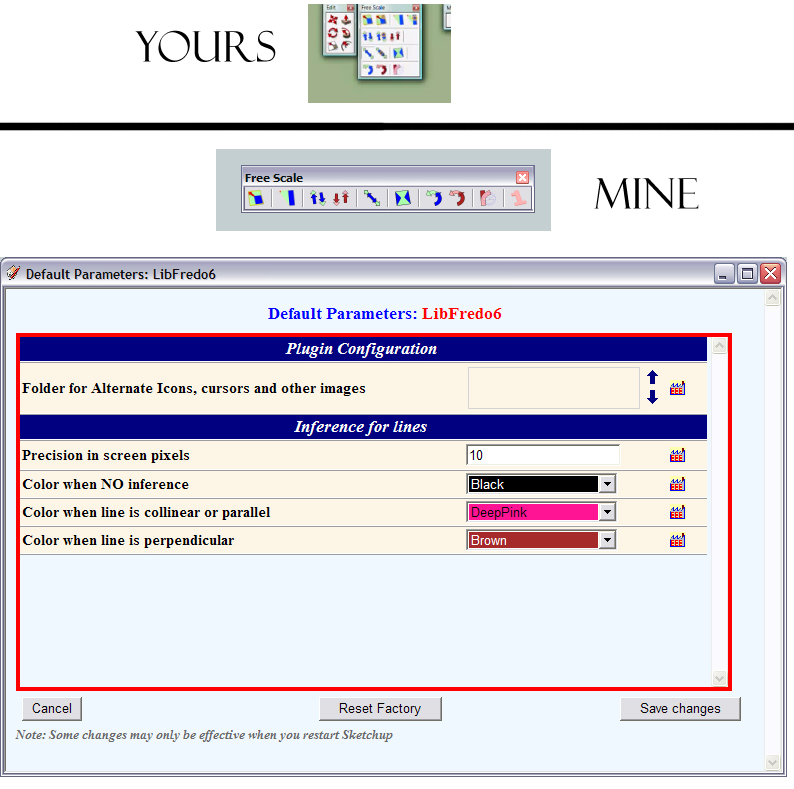
-
-
Fredo,
(Rien de très nouveau ! encore un plugin inutile qui va encombrer la barre d'outils !)

( )*10^n avec n variant de 1 à k, k : nombre de téléchargements du plugin!
)*10^n avec n variant de 1 à k, k : nombre de téléchargements du plugin!MALAISE

-
Thank you Fredo6
FreeScale 2.0a is quite great! -
A very slight aside,
these are the only toolbars i think necessary to have open:
As you notice they are pretty much all yours, i think it says a lot about the quality of your plugins

Advertisement







