POST YOUR RENDERS NR.2: WAREHOUSE
-
I fired up Artlantis R version 1 after about a year of no renders. This is what I got with no tweaking of materials at all. I will have to brush up my skills, but the model is so well textured that I am actually quite pleased already. Render time 48 seconds. Setup time 2-3 minutes.
Anssi

-
Another Artlantis render (v2). 3 mins

-
@earthmover said:
i think this is my fave so far.. def the most realistic. you should explain what all you did in pshop

i'm working on a maxwell one right now.
-
By Vray

-
@kevsterman said:
I've downloaded the .skp but I seem to have a dark grey stripe top and bottom and I can't get rid of it

Does anyone know whats causing it?
Kev if you have not fixed it already it can be corrected with a Rick Wilson ruby from smustard FixAspectRatio
-
Three Vue 7 renderings.

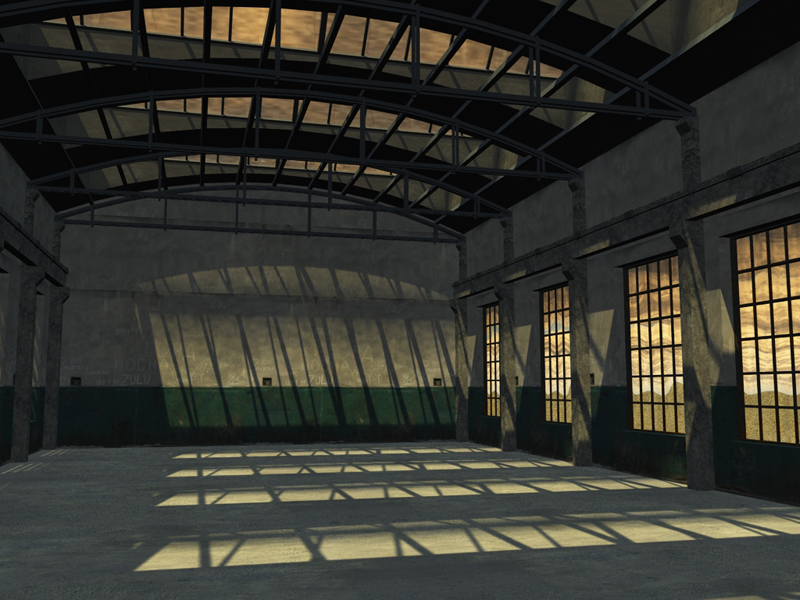

-
Indigo Render 5 hours 1333 samples per pixel on my 1.7 GHz that i think i accidently downclocked to around 0.7!

-
@unknownuser said:
Kev if you have not fixed it already it can be corrected with a Rick Wilson ruby from smustard
I solved the problem by pasting the warehouse into a new model. Thanks for your advice though

-
here is my another try. this time with additional model from the warehouse
Adding some more Warehouse stuff

Then warehouse models were refined to show details. created some bump textures and added them to the diffuse map. So here is the my render image (no post process). more than 12 minutes with my quad core.

Post process image to add grunges.
my steps using photoshop: 1. created a copy of the image and add filter high pass.. play on the opacity
2. add a new layer, then use gradient tool of two colors (one light brown and one dark brown) blending mode is overlay
3. add noise to this gradient map
4. add mask and use textured map (35%) to removed slightly some grunge effect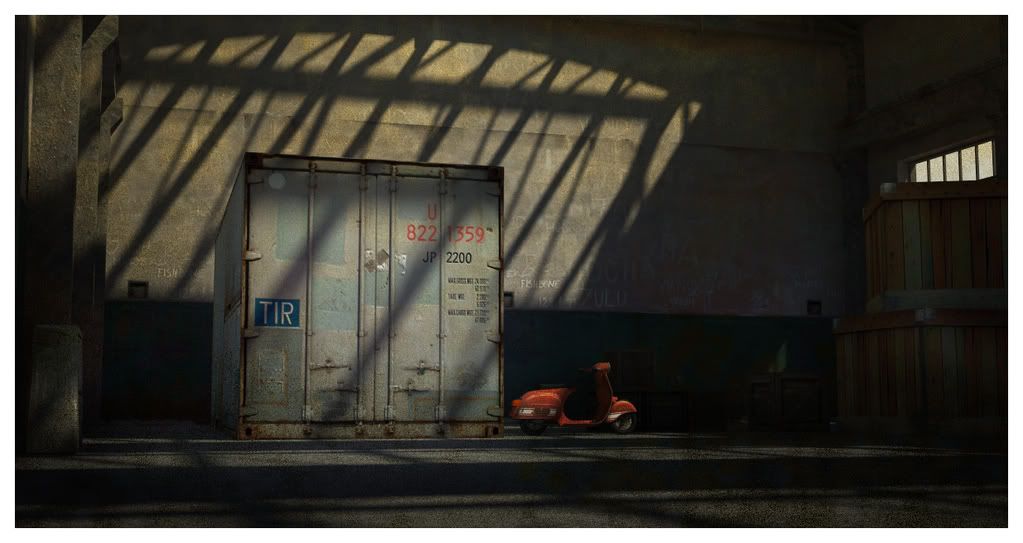
-
great job with the bump maps nomeradomna..that container looks great.
here's my quick 15 minute maxwell setup..think it rendered for like 8 hours or so... didnt really adjust any of the materials, aside from the emitters..

and via multilight, here is a a daytime version

-
mark, thnaks for that. i noticed you said your render is about 8 hours, thats really long. Mine was just 12 minutes. Is it becasue of the emitters?..How about the daytime version?
-
maxwell is slow slow slow... it probably could've been shorter though, but i went out and left it running. the night and day images are created from the same render.. maxwell has a feature where you can adjust the output of each individual emitter, as well as the environment..
-
How about the fastest render comparison ?
Killer quick @ 20 secs
KT Photonmap quick
edit light/dark in KT
Global hdrdtr
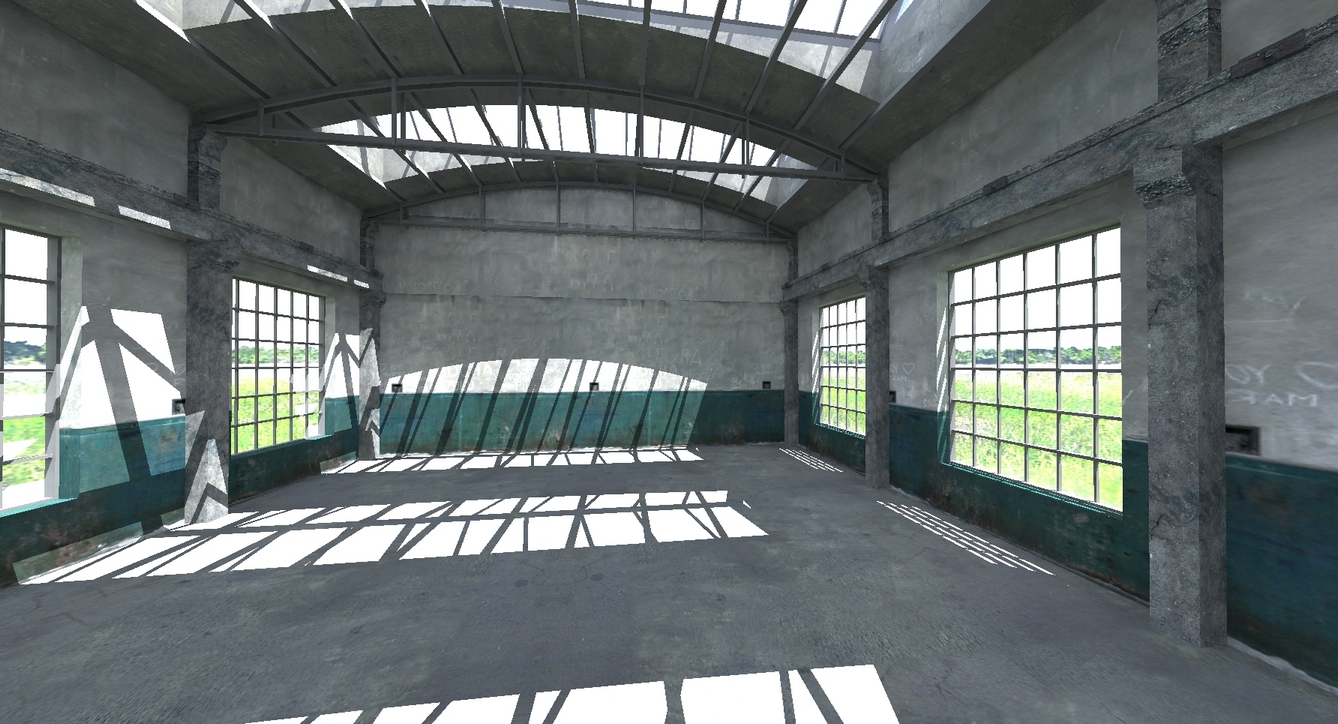
-
KT again
Photonmap fine + AA
3 min
edit light/dark in KTdtr
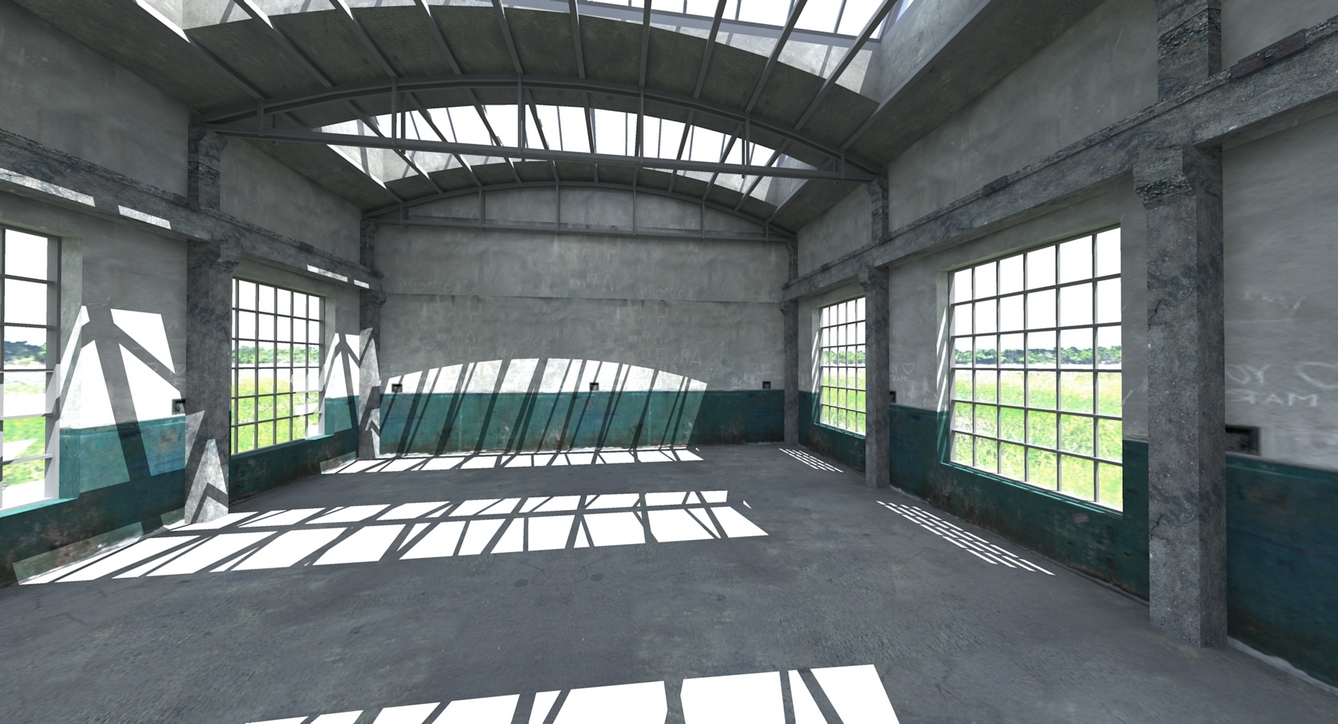
-
great Dtrarch!
here's a thought...
when posting render times, number of threads used is important... I have a quad at work, a single at home... not the same game at all... -
Fletch
good idea
Cor2 Duo 8400dtr
-
here's a shot with vue 6... can anyone tell me why I keep getting the grainy look in the bright light render? using ambient occlusion
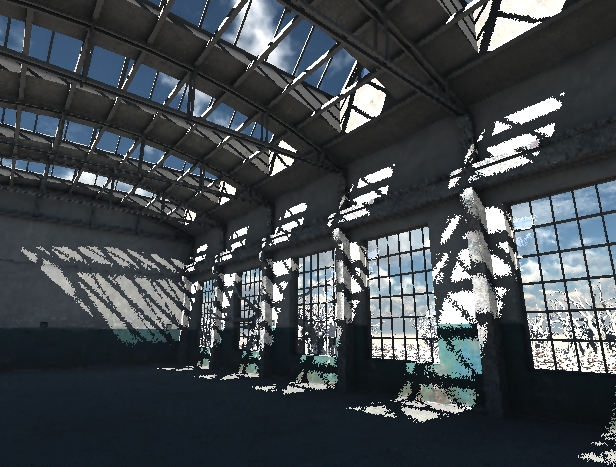

-
Here's my shot at this...


-
quick shot vray
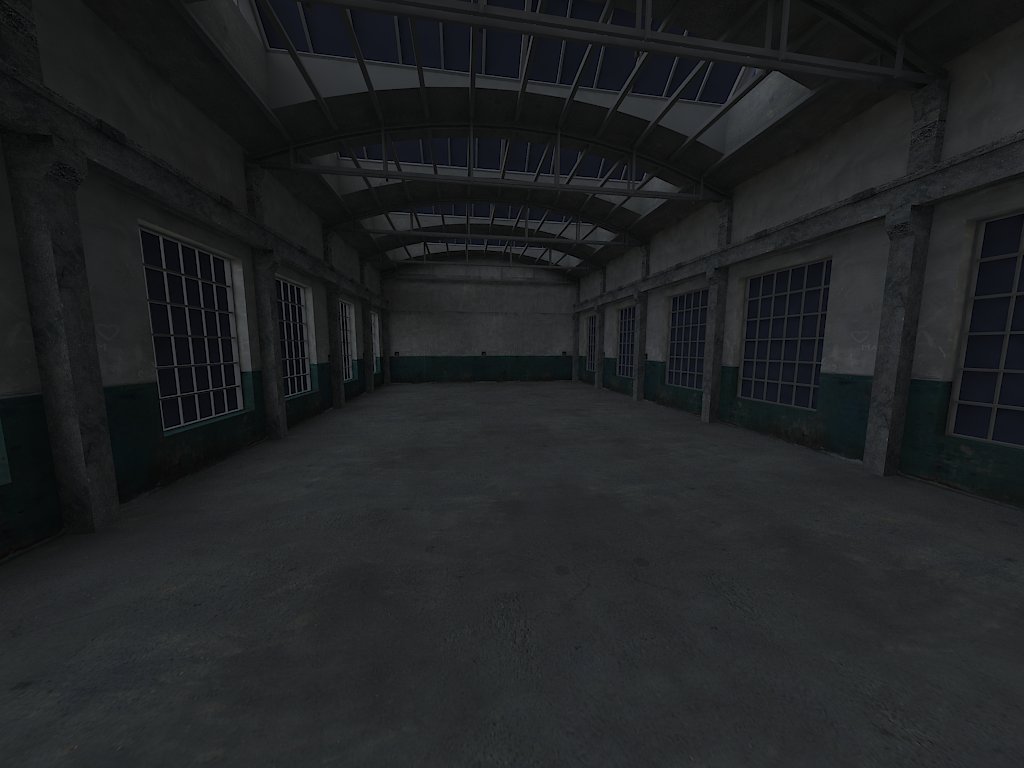
-
A different slant.

Advertisement








