[Plugin] BezierSpline - v2.2a - 22 Apr 21
-
Thanks for this great plugin.
For me, one of the huge benefits is that it is now possible to draw much better with Sketchup. The normal Freehand draw tool in Sketchup is, quite frankly, pretty much useless. Now there's no need to use the Freehand tool, the Cubic Bezier Curve works so much better.
-
yes... at the moment i am doing exactly the same with PresBundle - but suppose you have a path with curves, knowing the constant segment of each camera can be useful.. (i'd love the same ease as 'divide')
when you reach the curve, splitting in two gives half transition time without having to try it out firstanother use is the copy along path, since it behaves a bit different when copying by spacing and by nodes.. surely more would follow.. interesting.. hope Fredo's loves the idea too.. for now this is all Fredo Grace!

..and thanks for the manual!

-
@cadfather said:
...is there a way to divide a curve by an equal number of segments or am i talking a different plug in?
The answer should be YES.
If you have a curve, generated by BezierSpline or from native Sktechup, you can convert it to a Polyline with equal segments by 2 methods which are delivered as part of BezierSpline (via the contextual menu "Convert to":1) %(#0000BF)[**Polyline Divider**]: you specify the interval, and the extension computes the number of segments 2) %(#0000FF)[**Polyline Segmentor**]: you specify the number of segments, and the extensions computes the length of segmentsNote that all segments will be equal, except possibly the last one (but you can adjust the last vertex anyway).
Here is an example: On the left is a regular B-Spline. On the right, the curve converted by PolyLine Divider. You can modify the interval by typing TAB and setting the value in the dialog box appearing.
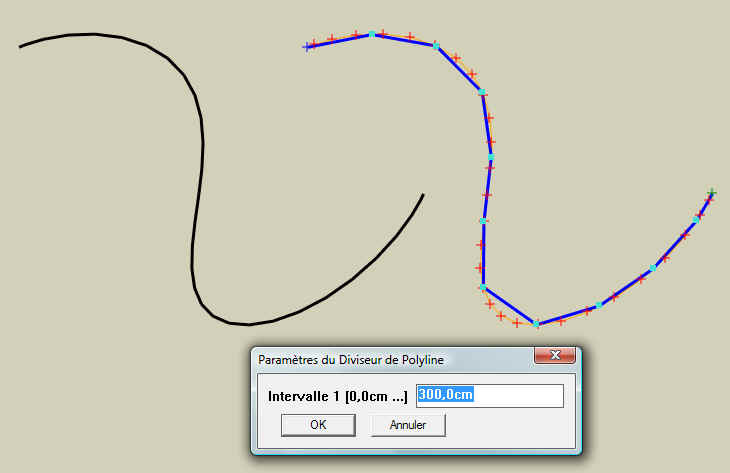
Hope this helpsFredo
-
Many Thanks Fredo ..that will do just fine for now.


(think i'm going to make a request for curve divider)
-
fantastic, fredo! it is really great. every time I am looking for some function of your bezier curve tool, it already exists.
(and surely we would have found out ourselves, if we read your manual carefully
what do we learn from that? READ FREDO'S MANUALS!!!) -
..and he actualy writes them really well!

-
THANKS A WHOLE LOT for the update!
-
Thanks! Your plugins are awesome and quite appreciated, not to mention as useful as anything in SU.
-
Again, Thank You!
Ashy -
so a gorgeous plugin!!
-
hi fredo,
i followed your instructions but something is not right as i do not get the cubic bezier curves in any way. please have a look at the attached images. i am on mac.
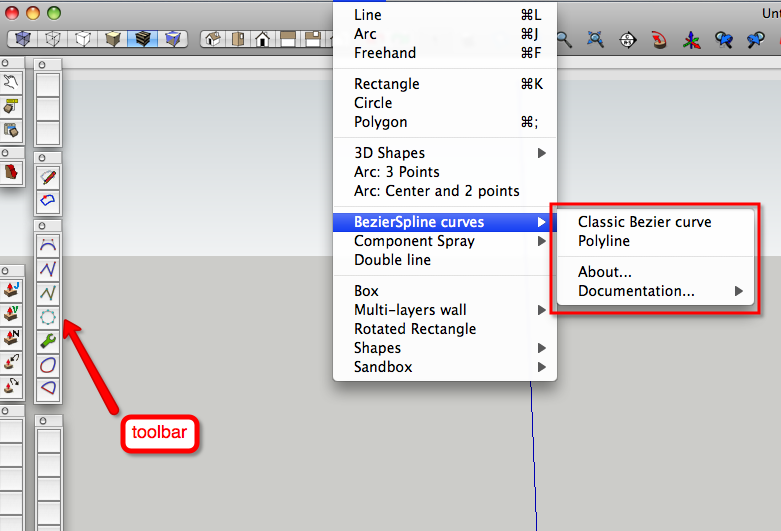
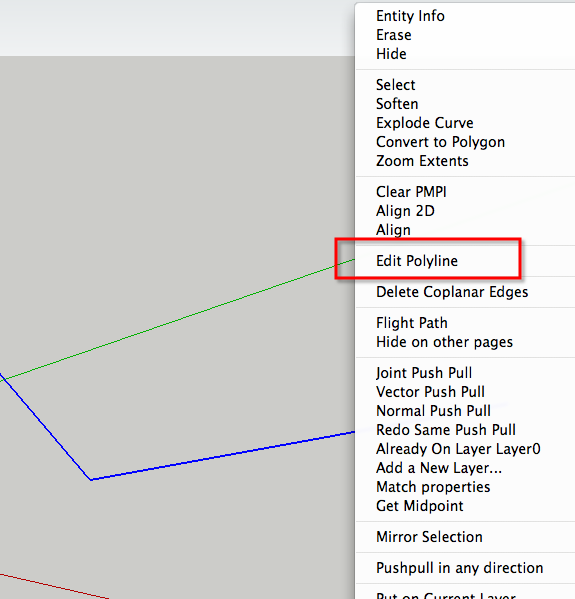
-
Edson,
It seems you got the same Mac OS issue (or Podium related) as Kannonbal.
See this thread http://www.sketchucation.com/forums/scf/viewtopic.php?f=180&t=15182. You'll find a modified version of the script.I still don't understand what was going on by the way, and any clarification from Mac users would be helpful for the future.
Fredo
-
fredo,
it worked. thanks!
the only remaining issue is that although the polyline segmentor function is working (and it shows in the contextual menu) its icon does not show in the toolbar. i had a look in the script's folder and there was no icon for it there. am i missing something?
regards.
-
Curiously, I am missing the same button image as Edson.
Thankfully, though, no loss of functionality.
-
This is normal.
I never designed an icon for it!Fredo
-
First, I have to say, what an amazing plugin. I just discovered it today. Always frustrated by lack of Bezier curves in Sketchup. Wow!
I did discover one problem though. The documentation does not display. I get a blank window.
Mac 0S X 10.5.6 MacBook Pro Intel
Sketchup 7 Pro
-
thank you man it's so helpful

-
@watkins said:
Dear Frodo,
...
Kind regards,
Bobwatkins,
i just could not resist pulling your leg about the mix up of fredo6's username with the main character in The Lord of the Rings.
-
Dear Edson,
You are not the only one to spot that. I will have to be more careful in future.
Regards,
Bob -
Just re-downloaded this for SU7.
Any reason why the toolbar won't hug the side of the screen.
Seems to only want to sit horizontally along the top.
Advertisement







