[Obsolete] Component Spray Tool
-
Didier, this is great news! thanks a lot for the uptate!

-
Didier,
You are a true legend!
-
Just a quick workaround idea for 2D components:
Modify the component definition by adding a vertical line to the face on the red%green plane (to give it more than 0 depth) and use the script. Afterwards you can always delete this line (and of course it will be deleted from all instances).
-
-
Hi Gaieus,
No need to do that now. Component with a single line in it will work, either a XY line,XZ line or YZ line, or a flat surface, whatever you like. -
I have a 2D flower comp (Always face camera) and I can't seem to get this to do anything. It goes thru the dialogues, etc, but then after I click okay .. .nothing. . . .I even added the little line to make it a 3D comp. Nuthin'!!!
help please. .. .
-
did you specify a layer? everytime I left this one blank, it did'nt work for me
-
Anyone seen this warning dialoge before?
Cant seem to get the plugin to work.
Many thanks
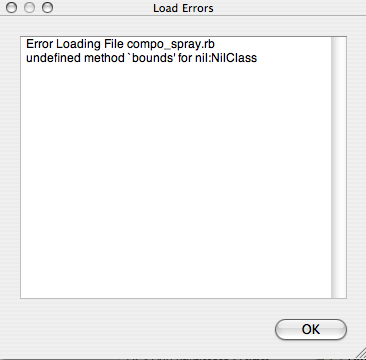
-
Didier is it complicated to add a new spray shape-
vertexes of selected surface ? There'll be lot of use for this mode. -
Hi,
Not very difficult to add.
Dropped it on the todo list
@j_forester: is this happening on SU startup or when using the script ?
-
On SU Pro startup. Running Mac 10.4.9
-
@plot-paris said:
did you specify a layer? everytime I left this one blank, it did'nt work for me
that did it. .. plus. . .always make sure there is a surface on which to spray.

-
Hi,
Component Spray Tool updated (v 1.3.) here:
http://www.sketchucation.com/forums/scf/viewtopic.php?f=180&t=11746
New shape option and bug fixes.Should interest especially plot-paris, rv1974 and j_forrester

-
Thx Didier.
-
my computer doesn't recognise the file type! please help!
-
@physicsguy said:
my computer doesn't recognise the file type! please help!
You need to place the script within your Plugins folder inside SketchUp. Unzip it, if necessary.
-
About the plugin, how do you get it in sketchup? I try opening the file but wants to upload as a model and I put it in plugins folder but doesn't appear in sketchup. Does it only work in sketchup 6?
-
IT shows up in the DRAW pull-down menu. . .at least it does for me.
-
Doesn't for me
-
it is on one of the scf toolbars
Advertisement









