Hi, this all looks fantastic! Fredo, could you send me the plug-in or are you still working on it?
Thanks!
Hi, this all looks fantastic! Fredo, could you send me the plug-in or are you still working on it?
Thanks!
Hi, I have tried it with the 10,000,000 but I'm still getting the same result.
Hi Anton,
Thanks for your work, this could really go somewhere. Unfortunately I am having the accuracy problem as you mentioned. Even on max accuracy the new model is always a little bit larger -- which makes this unworkable for my application. Also, when I use the plugin it appears to shrink-wrap the whole form as one hull rather than breaking it into several hulls. Do you have any other suggestions of what might fix these problems?
Thanks again.
Hi Anton, this all sounds great, thanks for your fast response.
@unknownuser said:
Should all generated convex hulls be top level groups or some should remain inside other groups?
Yes, I would need the hierarchy of groups to remain in tact.
@unknownuser said:
Does the SU to Hammer Exporter export textures and colors - should the newly generated convex hulls be colored?
If possible I would like the hulls to retain whatever materials they had originally.
Here is a link to the Valve Plugin:
Thanks again, I'm looking forward to hearing what you come up with.
-Matt
I use Valve’s plug-in to bring Sketchup models into Hammer.
It works well but the annoying thing about it is that I have to ensure that my SketchUp models are compatible with a BSP editor. This basically means that each object I make can’t have concavity. If I make a model from scratch, I can avoid this problem by the way I construct the building, but if I receive someone else’s model, there will always be a lot of concavity, and I have to fix it all manually. It would be great if there were a way to automate this process.

Each piece is its own grouped and enclosed object.
It would be even better if it were smart enough to miter corners.

Thanks for your interest.
I got everything on except for the "Creator Owner"
But yes, it appears to have disappeared into "VirtualStore". Thanks!
I still can't see it in explorer. It may be because I couldn't get the "Creator Owner" to get full permission. I check them but when I hit apply they clear away again.
Yes, it was placed with all the other collections in the materials folder. In fact, if I try and save another collection I can see the "TEST" folder in the browse window (see image). For some reason the browse function can see something while windows explorer cannot.
See image.
I can make material collections with no problem but I can't find them in explorer.
I have "show hidden files and folders" on, and I still see nothing.
Any help would be appreciated, thanks.
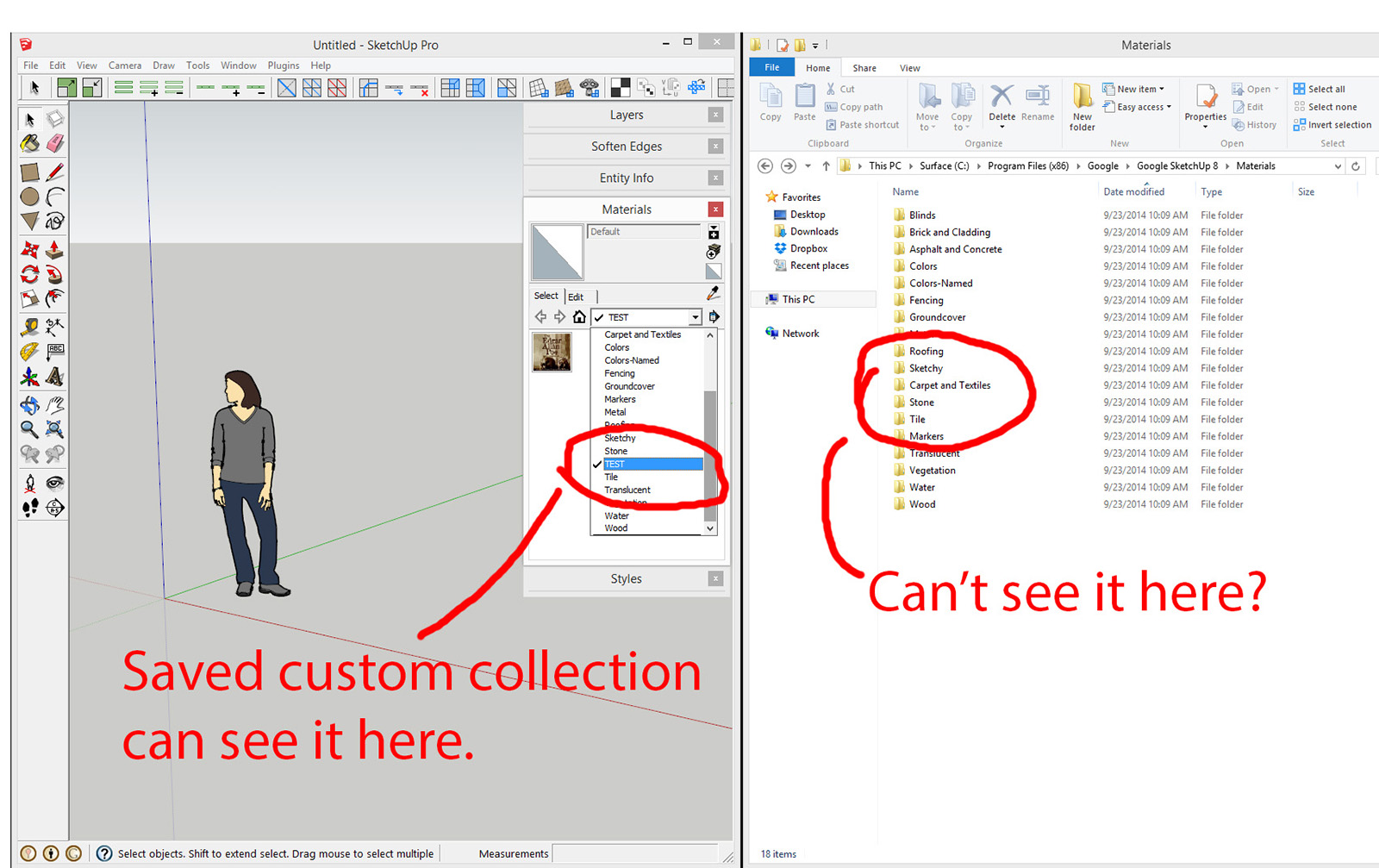
Yes, the extra segment is collinear. It looks like leaving the arc alone is what I'm going to have to do even if it does add some unnecessary tris.