Where are my material collections located?
-
See image.
I can make material collections with no problem but I can't find them in explorer.
I have "show hidden files and folders" on, and I still see nothing.
Any help would be appreciated, thanks.
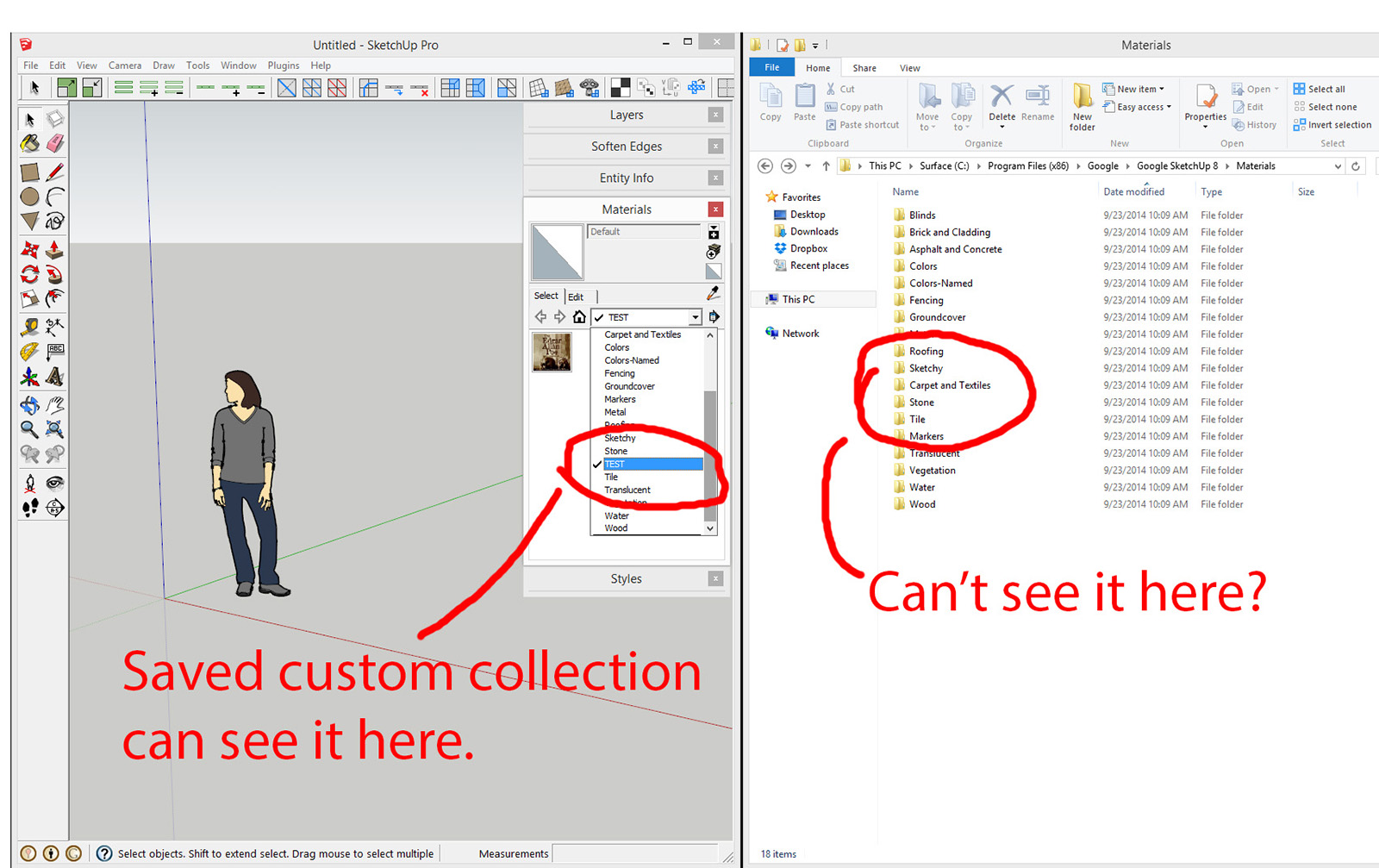
-
Are you looking in the right place? When you created the Test folder where did you create it. Click the button to create a new library and see where it went last. I think the default location is in My Documents.
If you go, Window/Preferences/Files you can see where the materials are set to be stored and change it there.
-
Yes, it was placed with all the other collections in the materials folder. In fact, if I try and save another collection I can see the "TEST" folder in the browse window (see image). For some reason the browse function can see something while windows explorer cannot.
-
That path looks like you have created the folder within the Program Files section which requires all sorts of admin rights and security permissions. I can create a file in the same place called Test and I can see it in Explorer, but I have to jump through a few hoops to do it. It would be easier to create your collections directly in a less sensitive are of the file structure which is probably why they default to My Documents.
Edit; I was doing this with SU2014, if you are using SU 8 then I don't know what the problem is because in SU8 I create a folder there and it works.
-
Find the Materials folder within the SketchUp folder.
With Admin abilities...
Right-click > Context-menu > Properties > Security > Edit...
Ensure every entry has FULL read/write permissions checked.
Apply > OK
The changes should ripple down to the contained subfolders/files.Restart SketchUp...
Now can you see the TEST in the Materials Browser ? -
I still can't see it in explorer. It may be because I couldn't get the "Creator Owner" to get full permission. I check them but when I hit apply they clear away again.
-
You can't change that permission.
What did you get to change ?
Can you now save another collection into another folder in Materials ?That TEST folder and its contents might not really be inside the Materials folder...
Your Windows might have put it into the VirtualStore to protect you from yourself.
Look inC:\Users\YourUserName\AppData\Local\VirtualStore
Is there any SketchUp and/or Materials stuff in there...
If so move it into the proper Materials folder...Also double-check you are not using two different Materials folders in different SketchUp versions !
Your Preferences might be skewed and so start you off in the wrong location when making/saving ? -
I got everything on except for the "Creator Owner"
But yes, it appears to have disappeared into "VirtualStore". Thanks!
Advertisement







