Preventing an "Arc" from turning into a "Curve"
-
Hi. I'm having an issue with Arc geometry. I'm trying to add to an Arc without it loosing it's Arc properties and winding up as a "Curve".
See attached for a better idea of what's going on.
Any help would be appreciated.
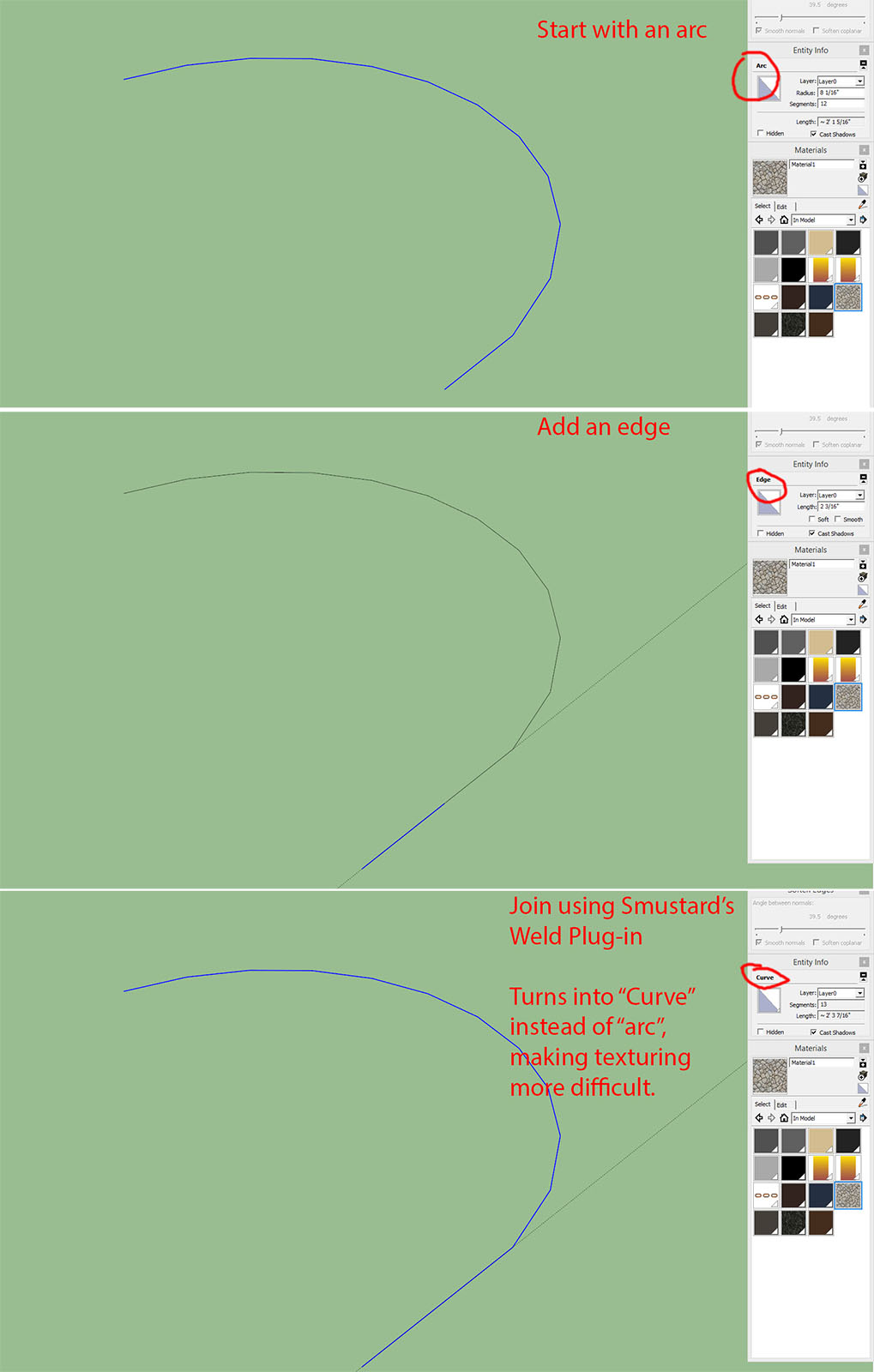
-
Don't weld the arc to the line, to keep it a distinct arc. How does that affect texturing?
-
It creates obvious seams on all the edges. Now if I keep the Arc part separate, it will work fine, but it means that the non-Arc part will require an extra quad. I will need many of these and am just trying to do what I can to keep the poly count down for optimization purposes.
Now I've used the Quad Tools Plug-in before which could also solve the problem, but I would rather use the default texture tools because I will have a bit better control over scale.
-
I don't see how you get that result and not continuous texture. I guess you mean the added line is colinear with the last arc segment. You can break the arc at that segment end. Then the elongated segment will not hurt the arc. Not sure though what is wrong with a curve.
-
Yes, the extra segment is collinear. It looks like leaving the arc alone is what I'm going to have to do even if it does add some unnecessary tris.
-
If you think about it, adding a straight line segment to any arc, no matter whether in SketchUp or something else, results in something that isn't an arc.
You shouldn't be getting any triangles with that shape, though.
-
This is what I mean, in the attached image. But I see what is going on with the texture now. Try using ThruPaint. Makes things easier.
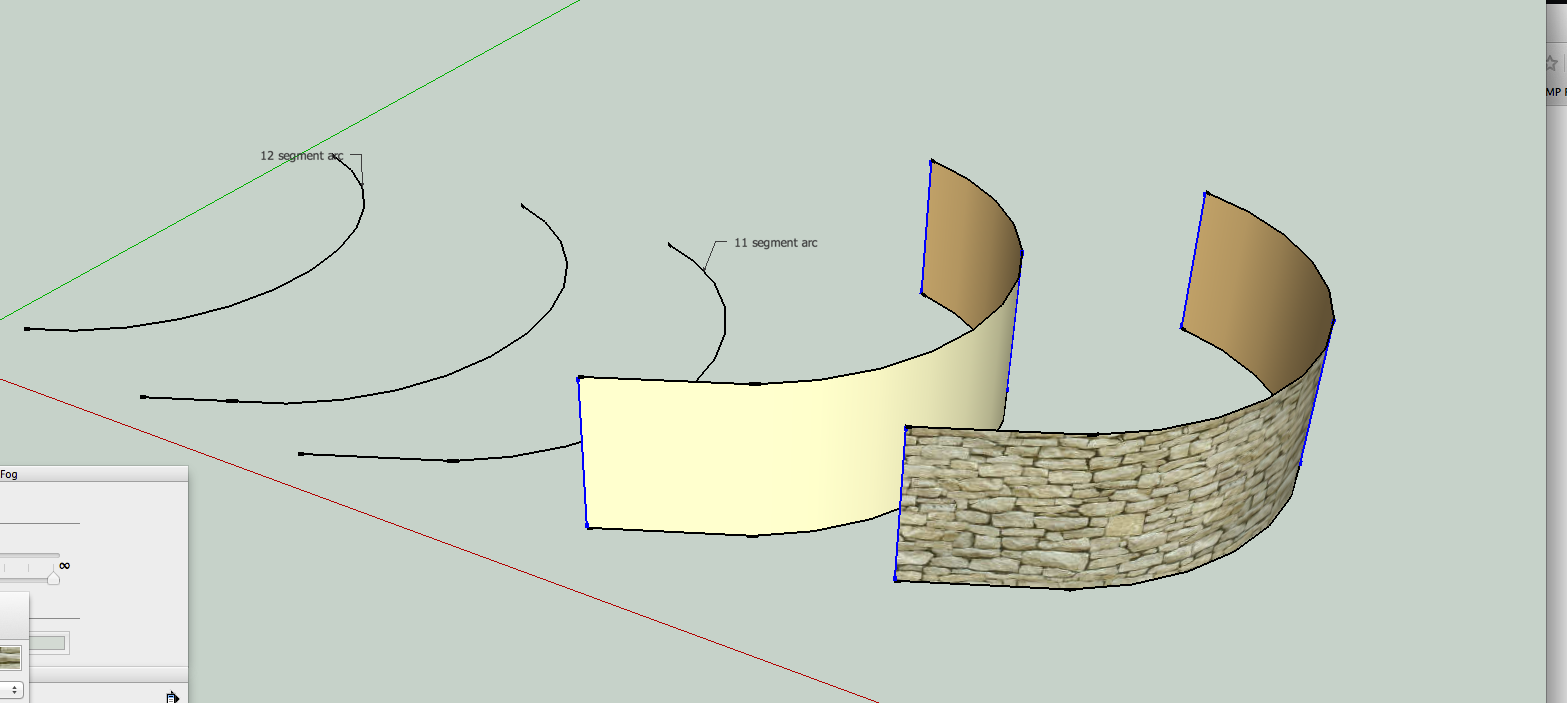
-
@pbacot said:
This is what I mean, in the attached image. But I see what is going on with the texture now. Try using ThruPaint. Makes things easier.
+1
Advertisement







