I am new to photo realistic rendering and not as good as experts here, however this is my first rendered building design using Vue. I designed if for my client. its a big complex for "ZONG" in Pakistan, Kindly suggest improvements if you may.
thanks

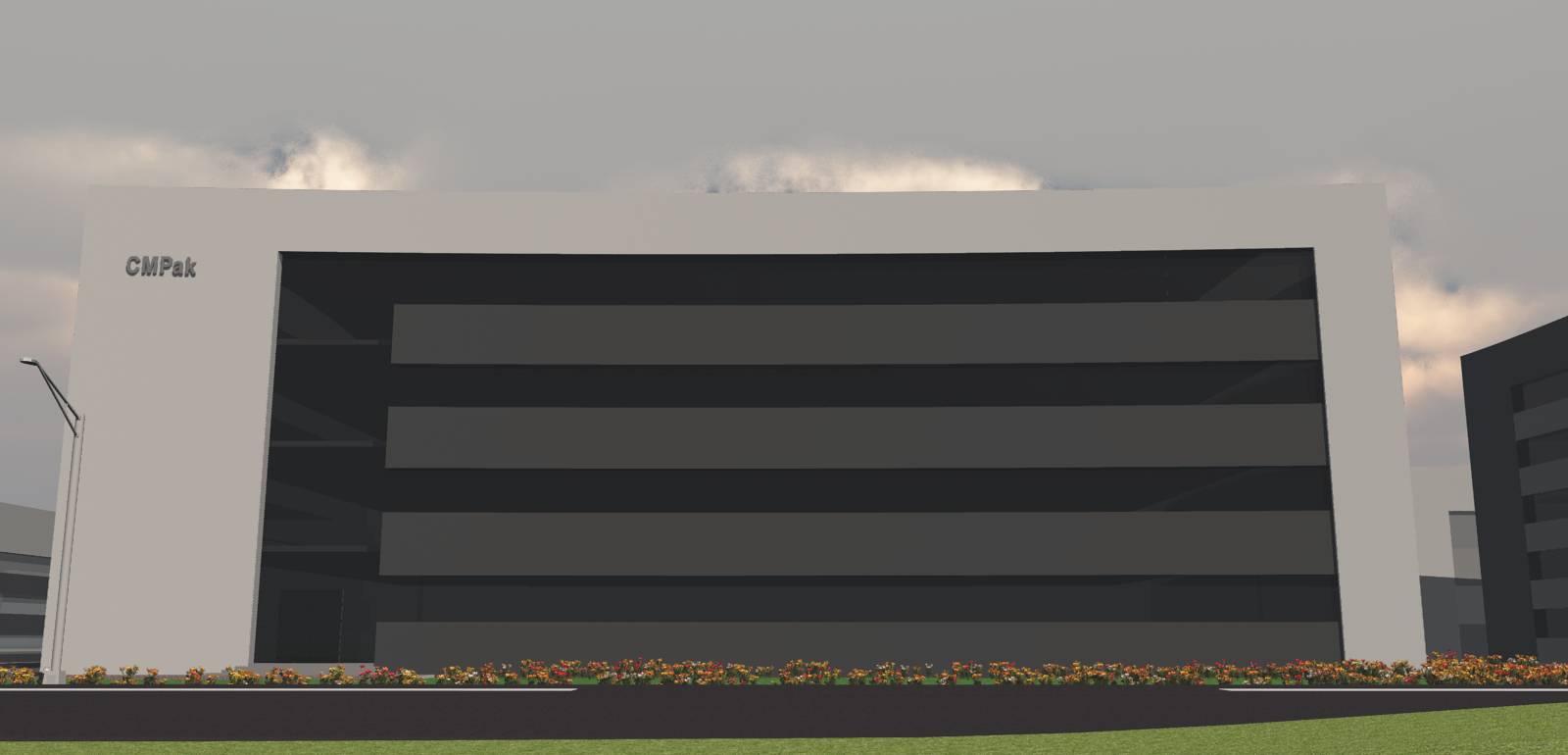


I am new to photo realistic rendering and not as good as experts here, however this is my first rendered building design using Vue. I designed if for my client. its a big complex for "ZONG" in Pakistan, Kindly suggest improvements if you may.
thanks

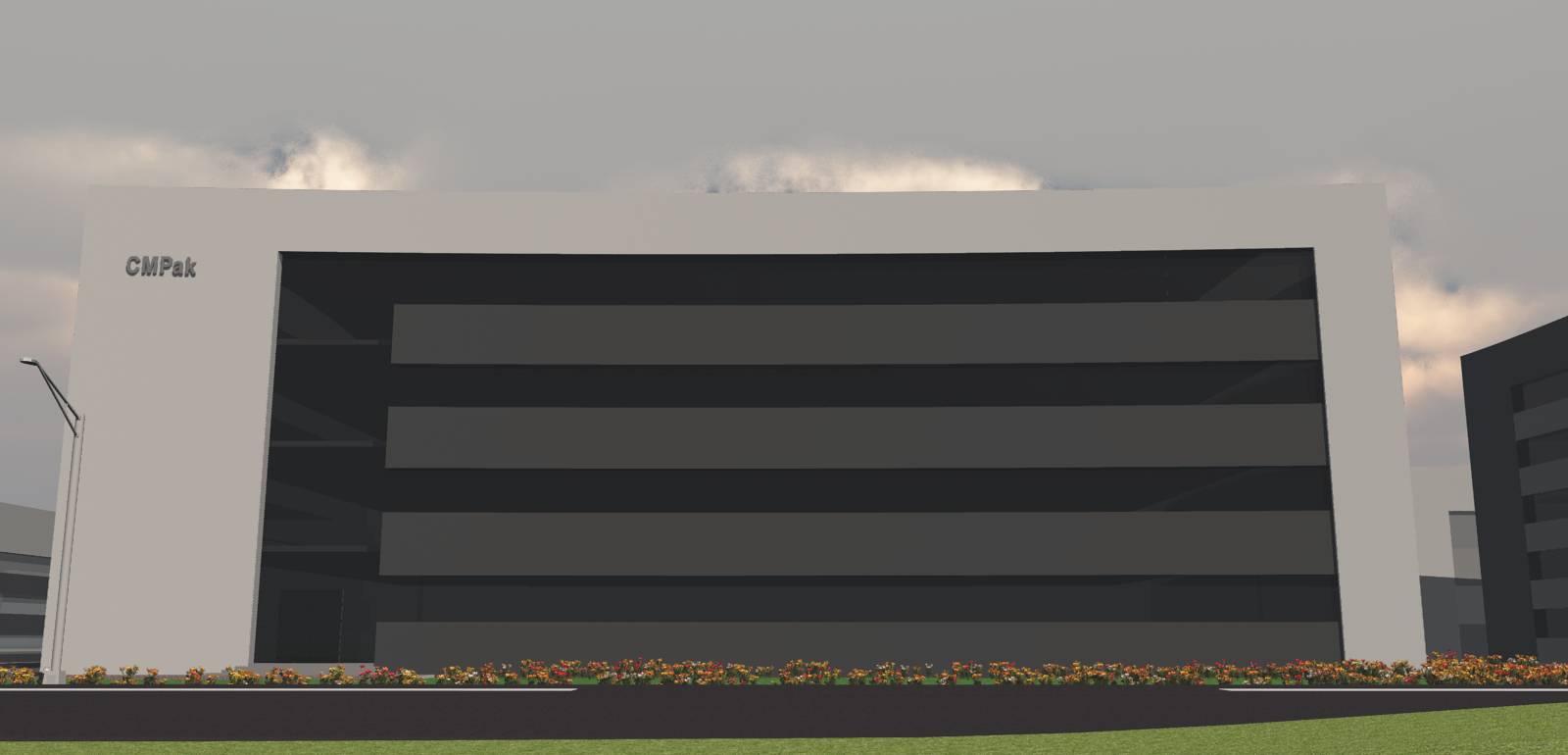


wow !! solo i wish you have made a good video tutorial for this, and had it for sale !!
Thanks charly !!!! thanks a lot
i spent two days figuring this out ! !
thanks charly for attending to my problem
i was actually referring to jagged edges check this picture, which i actually dont see your picture
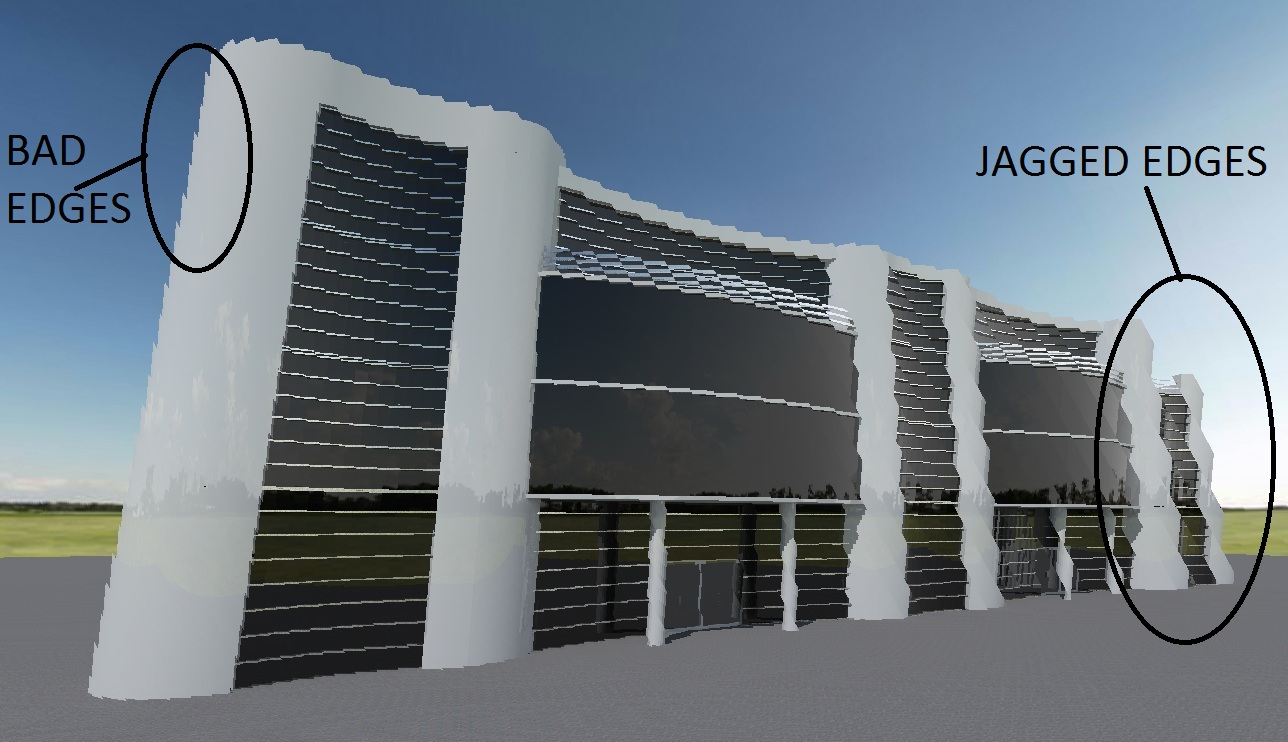
hi all,
i am rendering a project in kerkythea and am getting some problem, attached is the image and the .xml file. can any one help me and tell me what am i doing wrong ? how can i fix it ?
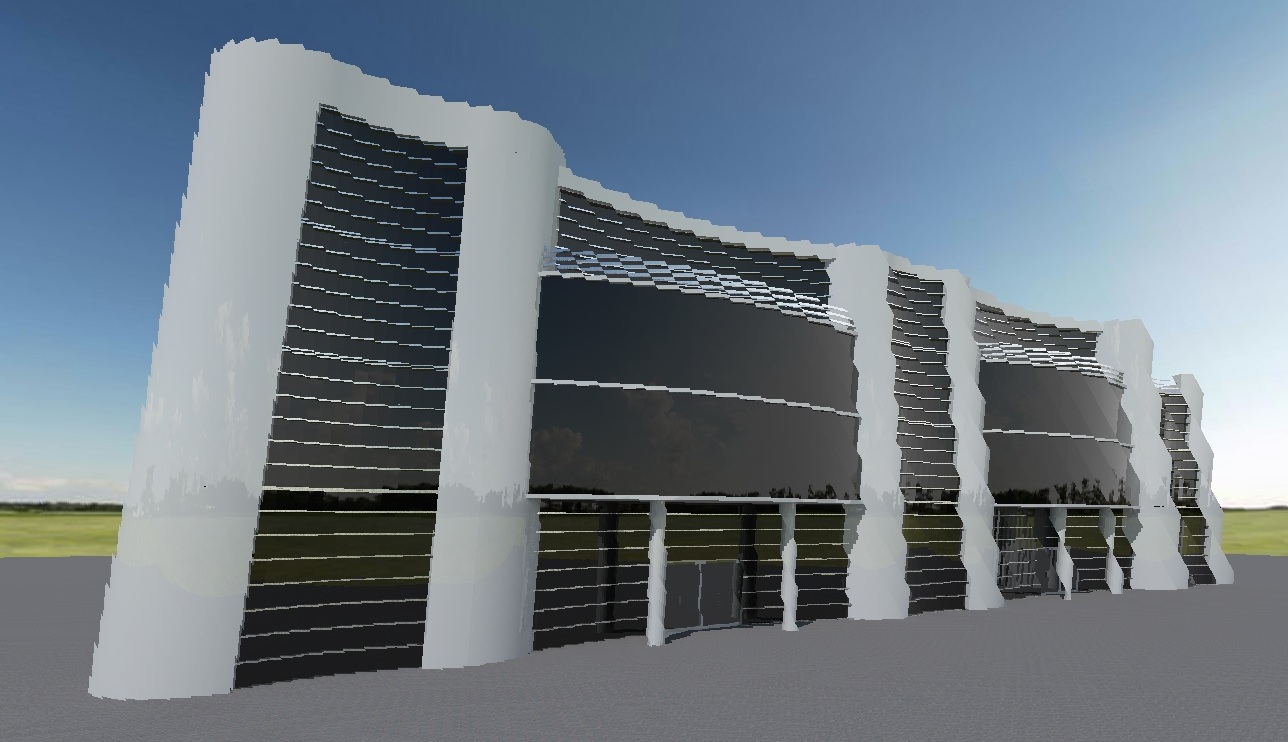
Unlike VRAY i dont see an option of making refraction !
which for example would be used to make a glass with wine in it !
well ! i tried doing what you said but as you see below the "textures" option is not available after right click :
I am trying to model a surface using Sandbox, then i "subdivide and smooth" it. and then when i apply material to it,
it turns something like this
it has applied water texture to each mesh box.
and not like the water you modeled.
And As usual !
Cant thank you enough !!!!!!
Now i am crystal clear!
thanks for all the effort. thank you so much solo.
here is the complete material.
[attachment=0:exp2xs33]<!-- ia0 -->material.zip<!-- ia0 -->[/attachment:exp2xs33]
Hi,
i am trying to get displacement here :

this is sketchup material "Brick_Pavers_Modular" linked in V-ray. i created the bump map my self in Photoshop:
these are my settings :
but i still dont feel any displacement in my image.
what am i doing wrong
This is my first ever render, after using V-ray for a month and buying it two days back.
Although this is incomplete at the moment.

Good or Bad image , i still wanna thank you "Solo" for your help and prompt solutions.
Please feel free to criticize and suggest improvements.
what should i do about these jagged edges
i have tried increasing the Image sampler "Fixed" upto 50
solo YOU'RE DA MANNNN !!!!!!!!!!
thanks for support,
with support like this ill learn in NO time.
thanks thanks.
there is no glass ! this rectangle window is the rectangular light. (in the opening)
Just bought V-ray and started playing with it, i am following various tutorials on Youtube, various websites, and the manual.
i am trying to get a light like in this image :
but i am getting this image.
the window is a rectangular V-ray light.
what am i doing wrong ???
BOUGHT IT !!!!!!!
and started