Thanks,
That was it. I must have turned it on accidentally.
Marc
Posts
-
RE: Push Pull creating facets
-
Push Pull creating facets
[attachment=0]Screenshot 2021-06-09 152014.jpg
Hi,
Can anyone tell me why the push pull is generating facets and not a smooth surface.
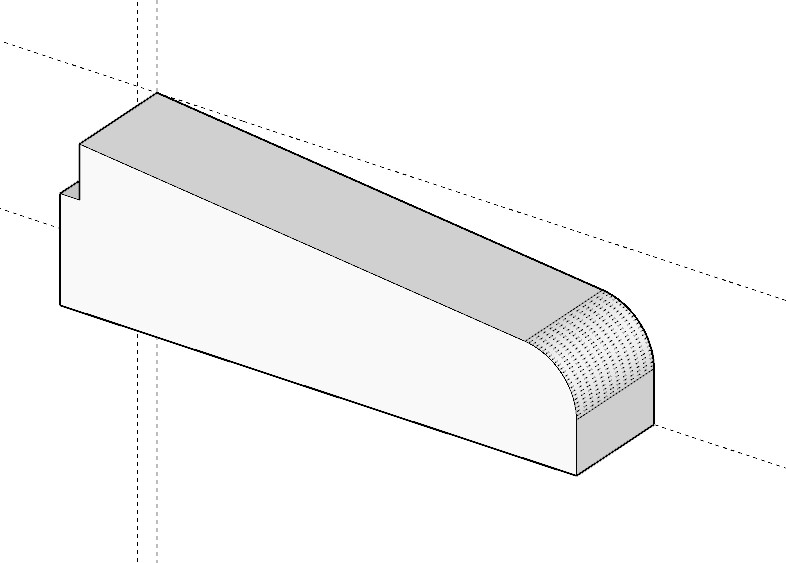
-
RE: Issue with entity on multiple layers (tags)
Updated my profile.
I get the rules now on raw geometry vs groups and components.
I was just trying to explain how I got the model sorted out by moving everything back to untaged. It's behaving normally now.
Marc -
RE: Issue with entity on multiple layers (tags)
Hi Dave,
That is helpful. I generally don't have any geometry hanging around that isn't grouped nor do I move any that isn't grouped. So the geometry I moved back to 'untaged' were grouped except for some errant wireframe (lines not in any group). It seems that the wireframe could have been the issue. That wireframe showed up after doing a subtraction.
Marc -
RE: Issue with entity on multiple layers (tags)
Thanks, Tig
I was able to delete the offending layers and let the geometry go back to untagged (layer 0). Then recreate the tags and move the correct geometry back to where I wanted it. It's hard to remember when I got things messed up but I'll be keeping an eye on what layers I'm working on.
Thanks again,
Marc -
Issue with entity on multiple layers (tags)
Hi,
I've had this happen before and never really figured out how to undo the situation.
Some parts are stuck on more than one layer and I'd like to get them separated.
Another issue, which may have caused the problem is the errant edges of the stringer that seem to have resulted from the subtraction made to create it.
Thanks, Marc
-
RE: Quads not staying flat
Thanks thomthom that resolved the last of my problems with the sofa.
One thing did come up that I've had happen while practicing and that's using 'select loop'. Sometimes it doesn't go all the way around. It was happening on the sofa but it's easy to work around using shift select. I was wondering if it is a anomaly in the model or just geometry or something else.
I've attached a new model that I can't select loop and get a continuous result. Can you take a look?
I'm using SU 2016 and the info under the R mouse button looks a little different than the image you sent. I guess that's to be expected.
Marc
-
RE: Quads not staying flat
Still working improve my skills in SubD so I am trying to recreate the couch back in Tatin Sofa part 3.
Edit: I figured out why this is happening. In order to 'shrink selection' you must first deselect Vertex tools by hitting space bar. Second issue is still under investigation.
[My issue is when I Grow Selection (of Quads) and then click Vertex Tools all the quads are deselected so it's not possible to 'shrink selection' as in the video. That is shrinking the selection one quad at a time to allow raising them one by one.]
A second issue is that when I raise the first selection (All quads minus the first one), the first quad goes out of plane (note diagonal line). This doesn't appear to happen in the video. This was my original issue that I still don't seem to have figured out- Quads not staying flat.
Please see attached, Is there something I'm missing?
Marc
-
RE: Vertex Gizmo question
Thank you.
Lot of helpful stuff under the R-click button! Probably should have found that myself.
Marc -
Vertex Gizmo question
Hi,
Is there a way to rotate with vertex tools in a plane that's different the default?
I'd like to rotate in the plane of the part not the global system.
Secondly, can the gizmo be re-positioned to a specific node?
Thanks again,
Marc
-
RE: Quads not staying flat
Thanks for the responses.
I think my biggest problem was just my lever of inexperience with SubD. I'm getting along better now.One issue for me was errant pieces of lines that were (and can be) so small that they go unnoticed but SubD tries using them and the surface goes haywire. I'm pretty good at finding them now and know how to avoid making them in the first place.
I still have a ling way to go but it is exactly what I was looking for in a CAD program.
Marc
-
RE: Quads not staying flat
I think I found my answer! I guess it's only a visual thing.
How to "make planar" multi quad face?
-
Quads not staying flat
Hi,
I've been practicing using SubD and I've run into an issue and was wondering if It's me or something I can work around.
It seams like my quads start out okay but after working with the mesh such as attaching other surfaces, adding/removing quads, adjusting vertices etc. I find that some of the quads are out of plane, and must be closed by using two triangles. these are not quads that I'm working on! The area looks planer but it's clearly not. This happens a lot and it effects the subdivisions.
Thanks,
Marc
-
RE: Vertex Tools node selection
Much Thanks,
Had to google translate.
Marc -
Vertex Tools node selection
I'm sure this has a very simple solution but I've been unable to figure it out.
When I select a node adjacent nodes are highlighted (in different colors). I'd like to select only specific nodes to adjust the shape.
Thanks,
Marc