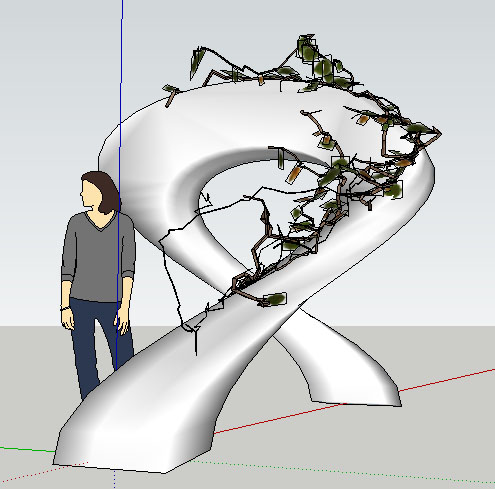Hi Tom,
This piece of spirit will make you shine and good 
@t_osborn said:
I will keep trying
Don't stop n give up.. 
regards,
vd
Hi Tom,
This piece of spirit will make you shine and good 
@t_osborn said:
I will keep trying
Don't stop n give up.. 
regards,
vd
Hi there,
This might sounds a little repetitive, but you might check renderin.com, for a beginner render-er this software have a very easy learning curve. 
cheers,
vd
@eddiemoney said:
Silly question though, when would I save a material? Wouldn't I have loaded it from a saved location in the first place?
i think its not have always loaded from the first place, since when you create a vismat, vray will make it into zipped folder (vismat file and also the bitmap used will be included (diffuse, bump, displacement, etc.)), and you can put and load it from everywhere as long as you keep it on one folder..
regards,
vd
Im working with Win XP SP 2, and Google Sketchup Pro 8 M3,
it just working fine whenever im doing it at plan view (it generated the scene tab)
but when i was try to do sectionbycamera on elevation, it seems don't have any reaction.. (not generated a scene tab)
thanks,
vd
Dear pgarmyn,
thanks for this plug-in, its really good, but i try to do it on section elevation, but it seems won't generate the scene, is it only just for plan view??
thanks,
vd
@manitouguy said:
hi, i am glad i saw this post
i was considering purchasing maxwell as i a looking for a good renderer that can render in parallel perspective (straight on views)
can anyone recommend other renderers that can do this properly please and thanks
regards, Ron
Maybe you can have a look at twilight render or renderin 2 for this purpose..
best,
vd
I know KT is good and most of all its free, but this one is fun..
I just never got any easier render software than this one,
Before i was know z-path render which is kind of the same behavior like renderin.. but have no further news from the developer.
And after all the rendering process need to take to post production work, to make it look better... so for me this software is fun 
My test render:
Explore a bit more and you will fall in love with this software.. 
regards,
vd
@sojourner said:
Hey guys,
I am a long time Kerkythea user but am getting tired of the issues with it so I thought I would ask here about other rendering options. This is a hobby for me so I can't afford to really purchase a renderer. Is there anything else out there that is free (or costs about the same as a computer game), doesn't watermark, and doesn't limit the output size, or am I stuck with Kerky?
try digging some information from page below:
http://forums.sketchucation.com/viewtopic.php?f=80&t=42561
http://forums.sketchucation.com/viewtopic.php?f=81&t=3220
and after that, if you already have specific interest, try to download the free trial software.. i know that this could take some time, and maybe make you boring.. but its the best solution to get what is you need from a renderer software..
regards,
Rest In Peace, my friend Wesley.. our prayer is for you.. 
@junior_architect said:
- Use classes (cant believe I didnt use this before!).
can you be more specific on this step.. what is exactly "classes".. is it a code?? like ruby?
thanks
Dear Didier,
Thanks for this sweet plug-ins, never realized this until i need to put some angular measure on my drawing...
regards,
hello ray, maybe you can check this one out:
http://alexhogrefe.squarespace.com/photoshop-landscape-tutorial/
regards,
Check this out guys: http://www.youtube.com/watch?v=MK7HAgONdaU&hd=1
maybe its not as perfect as the photomatch feature, but this one is much easier and hope it could help...
regards,
Hi Keen,
maybe you can give a bit grey color to your reflection -> filter color
to reduce the glossy effect look..
nice table model bytw..
Dear Fredo,
First of all i want to thank you for this magnificent plugin.. 
but i have question, is there a way to slow down the movement of the grip, when we select a grip or a point to edit it?? i usually have this problem when i want to move it on certain axes (after im press ctrl button)
Regards,
@anandk said:
Hey vidy
Beta 1 is now closed and beta 2 is in progress. For beta 2 there will be an xp build

 cant wait.. cant wait..
cant wait.. cant wait.. 
Dear Anand,
Just curious... is there any news with porting ZPathrender to XP? cant wait to try it... 
regards,
@dave r said:
With. Without: delete the geometry, materials, layers, etc., in the model whose scenes you want to use. Save as... with a new name so you don't loose the original model. Open the other model. Select all, Copy. go to the Scenes file. Edit>Paste in Place.
hi dave, thanks for the tip.. never thought that trick before..
regards,
@lapx said:
Any developement? This is such a wonderful program to let go. Does anyone have it working consistently in sketchup 8?
Shift click seams to be the problem. Its not making the leaves.
still working at mine, i know i dont make it so dense.. but still work...