Things are getting funky
-
This morning I started SU8, the first thing I noticed was the style I have used for years as default went poof. So I go to change the style to what I want, and try to save it as default. I got an access denied error. Then I got a message that parametric.rb went poof also. It was not in my plugins folder, so I reinstalled it, things were good. Now after I got things working as they should, another error pops up periodically "0.skb" access denied.
I am pretty sure this is not necessarily a sketchup thing, but wanted to share this and see if anyone else has seen this behavior.
In an unrelated area does Sketchup Make do every thing SU8 does? Or is it one of these upgrade and get less features things, that have happened in the past?
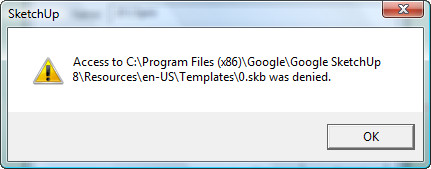
-
Hi, Ryan:
Simply do a google(or other)search on "0.skb". You are likely to see quite a bit of discussion on this, including within this forum.From my own experience, it seemed to have something to do with accessing files directly from a usb portable drive, rather than having the file resident on the hard drive in either the Sketchup default folder or a user designated alternative folder.
Maybe this helps?
-
This reminds me.
- I have NEVER been able to save a style. I get "error file cannot be saved" I check permissions, read/write settings for folders etc. but no help. Dave R tried to help me but he was only able to save a style for me. Saving other things seem to work fine. It's just something I learned to do without.
- I have preferences set "Create Backup". NEVER seen a .skb file on my disk.
-
Just for fun I made a 0.skp,so far so good.
-
@pbacot said:
- I have preferences set "Create Backup". NEVER seen a .skb file on my disk.
that's because you're on mac

the backup files on mac have a tilde in there..
-- save a file called 'myProject' and you'll have myProject.skp
-- do something to the file then save it again
-- you'll now have myProject.skp (which is your most recent save) and myProject~.skp (which is the backup or previous save)(which can then lead to myProject~~.skp but things start getting a little silly at that point
 )
) -
Well I spoke to quick, it is still popping up, so is there a cure? I suppose I could uninstall su8, and reinstall.
I deleted all skb files on my computer, yet this is still popping up, becoming very irritating!! -
@jeff hammond said:
@pbacot said:
- I have preferences set "Create Backup". NEVER seen a .skb file on my disk.
that's because you're on mac

the backup files on mac have a tilde in there..
-- save a file called 'myProject' and you'll have myProject.skp
-- do something to the file then save it again
-- you'll now have myProject.skp (which is your most recent save) and myProject~.skp (which is the backup or previous save)(which can then lead to myProject~~.skp but things start getting a little silly at that point
 )
)or AutosaveAutosaveMyProject~~~~~.skp
-
Advertisement








