Do you have an image of what you're trying to achive?
Posts
-
RE: Help with a design problem
-
RE: Not a Newbie but Its a new problem I've never come across be
Thanks Jackson and I'll try the wire frame thing as well Edson.
-
Not a Newbie but Its a new problem I've never come across be
I'm creating a seating component to use (and share) but there is some issue with deleting lines. When I delete one of the lines that aren't required, it becomes a profile thickness line and won’t delete unless I delete the face it is on and then it will delete.
There are three components in it as it is a wooden seat with cham corners but it happens on most if not most of the lines!
It’s getting frustrating and I would like to know if it happens on your machines as well.
-
RE: Array or Copy Multiple?
Don't worry i had it hard at first to. Use Edson's skippy, and try 5x for multiple and /5 to divide the gap.
Keep trying it'll happen
-
RE: Hi All I'm New..but need some help....
Firstly calm down mate. We are nicer here, even thought I can't help you, the mods can. They won't leave you hanging. Gaieus can you help this frustrated user?
Also try the search tool, you might find what you are after in there.
Sorry couldn't solve it. but don't worry we're all friends here.
-
RE: Oh SHIFT!
All I did to straighten your foundation was:
1, Draw a line on the blue from the corner of the building.
2, Use a construction line to mark the point.
3, select the whole base face (double-click on the face)
4, Use the move tool and hold shift to keep it on green and you should be able to snap to the end point of the con-line.Hope this helps

-
RE: Insert components
One way to do it, is to use a CAD program and you can enter 3D co-ords there. Otherwise sorry mate I'm not sure where else to go.
-
RE: Section planes in LayOut
It cool that I was able to help. I was in such a rush to post when i figured a way of doing it. but my will get very complicated with more detailed models.
I'm sure with the next release of layout you'll be able to do a lot more.
-
RE: Section planes in LayOut
I've done (sort of) hold on
Edit : Here is what I've done....
I created a section through the cube and then a group from that. Then I exploded the group cutting the cube. Then I place the cut-out corner (i left the lines on the complete cube) on a new layer, turned off the layer and created a new scene.
In layout you can show different scenes (page for the Veterans).
I know it’s not ideal but it work for basic models.
Hope it helps
-
RE: Fun little game: Part Deux, continued...
Kevin saw that Dash was getting stressed piped up and said "anyone fancy a brew?"
-
RE: I know I'm being dense but.... Low Poly?
Oh I am dense today. I do that as part of course, I think it stems from having to put in 3d trees (not my choice but hey). I do that sort of thing as part of keeping a tidy model.
@unknownuser said:
There are a few things u need to take into account:
1. Try to create models which are a hollow shell, without any internal lines or faces.
Get rid of the excess! Delete unseen Faces and Lines.2. Curves are made of line segments in SketchUp. To simplify while drawing, just type a number and “s” then hit Enter.
3. Make objects and those that are repeated into components. Keep components extra simple, any excess will be repeated!
4. If you see flickering faces in your model, it means that you have two faces on top of each other, a good sign of excessive
geometry. Be aware of faces on top of one another and delete them.5. Purge! Accessed at Window>ModelInfo>Statistics>Purge Unused.
Or in the Component and Material browsers.
Purge your model frequently to cleanse it of unused textures and components that increase your file size.Thanks for the tips I'm sure the new guys will appreciate it.
-
I know I'm being dense but.... Low Poly?
I know I'm being dense but can someone explain to the new people and us uninformed dunces how do you create a low poly model.
-
RE: Click-drag-release vs. click-move-click
I use a mixture of both, to honest i don't really think about it. I just do it.
-
RE: A Fun Little Game, Continued...
Granted but you get loads of copies of the Spice Girls Greatest Hits and one copy of Sketch Up for Dummies http://www.amazon.co.uk/Google-sup-%C2%AE-SketchUp-Dummies/dp/0470137444/ref=sr_1_1?ie=UTF8&s=books&qid=1196255119&sr=8-1
I wish that when i get home the sealant around my bath has fixed its self.
-
RE: Zooming then model disapears
I find that i have to import Cad files in mm or scale them up once imported. SU does have a small enough incrament for working in metres
What i mean is 1 unit = 1 millimetre as apposed to 1 unit = 1 metre
Hope i haven't confused you too much
-
RE: A Fun Little Game, Continued...
Granted but you can know without being killed, to offset this knowledge you are not Kevin the tea boy's lacky.
I wish that i could think of a music cd i want from my wife's aunt for Christmas
-
RE: Fun little game: Part Deux, continued...
Ross replied "Ah Martina we meet again!"
-
RE: Newbie Help
Here is how you should correct your model:
-
In the Stlye box, go to the edit tab and at the bottom is a drop box with Color next to it. Change the value to "by Axis" to turn the axis colours on.
-
Then delete all the lines that are black (these lines aren't straight) and replace them. This is easy as SU snaps to the axis easily (Blue - Z (Verticle) Red - X and Green - Y). Once you have one of these directions the line will colour to that axis colour (holding shift will lock the line on that axis)
-
Place the end of the line where you want it on the building.
Sorry if its a bit garbled not the best at putting it to paper.
Hope it helps.
ps Here is an image of what the model should look like.
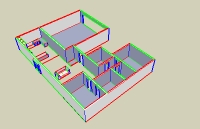
-