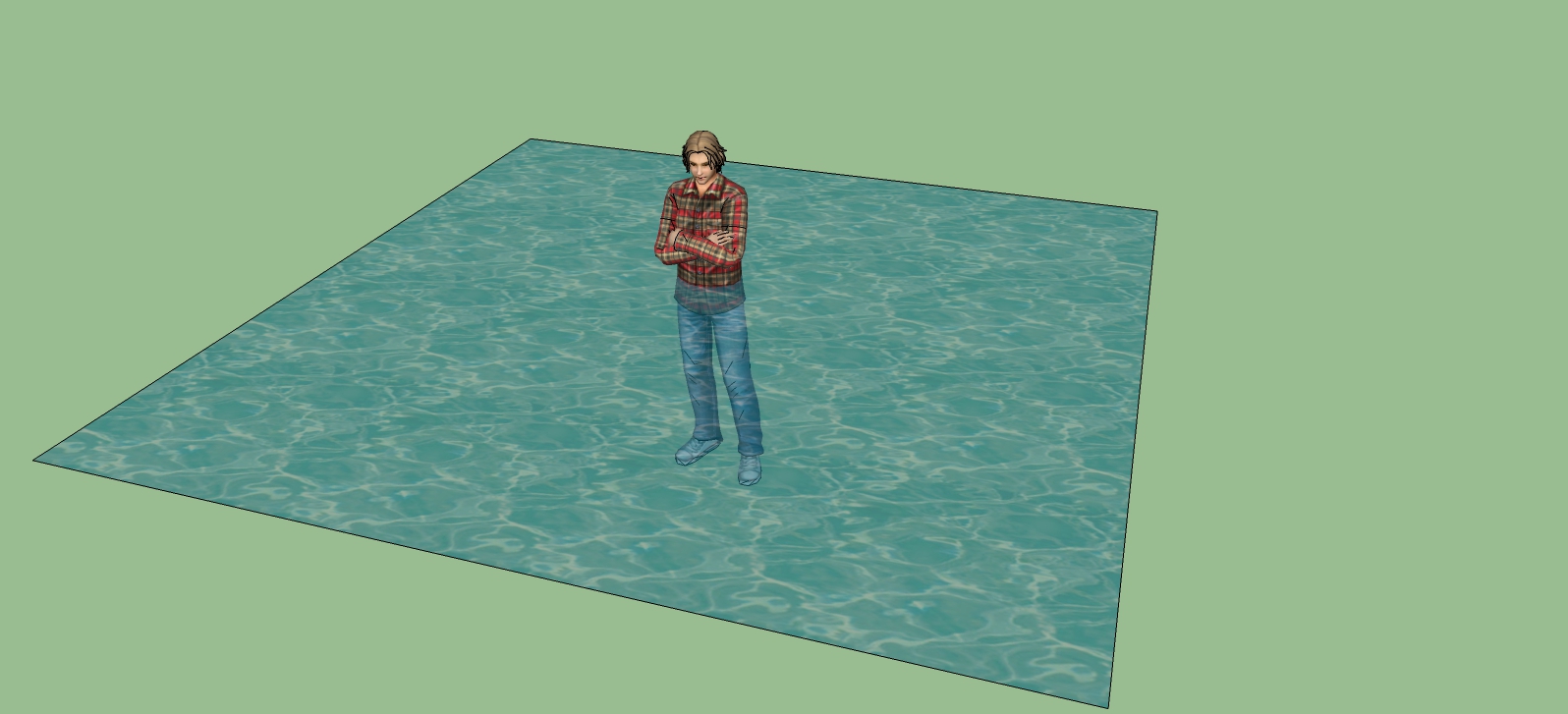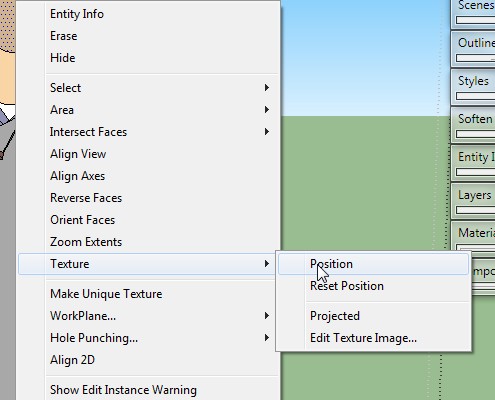Looks great
and so is my Mouse
Posts
-
RE: Real meeting in Belgium, Brussels
If I ever am in your neck of the woods I will let you know.
But welcome to the form I hope that it will help your sketckup needs.
Hope to see you around the sketchUcation. -
RE: Question: Replace Instances of Components?
techdave to Dave R
Your right
I like to start with materials from one component and build from there 2 x 4 , 2 x 4 #1,2 x 4 #2, etc -
RE: Question: Replace Instances of Components?
the points of origin must match in each of the components
take a look in these posts
http://sketchucation.com/forums/viewtopic.php?f=79%26amp;t=53225 -
RE: REMAP/ REPROGRAM MOUSE BEHAVIOR - SKETCHUP & REVIT !!
I am putting my 2 cents in
I am sure that some of the more advanced mice have program specific settings. -
RE: Accurate Terrain Cut and Fill
https://docs.google.com/file/d/0Bw8zdmaKDWIfZjRmMWZkOWYtMjJmMC00MGFiLTk1MzMtMWNmZDc2YzZkZmRm/edit?hl=en_US#
there other terrain plugins too
hopes this helps -
RE: Section planes in LayOut
in styles window look in the edit modeling settings uncheck section lines save as new style and use in the scene be sure to save SU model and update layout
-
RE: Drawings
there many vids on utube
Make sure you are in parallel projection
use scenes/views/dimension tools.
"Update" Dave R is right the skill and techniques; watch tutorials
I updated the sample
open scene, layer, windows and see the changes etc
-
RE: Suppressor Thread
here is a couple techniques
http://www.youtube.com/watch?v=IT5r3AQZBnw
http://www.youtube.com/watch?v=MKrWDNDd62c -
RE: How to color a cartoon model
Dave R. wrote
@unknownuser said:Dave, the issue is much more basic than that.
Thanks I do tend to overthink things you are still the master
-
RE: 3D Components that render in LO
Dave R what about overlay one scene over the other one with the toilet only with no background with its own setting and the other as the background with its own settings?
-
RE: 3D Components that render in LO
play around with the setting in the styled window make sure to make a new style. edges dialog and the hidden geometry
-
RE: Newbie LayOut Template Management Questions
You should go through and purge unused components,materials,and styles
-
RE: Square wood panels on curved wall
You could try turning the model 90 deg. and use drop or tig smart drop??? a thought
-
RE: Derrick in multiple poses
I know that a 3d is over kill but take this (http://sketchup.google.com/3dwarehouse/details?mid=132a3fdfa46b4f3ae278bd753c680651&prevstart=0 - or - http://sketchup.google.com/3dwarehouse/details?mid=4f6513dfc843f5f8e278bd753c680651&prevstart=12)pose and make Jpegs and put in your anamation or just use directly. ???
-
RE: Problem with object with a projected image.
here is man in water are you sure it is down in the z axis?