Square wood panels on curved wall
-
Is it possible to achieve an attachment of a square panel (1.5 x 1.5) 2 mm thick in a curved irregular surface? I have pictures.

-
here's the wall i want the panels to be. @_@
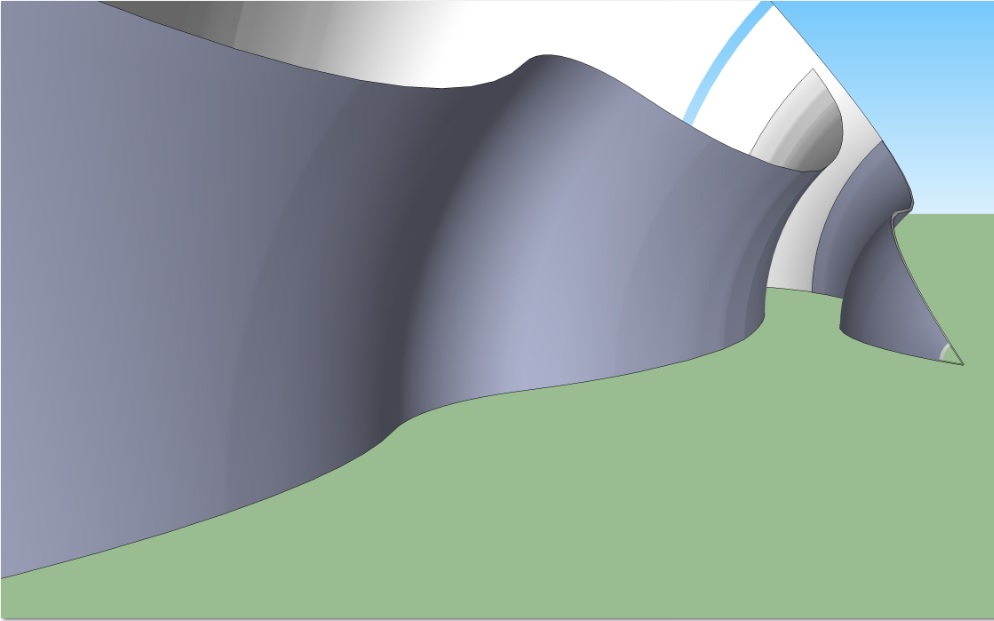
-
Hello:
One way may be Plugin Make Fur. But I only got a hint that you can distribute in a regular spaced pattern, cannot verify it at this time.
You probably need to reverse those dark faces if you are going to apply components to them. It also may help to have a uniform contoured grid on the surfaces.For a smaller file, you could apply the image as a texture in some way. This would not require the fur plugin. You would use other tools for that.
Edit: By the way, the degree of curvature of the surfaces need to respect the proportions of your panels, otherwise the deviation would create visually jagged projections that you may not like.
Anyone else?
-
Thank You for replying quickly @mitcorb! This is my first post and I thought nobody would answer. :3 I'll try the plugin make fur right away and check if it goes well.
Forgot how tons of components would weigh on the model.I have another problem though. when trying to find the edge of any object, or when I try to select anything, it doesn't show on my first click but on the second one. It's not lagging. it's like when I type "A" for example, it doesn't show, but when I type "B", "A" shows right at the moment I type "B". Sorry for the stupid example @_@ Pls Help
-
In general, lots of unique elements- textures, components, groups will weigh down the file. However, multiple instances of the same component will reduce this somewhat. You may already know this.
In reference to your keystroke delay issue, the only thing I could think is you already have a heavy file. However, beyond purging some unneeded geometry, I would not know what other conditions would cause this, though I could conjure up some things that may not really be the problem. Maybe someone else can address this. In other words, it may not be Sketchup program related. -
You could try turning the model 90 deg. and use drop or tig smart drop??? a thought
-
1001bittools pro has a face tool that might do it... otherwise you might try making the tile the right size and then using fredo scale to twist and squish it into the right shape...
Advertisement







