@rich o brien said:

enRichPro - enRich your renderings in a second
RichDirt free trial - for 3ds Max 2011 - 2025 with V-Ray and Scanline.

(www.enrichpro.com)
There doesn't appear to be an SU version...?
@rich o brien said:

enRichPro - enRich your renderings in a second
RichDirt free trial - for 3ds Max 2011 - 2025 with V-Ray and Scanline.

(www.enrichpro.com)
There doesn't appear to be an SU version...?
Just tried increasing the HSph subdivs to 150 and it seems to be doing the trick. Thanks for the suggestion.

Agh, sorry for spamming, but a new idea's yielded some promising results. Getting a lot less splotchiness after cranking up the down lights in the shower. I gather it has something to do with the way V-Ray handles scenes without environmental lighting?

Here's a new render with 2.0. I had to scale up the image quite a bit since the demo version only permits a max output size of 600 x 400. And obviously some materials need tweaking...
Anyways, setting the bump to 0.85 didn't seem to help. Also, I tried using the high quality interior preset, but it didn't seem to remedy the splotchiness.


I'm still getting the blotchiness with the sphere lights...

And yet another issue - I'm getting this weird blotchy lighting from my wall lamp. The cover is a two-sided material and the bulbs are just basic emitters. Any ideas?

Sorry, forgot to give you my bump settings. I should also note that I'm using a reflection map for the grout, but the tiles appear smooth regardless of whether it's enabled.
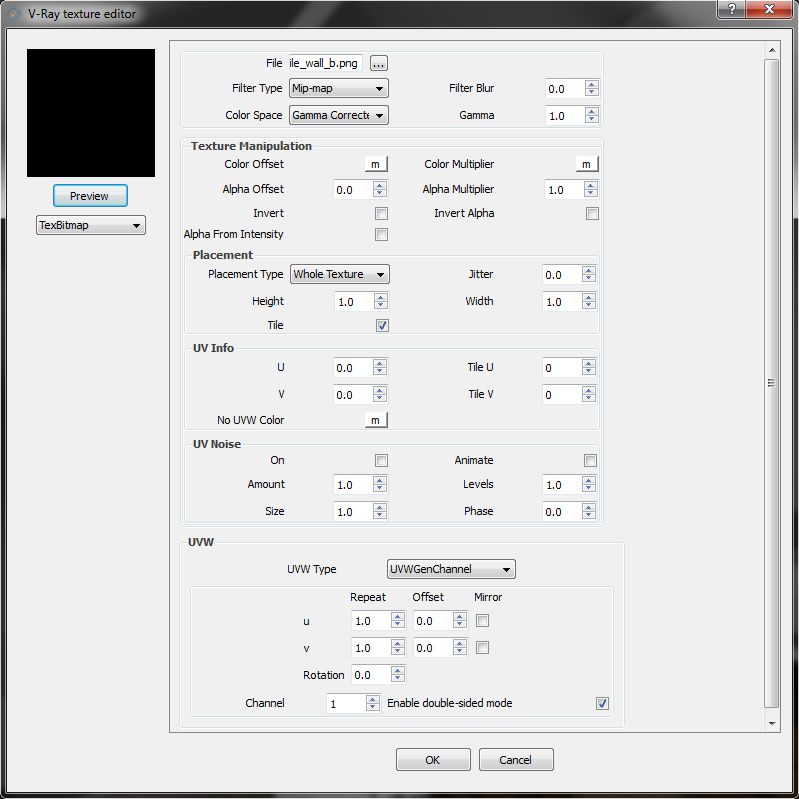
Thanks for the replies.
@rspierenburg - Yeah, I'd thought about modelling the grout lines as a last resort... guess that's the plan now.
@valerostudio - I'm using 1.6 at the moment because I couldn't access the 2.0 demo until just this morning. Just a little wary on upgrading now... I'm worried the profiles won't save...? Also, just realizing now how massive my materials are (perhaps this is where the problem lies?). Can't upload the image so this link will have to suffice: http://img834.imageshack.us/img834/8596/uwy8.png
(Sorry to the mod who keeps having to approve this post  )
)
Hiya, V-Ray newb here.
Just a few minor issues I'd like to have addressed, if possible.
First off, if you look at the vanity and toilet in the attached image, there doesn't seem to be any shading (or at least very little). I'm assuming it might have something to do with ambient occlusion? D'oh, ambient occlusion was disabled.
Secondly, the wall tile in the shower appears to have chamfered/beveled edges, but the bump map I made has no greys - just plain black lines on white. The intent of this basic bump map was to make the tiles appear "sharp" on the edges. I'm thinking issue #1 may be playing a roll here, as the grout spaces should render as thin, dark lines (or at least I'd like them to).
Thanks in advance.
Tom
