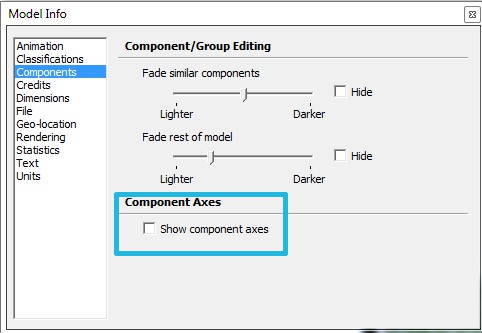Thank you very much for taking time to help me.
@juju said:
why not turn your account into an admin account? would this not be easier?
You mean why I haven't done it from the beginning? I don't know. Doing it now doesn't solve my problem.
@tig said:
"Another fix sometimes suggested is to change the SketchUp.exe file's Properties > Compatibility, to 'Always run as administrator'.
This can resolve some issues, BUT it has the unexpected side-affect that drag-and-drop into the SketchUp window [e.g. images] no longer works - because Windows prevents a program operating at a lower level [in this case Windows Explorer] from affecting a program running at an elevated level [in this case SketchUp].
This compatibility fix is NOT recommended.
If the SketchUp.exe is properly installed by running its installer exe as an administrator, then related issues are sidestepped and it can then run at the normal level during daily use... and of course then drag-and-drop will operate properly.
You should probably also install Thea etc by running its installer as an administrator..."
The Compatibility mode was the way I tried to solve the problem. It worked with Thea studio, but settings were all default. Thanks for making my drag and drop functional again...after so much time I haven't used it 
I tried to install Sketchup as administrator with repair option, I also installed Thea and Thea4SU plugin as administrator. Drag and drop is working, but Thea studio stiil doesn't want to start from Sketchup...??




 One button context. Saving hours of work.
One button context. Saving hours of work.