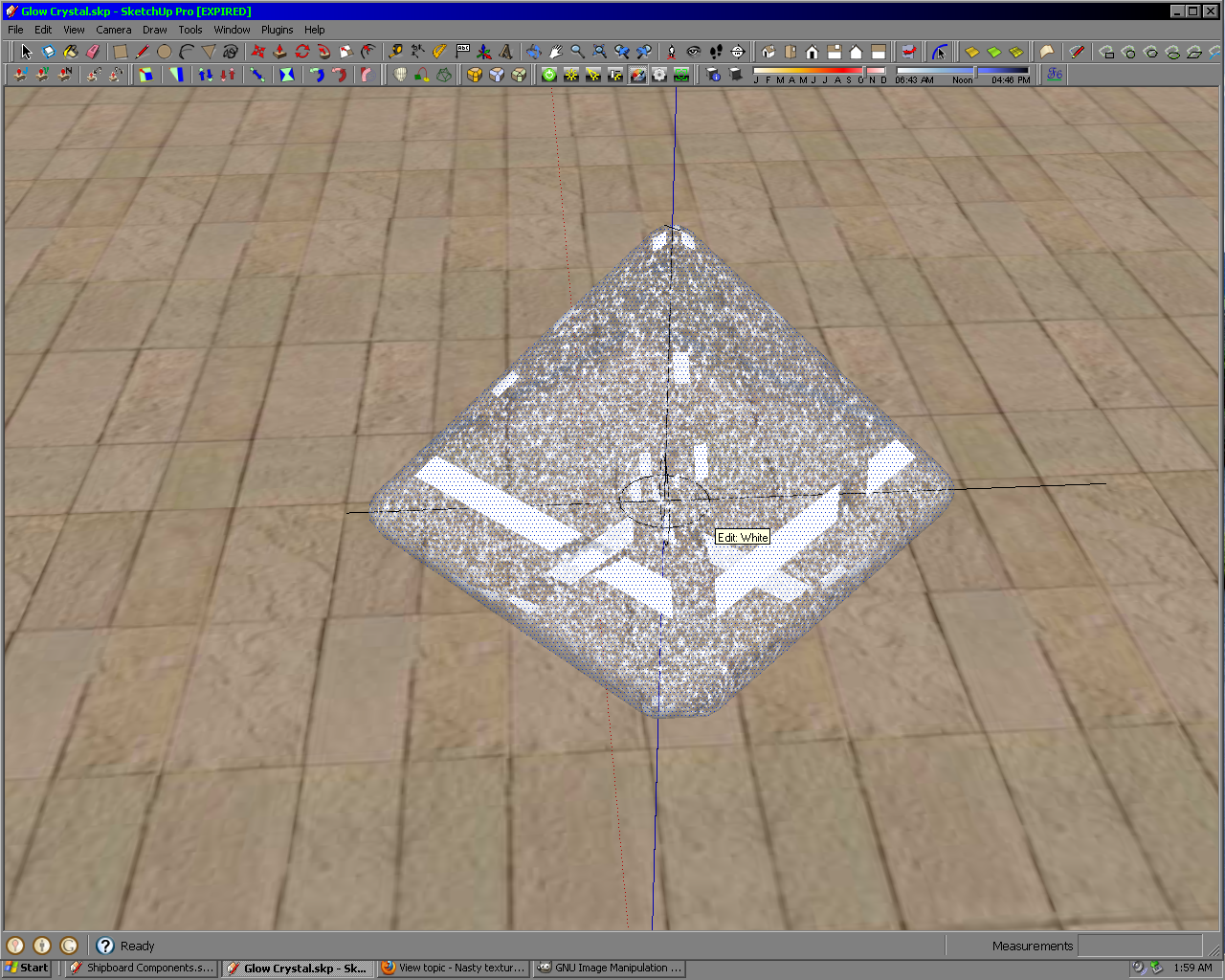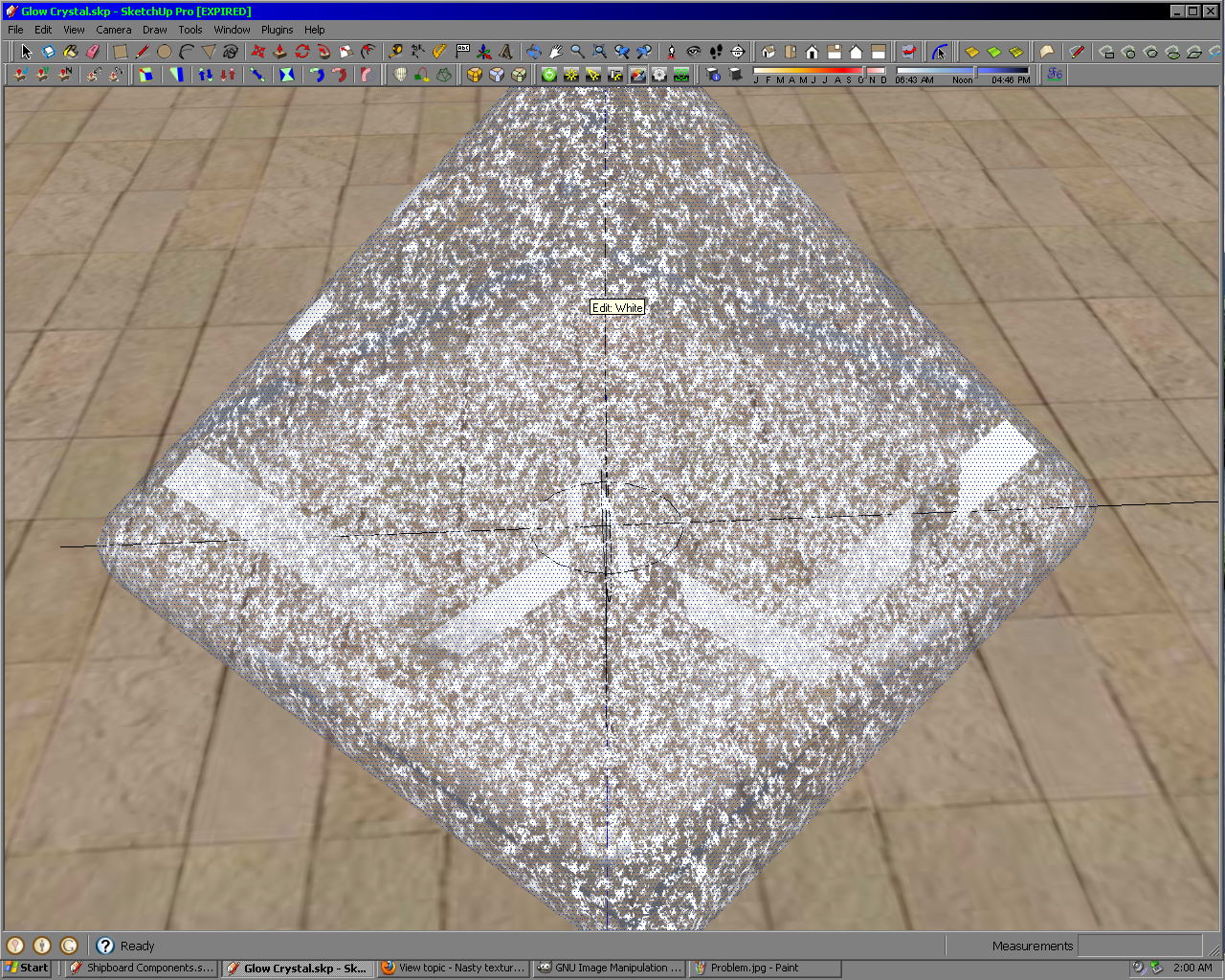Hi everyone. I just upgraded to SU2017 PRO. Finally!
I had a request. Could someone skilled with ruby coding create a plugin which takes a set of groups or components, and then disperses them radially out from the central point of an object or from the center point of the cluster of objects, within a user specified range? Call it Splody, or BlowUp, or something similar. Maybe Diaspora? Actually Diaspora would be cool. That's almost exactly the description of the functionality I'm looking for.
Anyway, it would be excellent for speeding up the creation of renderable debris fields for SF illustration work, and would save me a lot of time and aggravation.
Thanks in advance!
Cathryn Shaw
 I had for some reason never considered that they might remain in there, not being auto-magically overwritten and eventually cause a problem. I think it may have resulted from Windows offering to merge folders, and me not paying attention to what I was clicking on.
I had for some reason never considered that they might remain in there, not being auto-magically overwritten and eventually cause a problem. I think it may have resulted from Windows offering to merge folders, and me not paying attention to what I was clicking on. Sorry for not thinking of this solution myself
Sorry for not thinking of this solution myself 




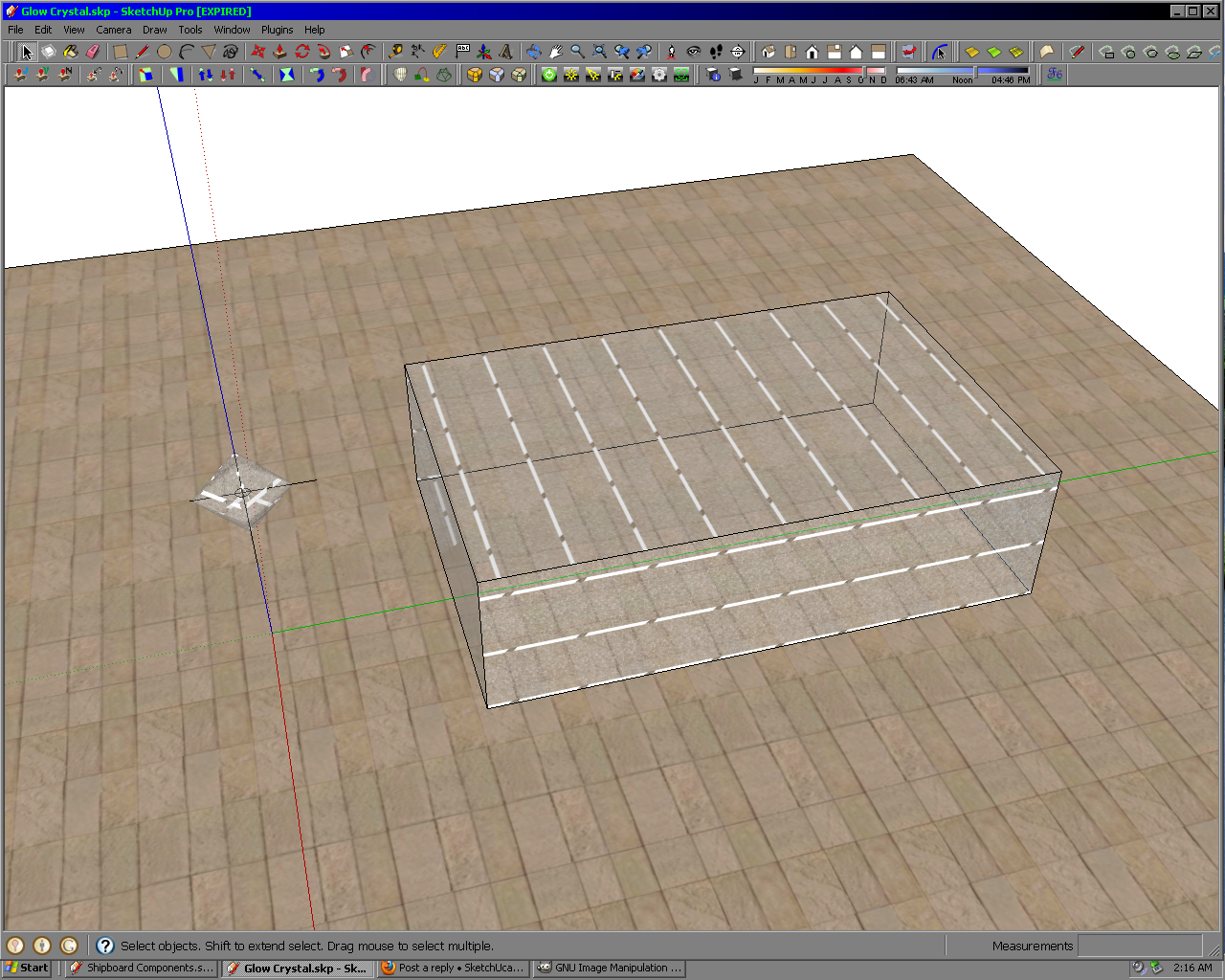

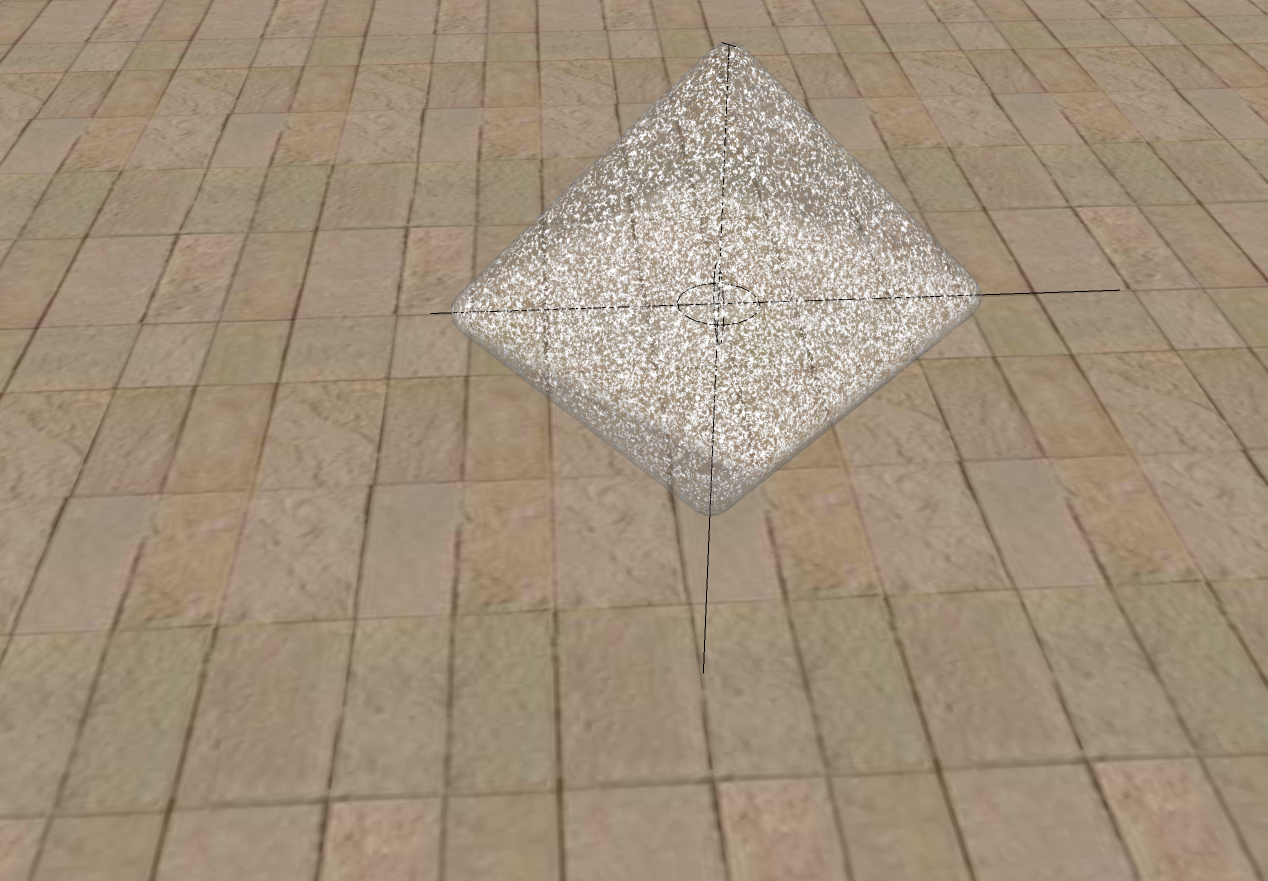 Usually happening with PNG textures, but I have seen something similar with a jpg or two. ALWAYS seems to be in textures I have just made for myself in GIMP, etc. When I try to zoom in to see what the artifacting is, it just fades away...
Usually happening with PNG textures, but I have seen something similar with a jpg or two. ALWAYS seems to be in textures I have just made for myself in GIMP, etc. When I try to zoom in to see what the artifacting is, it just fades away...