Unfortunately for me, I'll never accomplish the same degree of Hapkeism as Durant himself, and the flying jacks are nothing more than a tribute 
Is Durant still active on the forums btw?
Never mind, not since July it appears.
// Olle
Unfortunately for me, I'll never accomplish the same degree of Hapkeism as Durant himself, and the flying jacks are nothing more than a tribute 
Is Durant still active on the forums btw?
Never mind, not since July it appears.
// Olle
Hi Jeff!
Thanks for the reply!
I realized this as I started mucking about with the rubies - I guess I'll have to patch the rubies myself to fix this! Thanks for the heads up though!
// Olle
Hello,
I'm having trouble with toolbars associated with plugins on my SU7.1Pro-install on MacOS X 10.6.4 - every time I start SU, the toolbars are there, even though I closed them before exiting SU.
I've had a look at the plist for SU, and when shut down, the plist looks fine - all the toolbars have 0 for visibility:
<key>SketchUp.Toolbars.Dynamic Components.Visible</key>
<string>0</string>
<key>SketchUp.Toolbars.NUL Transformation.Visible</key>
<string>0</string>
<key>SketchUp.Toolbars.Round Corner.Visible</key>
<string>0</string>
<key>SketchUp.Toolbars.Sandbox.Visible</key>
<string>0</string>
<key>SketchUp.Toolbars.SkIndigo.Visible</key>
<string>0</string>
<key>SketchUp.Toolbars.Subdivide and Smooth.Visible</key>
<string>0</string>
<key>SketchUp.Toolbars.Surface Operations.Visible</key>
<string>0</string>
<key>SketchUp.Toolbars.V-Ray for SketchUp.Visible</key>
<string>0</string>
The plugins (namely TOS, SDS, JPP and SkIndigo) are installed in my user's plugin folder. I tried moving them to the system's plugin folder, but that did not help, so I moved them back to ~/Library/Application Support/Google Sketchup 7/Sketchup/plugins again.
Any one else experiencing the same issue? If so, and it has already been posted, sorry about that.
Regards,
Olle
I can't find a way to do this either. Haven't thought about it until now - I usually import the pdfs into Illustrator for postprocessing, and never had use for multipage pdfs.
This is weird, and ought to be filed as a bug, even though there almost are more differences between PC- and Mac-versions than there are similarities...
// Olle
Taff, I wish I'd written that answer. That's truly a grade A answer 
// Olle
I'm running SU on Vista without any problems, so I wouldn't blame it on Vista. Have you tried to disable hardware acceleration? I don't have my here right now, so I can't tell you exactly where to turn it off, but it's in the preferences some where. (I think it is Windows -> Preferences and somewhere in there, if I'm not mistaken).
// Olle
d'oh.
didn't even think about that 
seems to work, thanks!
// Olle
Hi all!
I have a problem with SU on my MacBook. I've had the same problem since I got the laptop, and it still remains, even after ThawUp. When modeling, some edges remain invisble, unless I use X-Ray face style. As you probably can guess, this is rather irritating, and has prevented me from using my MacBook for more than really basic modelling (I usually stay at work for a few extra hours, just to good around in SU, not very good for my social life ;D)
I'm curios on wether anyone else is experiencing the same problem, and if there's a fix for it? Any suggestions are more than welcome 
I've done some googling, but most articles I find relate to the hang-bug, not my problem...
// Olle
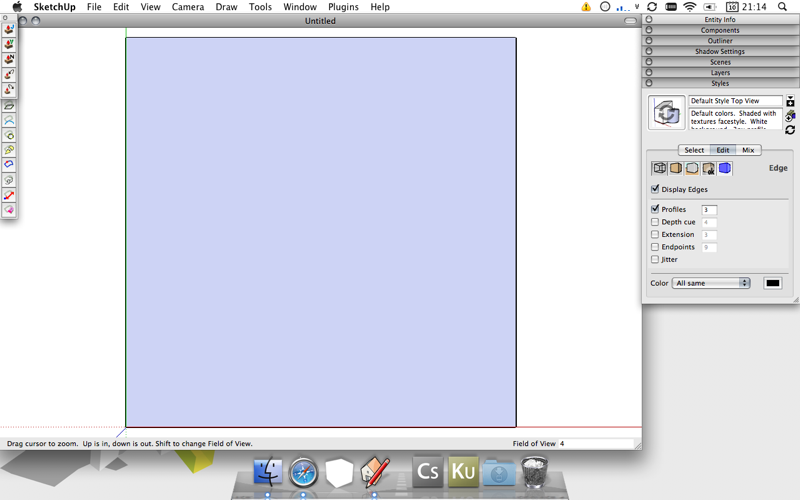
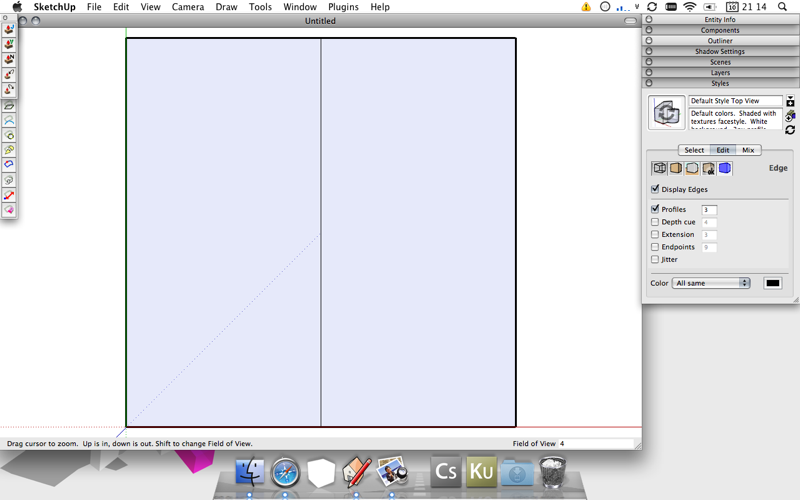
I'll gladly contribute a Swedish translation!
Great plugin!
Alz, great cheat sheet! I wish I was patient enough to create something like that. This sparked an idea though, wouldn't it be possible to create a ruby that creates a snazzy cheat sheet like this?
// Olle
@unknownuser said:
Thanks, and no, not even a very, very small one. I mean, I have to draw the line somewhere.
Still, great render. I'd love to see the finished render, and if possible, maybe a photo of the final print? 
// Olle
@unknownuser said:
Nor tapirs, yaks etc.
No tapirs? Not even a very, very, very etc small one? 
EDIT: Forgot to say, but it looks awesome. Lighting, everyting and so on.
If the EULA doesn't prevent this, and it is technically possible, why not do this? If Google were to oppose this, they should've put it in the license. I, for one, would love a better PDF-exporter, or maybe an Adobe Illustrator exporter, supporting layers and groups and what not. Wish I were good enough at programming to do this myself 
// Olle
If I understand you correctly, you want a part of your component to have a color that differs from the rest of the component, when using "color by layer"? if so - yes, this is possible, just put the faces you want colored differently on a separate layer, with the color of your choice. Keep the component on the main layer, though.
I've attached a skp with a cube, which is assigned to layer "1", while two of the faces are assigned to layer "2" and "3".
Hope this helps,
Olle
@unknownuser said:
When I select File>Export>2D Drawing and select the DWG file type, the DWG file origin is placed at the center point of my current view in SU.
There's the problem then - I exported it in parallell projection, and it is, as shown earlier a 2D shape. Well, well. I'll go over to the CNC-guys and program the router directly instead, at least for now. Next time I'll guess I'll better come up with a sollution 
Thanks everyone, for your input and everything!
// Olle
Just a heads up - apparently a dwg/dxf exported from SU is drawn from the center of the exported shape, at least according to my guys. Just thought it could be useful knowledge for someone!
// Olle