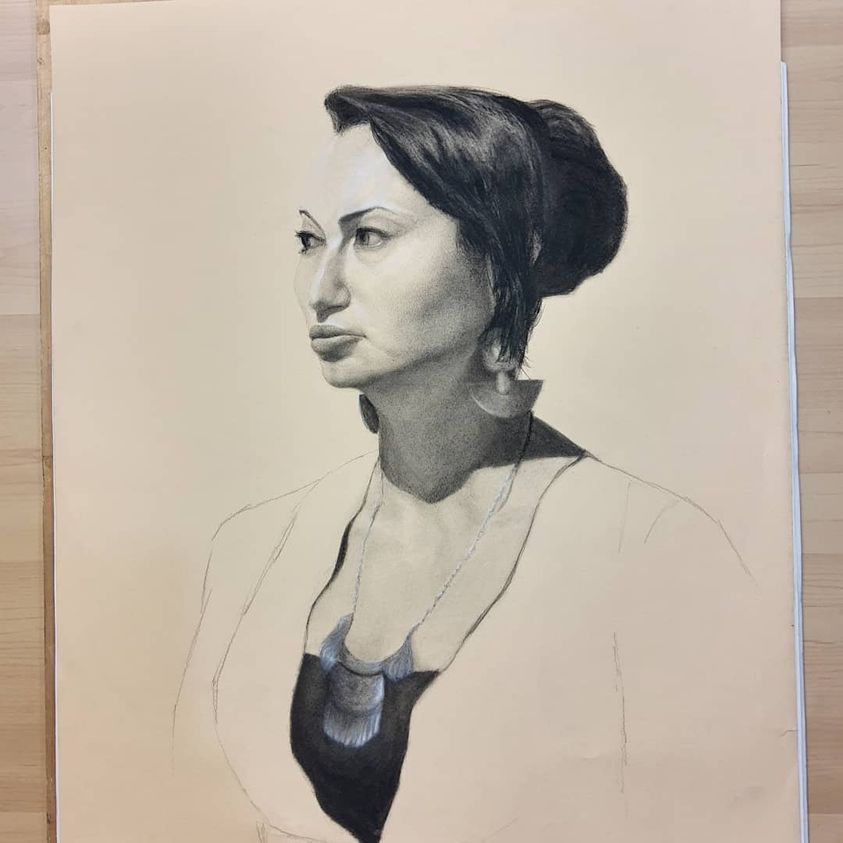Rose, just to make absolutely sure that you are understanding this:
Modelling settings are those items that are set under "Model" Info. Unless they are broken (and some have been in the past) any setting change there, is a Global change applying to ALL scene tabs and they are NOT individually saved with the scene.
Style Settings on the other hand, and shadow settings, and a few other items ARE saved to a scene individually. If you look at the scene manager you can see a listing of properties that may be saved with a scene.
NORMALLY, when you create a new scene tab from a previous one, the Style is automatically the same in the new scene. In fact everything is the same until you make a change and do an "update". If you just want a temporary look see, you don't need a new scene tab. That is, from within your existing scene, orbit the view, change the shadows settings, change all the display settings and then when you want to go back to your original starting point just click again on that same scene tab which you have NOT updated. On the other hand, if you DO want to keep all of the changes AND you also want to keep the original, only then do you create a new scene tab,(which at first is just a duplicate of the original as it was created) and then you right click and "update" the new scene tab which will save all the changes.
You can do something like a shadow study which has several scenes at a different time of the day. So you have changed one of the properties that get saved to a scene, but you haven't touched the Style setting. It is the same in all of your scenes unless you chose to change one of those.
When you change a style setting in one of your scenes, let's say for example you change that scene to a hidden line view, then go to "update" the scene, SketchUp will tell you that you have changed a Style setting and will ask you if you want to create a new version of your existing style but with hidden line and save that Style to this scene tab ONLY or do You want to change the existing Style which will apply the change Globally to ALL the scenes.
Hope that helps