Nothing at all shows up in the Ruby Console windows.
Posts
-
RE: [Plugin] SUClock - v3.1a - 02 Apr 24 - Tracking time in SU
-
RE: [Plugin] SUClock - v3.1a - 02 Apr 24 - Tracking time in SU
I'm having a similar problem. I am using a Dell Precision T3400, running Windows Vista Business SP2, with Sketchup 14.1.1282.
I have deleted old versions of SUclock and LibFredo, and re-installed fresh versions of both of these from Sketchucation just yesterday. The installation seemed to go normally. When I open a new file and save it, I can then use SUclock normally. If I then close the file and re-open it, when I click on the SUclock icon, nothing happens. If I select all entities, copy them and paste into a new file, the SUclock will work (the first time). After saving and closing, the SUclock will not work.
Any tips on how to fix this?
-
RE: Wrong curve length
This behavior still exists in Sketchup 2014 version 14.1.1282 It happens with ARCs and POLYGONs, but not CURVEs or EDGEs.
@tig said:
You don't even need to group the arc, just scale the raw arc in one axis [it becomes a curve] and its displayed length remains as it was originally NOT as it now is.
Only if you explode and weld back into a new curve does the correct length get returned...
This is because an Arc has some special properties - when you scale it it becomes a curve BUT it remembers it used to be an arc - therefore it displays its original arc length [confusingly].
To see this draw an arc, select it and use Entity Info to see its length, scale it in one axis x2, its displayed length doesn't change, it's 'Type' is shown as 'curve'. Now rescale it back on the same one axis x0.5 so it returns to the original scaling - the length doesn't change BUT the type changes back to 'Arc' as it somehow remembers what it used to be before it was scaled.
IF you scale the arc in two axes it remains an 'arc' AND its length is reported correctly.
If you explode the one-axis-scaled arc and weld it into a curve, then gets its length is displayed correctly again, the scale the curve and its displayed length adjusts to suit - so an 'arc' is a special case and if scaled in one axis it will not return its scaled length, unless you remove its 'arc-ness' by exploding it and welding back the bits into a 'true' curve, which will then behave logically...I think it's a bug that should be addressed in an update...
It's been officially reported to the powers that be. -
Flagstone path
A seamless texture of a limestone flagstone path at a friend's house

-
RE: Need Someone with Solid Modeller
Hi Susan,
I do product design using both Sketchup Pro and Alibre Design Expert.
Alibre can output STL files as well as many other formats useful for computer aided design and manufacturing. I have drawn lots of small components that were 3D printed into physical models for presentation of designs for bathroom hardware--towel bars, soap dishes, etc. I have sent you an email (from "frdesigns") including some jpgs of the Alibre models.
I can give you a quote for the project if you send me some more info.
Please contact me if you think I can be of service. Best of luck with your project.
Tim
-
RE: Req: Old Wood Beam
Here is a Sketchup version of an old beam I salvaged from a barn. You can add your own cutouts. The texture images applied are from photos of the actual beam. It sat outside for a few years and is weathered gray. You can change the color hue with the Sketchup materials editor if you don't want it so gray. Will this work for what you want?
-
RE: Comments please
@unknownuser said:
@unknownuser said:
I am by no means a furniture designer but recently played around with a few ideas,
Don't sell yourself short with this statement. Just because these have never been physically built does not mean you are not a furniture designer. These are some of the coolest furniture designs I have seen in a while.
I hope this helps you.
I have designed and made furniture for a living for 25+ years. Much has been custom furniture, but years have been spent designing for mass production also. Knowing how to make something that can be manufactured economically, and be durable and practical is essential, (for commercial purposes) but it is also just an application of technical principles. Any engineering-type mind can do that with proper information and experience. What you display is mastery of the creative arena of the design process. This is something much less common and more wonderful. I absolutely consider you a furniture designer.
This is an impressive body of work. Best of luck!
-
RE: (req) modeling help.
I'd try drawing a horizontal cylinder, then select one end and scale it down to almost a point. Now you have a horizontal cone. Place the apex of the cone on the central vertical axis of your tower, then position it so the axis of the cone is centered above the arcs on top of your walls. Then intersect the cone and the walls. Get it right on one larger arc and a neighboring smaller arc, then copy an array around the center. Let us know how you end up doing it.
-
RE: TIG: Default all Layers
I can definitely use this! Thanks so much!
-
RE: Need Help on SPIRALOID SHAPE
Yes, the diagonals are drawn by hand. Details are shown in the Scenes in the attached skp. Scenes 24 and 25 illustrate a method I discovered to manipulate points in a mesh.
-
RE: Need Help on SPIRALOID SHAPE
Starting from one section of your attached file, I adjusted the "pushpull" height of the various spiral segments. In my opinion, the volute looks better if it is a little higher than the point where the large curving sweep meets the spiral. I started working my way around the spiral, simplifying the curve from the outside in. I leave it to you to take it from there if you like the effect.
You might redraw your spiral so that it looks about the same from above, but the endpoints of the spiral segments fall on the same radii, so the segments get shorter the closer they get to the center. This will make it easier to fine tune the shape. If this doesn't make sense, let me know and I will draw a sample file.
Good luck!
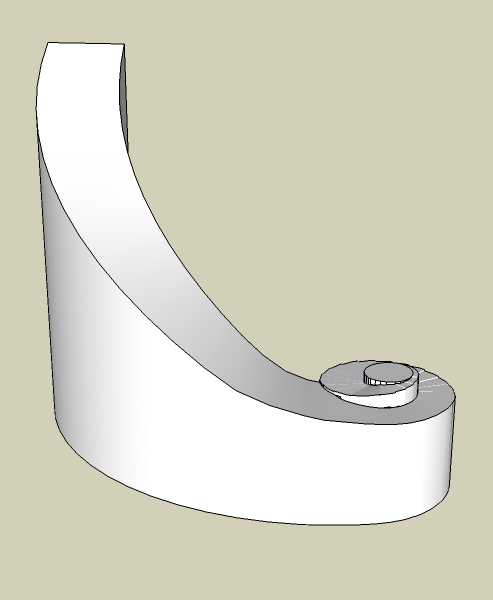
-
RE: Calling all SketchUp experts (in the U.S.)!
I'm throwing my hat in the ring. I've sent in a resume. And yes, I did mention I saw it in the Sketchucation forum!
Tim
-
RE: How can I have more than one flat plan-view scene?
I find that I can use the orbit tool while in parallel projection until the word "Top" appears in the upper left-hand corner of the workspace. There is a slight range of angle allowed on both sides of a perfect vertical plan view ( the Z axis doesn't disappear), and it will still say "Top", but it's pretty close. Then that can be updated to a new Scene. Does that work for you?
-
RE: .aerosol can.
try scaling your entire model up by a factor of 100. That might fix your follow-me problems.
@marked001 said:
unfortunately, follow me is not cooperating..and when i extrude it around the circle..some planes and arcs get left out.. i've tried it a million different ways and have redrawn it..but still the same thing.. i think i'm going to steal the top piece off my original can though..b/c this is frustrating.. the missing areas arent too evident here, but i think they ultimately will be

-
RE: Outdoor Furniture & Plants/ Vegetation
Better idea: Check out http://www.formfonts.com
-
RE: A question for the wood workers.
A good two coats of polyurethane for the inside. For the outside, there is a product made by Minwax called "Wipe-0n Poly". It is used like an oil finish, and has a similar appearance, but provides more protection. I think this would well-enough satisfy the requirement of sealing the outside to prevent warping or cracking due to changes in the environmental humidity. The Wipe-On Poly doesn't have the "plasticky" look until you get four coats or more. A little burnishing at the end with some 0000 steel wool, and maybe applying some dark shoe polish and rubbing it into crevices will give it a nice look of depth and age.
-
Memory could not be read
I have the latest version of Sketchup Pro. I have been using it without problems for weeks. Tonight I started getting the following message when trying to start the application, or when double-clicking on an existing Sketchup file:
The instruction at "0x5ed2aed8" referenced memory at "0x00000564". The memory could not be "read".
I an using Windows XP with automatic updates on a Gateway laptop with a Celeron M 1.5GH processor and 1 GB of RAM.
The program never completely starts, and then closes. Can anyone help me with this?
Thanks in advance.
Tim